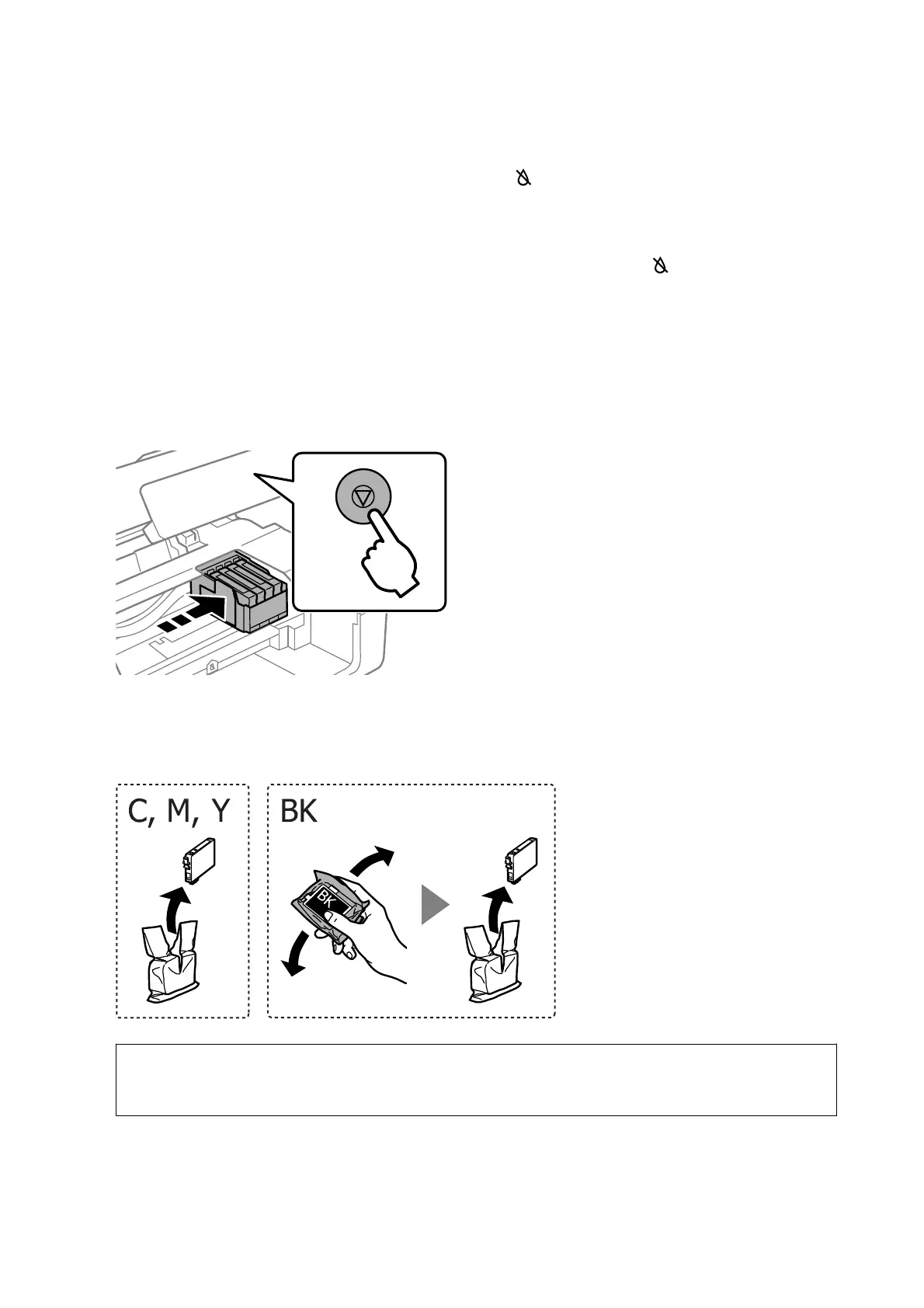❏ If the
B
light is on (one or more ink cartridges are expended)
Press the
y
button. e ink cartridge holder moves to the icon. You cannot replace cartridges in this
position. Go to the next step.
❏ If the
B
light ashes (one or more ink cartridges are running low)
Hold down the
y
button for 10 seconds. e ink cartridge holder moves to the icon. You cannot replace
cartridges in this position. Go to the next step.
Note:
To cancel ink cartridge replacement, keep the ink cartridges installed and turn o the printer.
3. Press the
y
button again.
e ink cartridge holder moves to the replacement position.
4. When replacing the black ink cartridge, gently shake the new black ink cartridge four or ve times and then
remove it from its package. When replacing other color cartridges, remove the new color cartridges from their
package without shaking.
c
Important:
Do not shake cartridges aer opening the package, as they may leak.
User's Guide
Replacing Ink Cartridges
81
