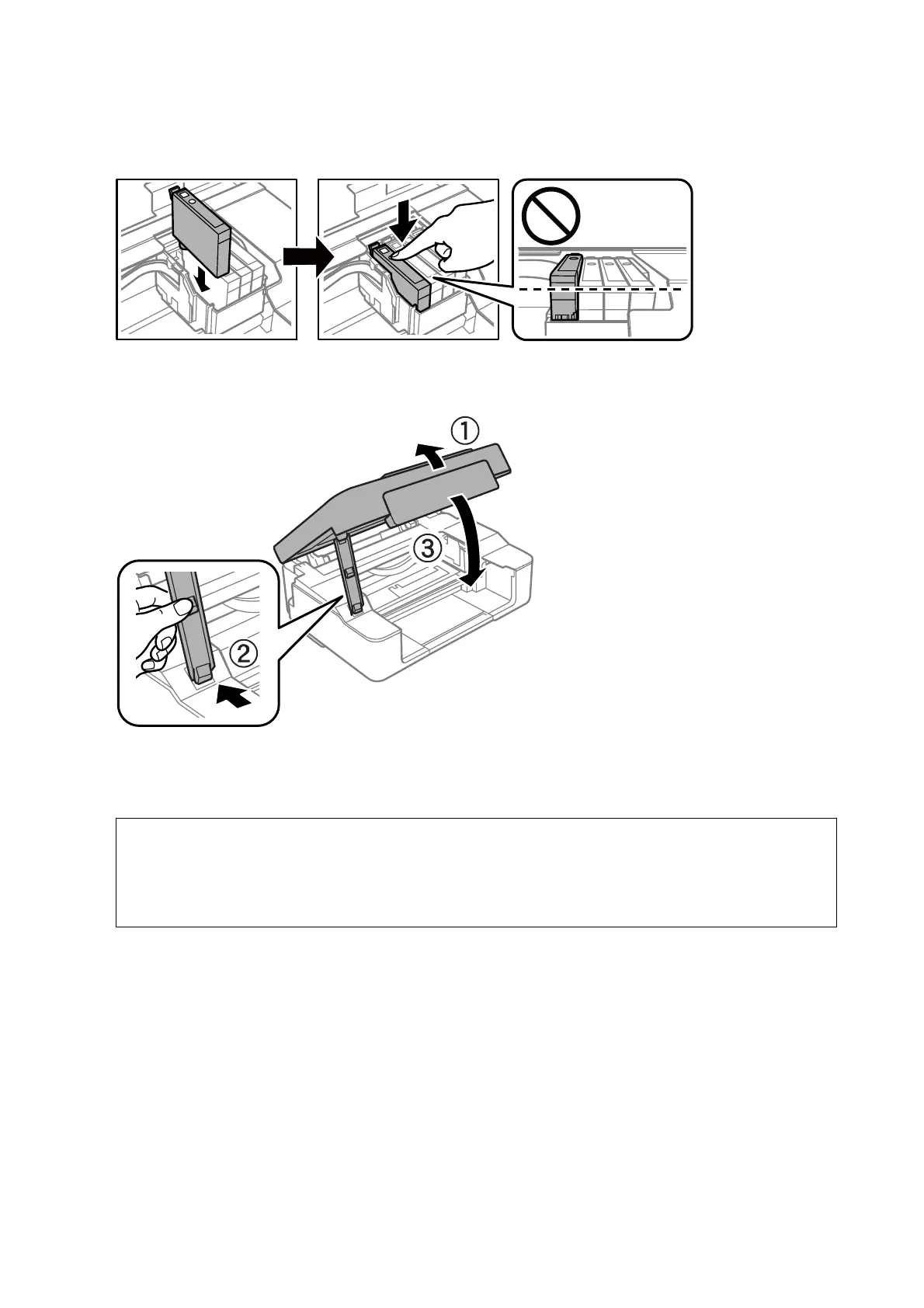7. Insert the new ink cartridge, and then press it down rmly.
8. Close the scanner unit.
9. Press the
y
button.
Ink charging starts.
c
Important:
Aer installing the ink cartridge, the power and ink light will continues to ash while the printer is charging
ink. Do not turn o the printer during ink charging. Charging takes approximately two minutes. If the ink
charging is incomplete, you may not be able to print.
Note:
If the
B
light does not turn o, try removing and reinserting the ink cartridge.
Related Information
& “Ink Cartridge Codes” on page 76
& “Ink Cartridge Handling Precautions” on page 77
User's Guide
Replacing Ink Cartridges
83
