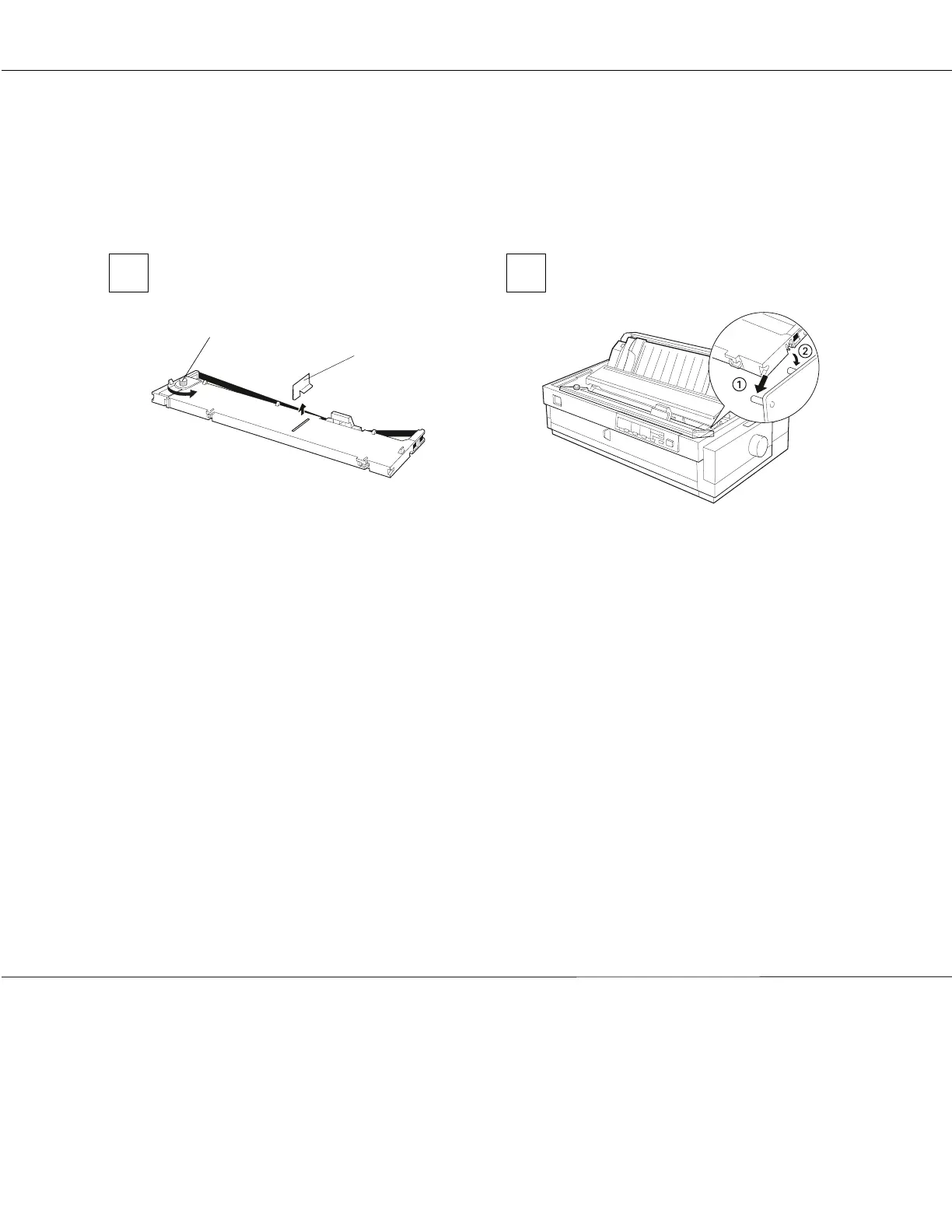Remove the separator from the new
ribbon cartridge and discard it. Then
turn the ribbon-tightening knob in
the direction of the arrow to remove
any slack in the ribbon.
Hold the cartridge with the
ribbon-tightening knob up. Fit the
two notches nearest you (á ) over the
small pegs on each side of the printer
as shown. Then lay the cartridge flat
so that the other notches (í ) fit over
the corresponding pegs.
separator
ribbon-tightening knob
Replacing the Ribbon Cartridge
10
6 7
