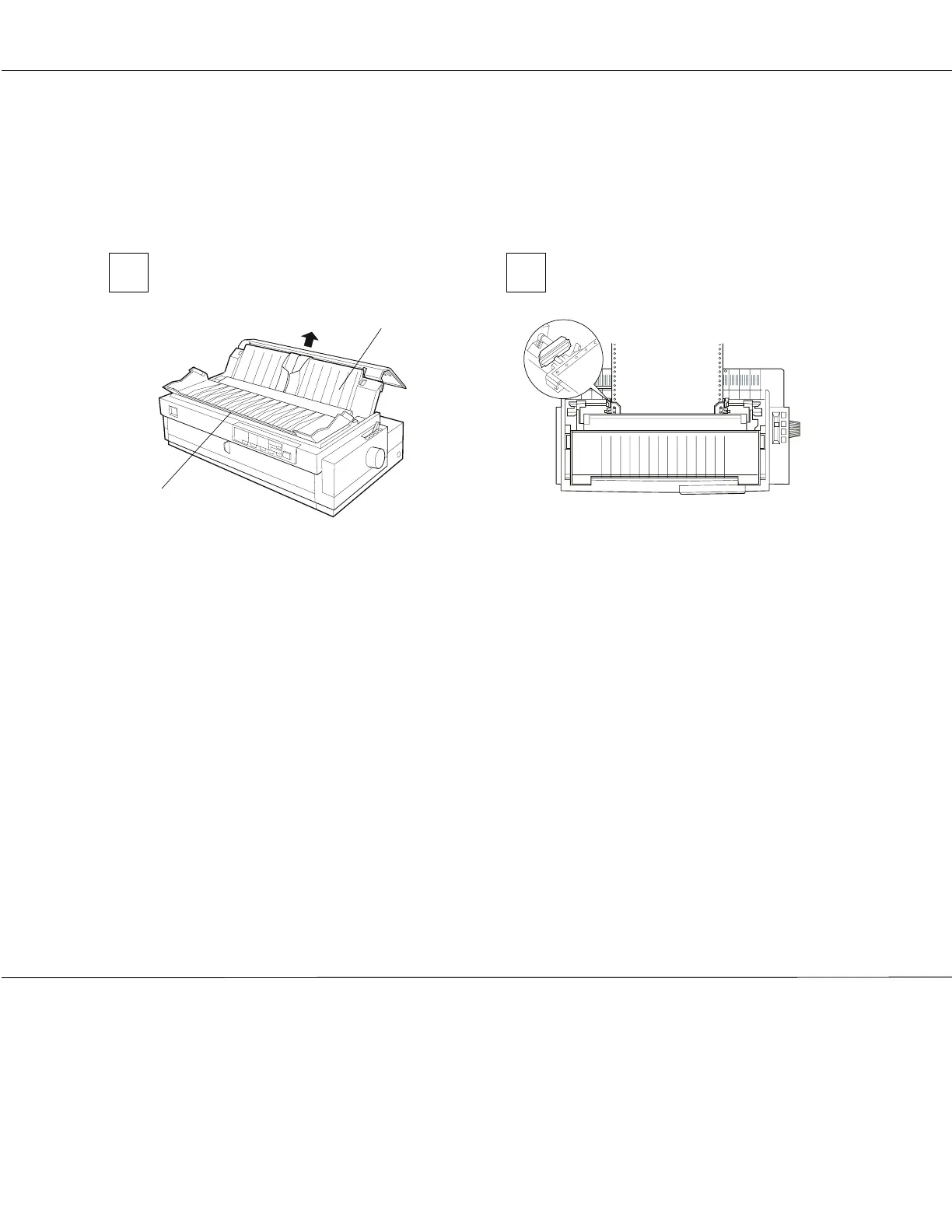Open the paper guide cover and
remove the paper guide.
Open both sprocket covers, and fit
the first four holes of the paper,
printable side down, over the tractor
pins. Then close the sprocket covers.
Note:
Load continuous paper that has a clean,
straight edge to avoid paper jams.
paper guide
paper guide cover
Loading Continuous Paper Onto the Rear Push Tractor
4
1 2
To load continuous paper onto the rear push tractor, follow these steps.
c
Caution:
Do not load continuous paper with labels onto the rear push tractor; the labels may come off the
backing sheet and jam the printer.
To remove paper from the paper path,
press the
Load/Eject
button. The
printer feeds the paper to the
standby position, where you can
remove the paper from the printer.
If you load continuous paper which
is a different size or thickness, you
need to adjust the position of the
sprocket units or change the paper
thickness lever setting. See Chapter 2
of the User’s Guide for instructions.
