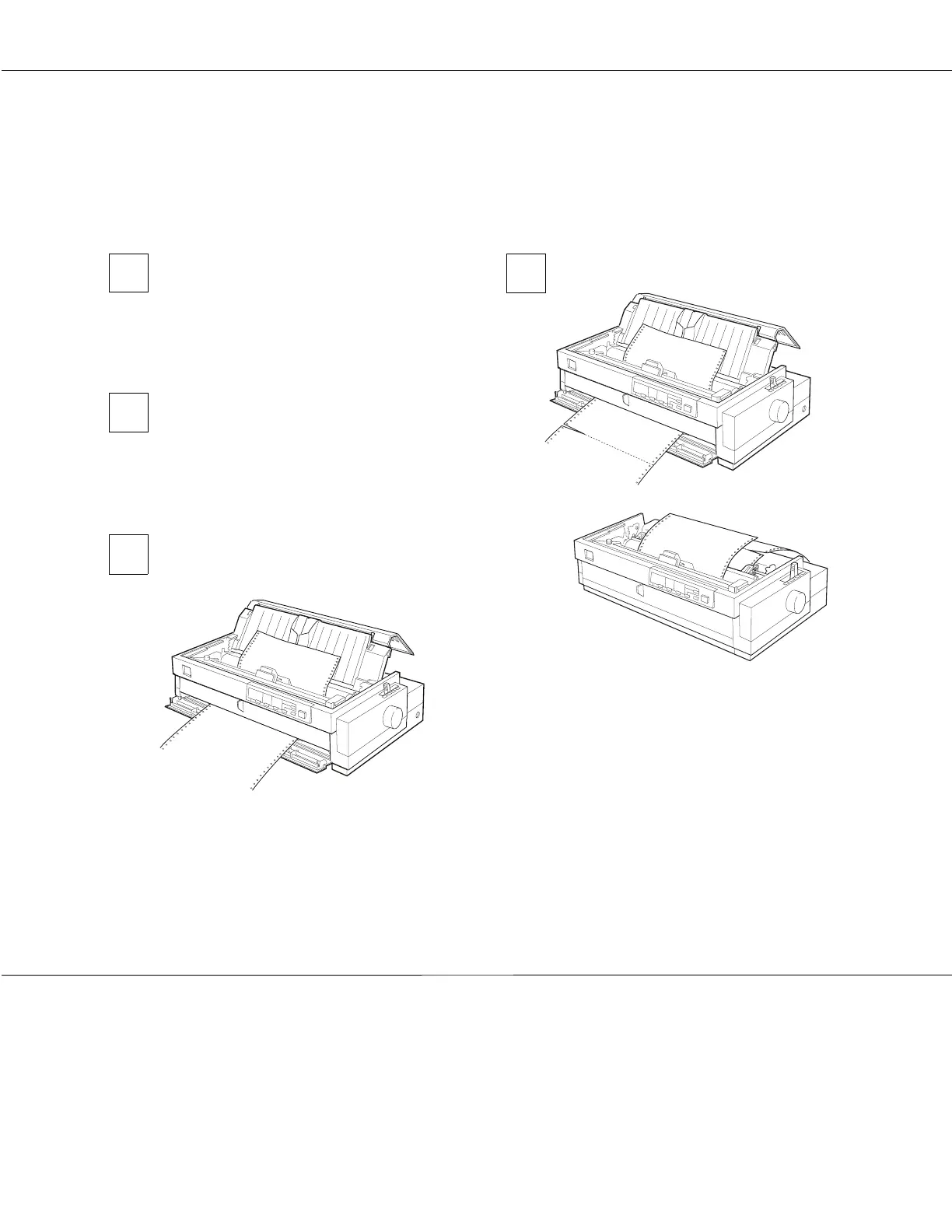Press the Operate button to turn off
the printer.
If an ejected single sheet of paper is
stuck on the paper guide, remove it.
Remove the printer cover. If
continuous paper from the rear slot is
jammed, also remove the paper
guide.
3
If continuous paper is jammed in the
printer, tear off the fresh supply at
the perforation nearest the paper
entry slot.
Clearing Paper Jams
14
To clear a paper jam, follow these steps:
1
2
4
3
