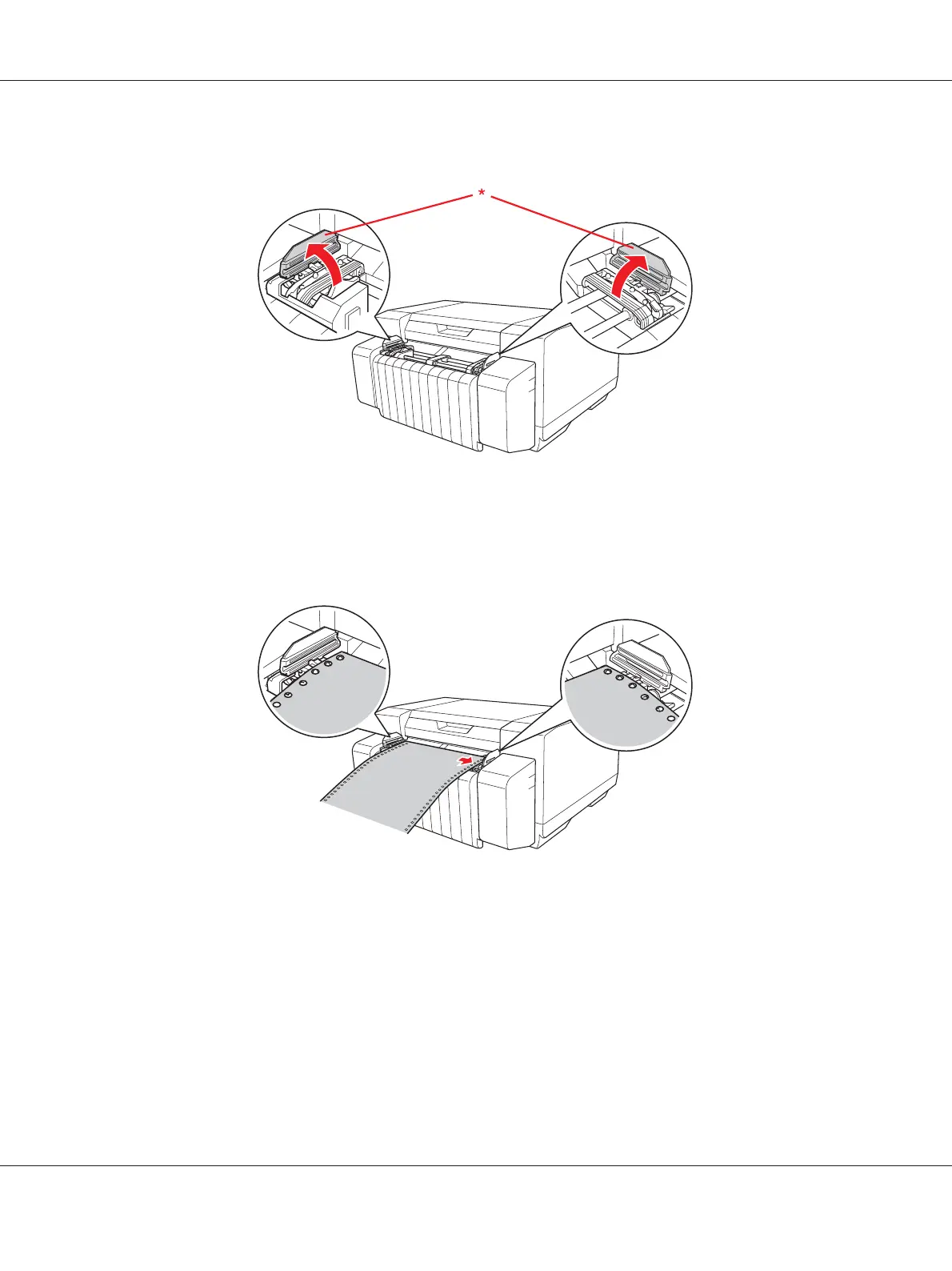5. Open the sprocket covers of both sprockets.
* sprocket cover
6. Fit the first two holes of the paper over the sprocket pins on both sides. Slide the right sprocket unit
slightly to the right so that the paper is not slack.
!
Caution:
Make sure the first sheet of your continuous paper has a clean, straight edge so that it can feed
smoothly into the printer.
GP-C830/GP-M830/GP-C831/GP-M831/GP-C832/GP-M832 User’s Guide
Paper Handling 18