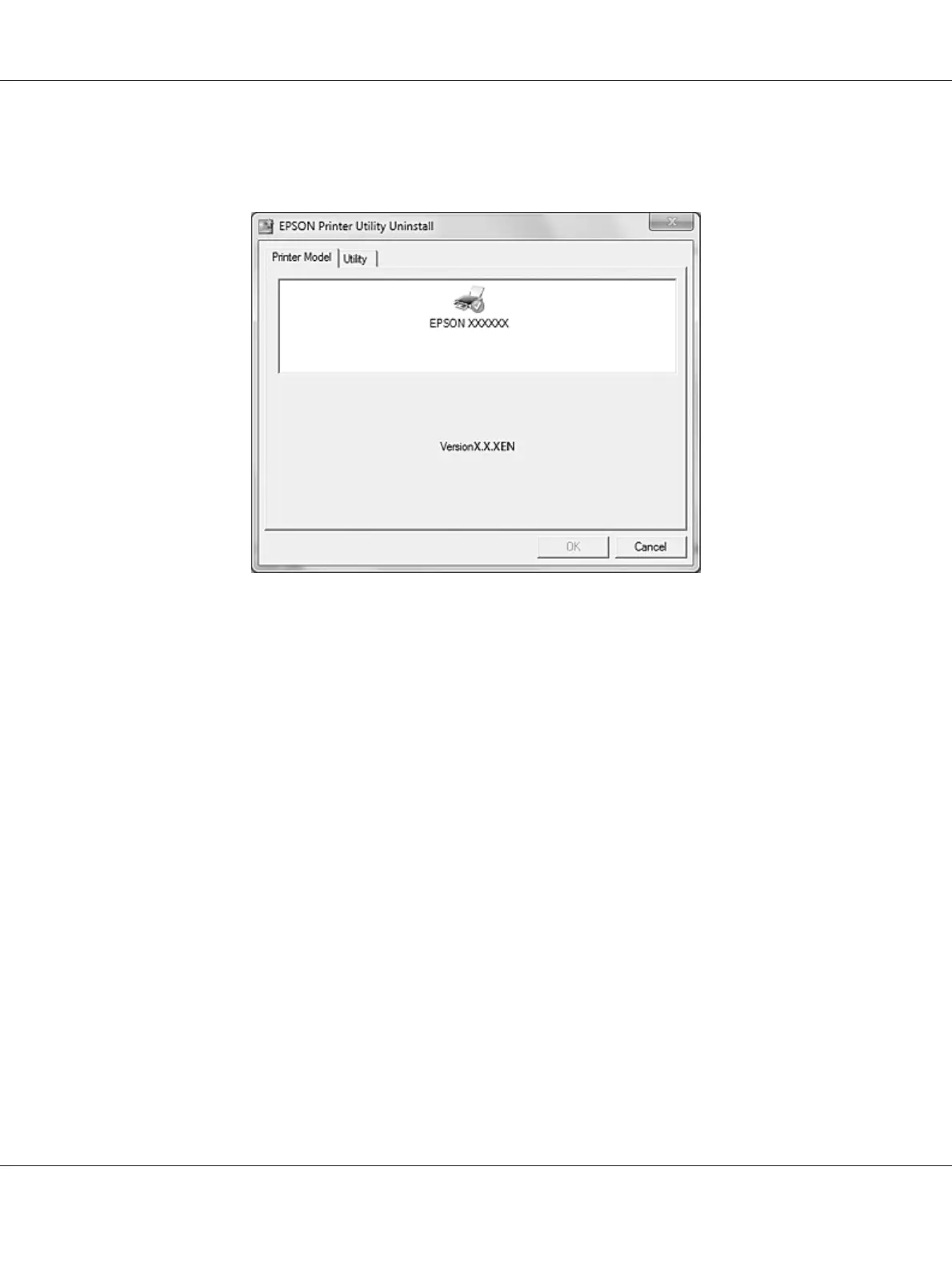5. Click the Printer Model tab, select the icon of the printer you want to uninstall, and then click
OK.
Note:
❏ EPSON Status Monitor 3 is uninstalled with the printer driver. EPSON Status Monitor 3 cannot
be uninstalled separately.
❏ USB Replacement Service and BI Parallel Port Driver can be uninstalled separately. To uninstall
only USB Replacement Service or BI Parallel Port Driver, make sure that nothing is selected in
the Printer Model tab. Then, click the Utility tab, select USB Replacement Service or BI
Parallel Port Driver, and click OK.
6. Follow the on-screen instructions.
GP-C830/GP-M830/GP-C831/GP-M831/GP-C832/GP-M832 User’s Guide
Printer Software 50