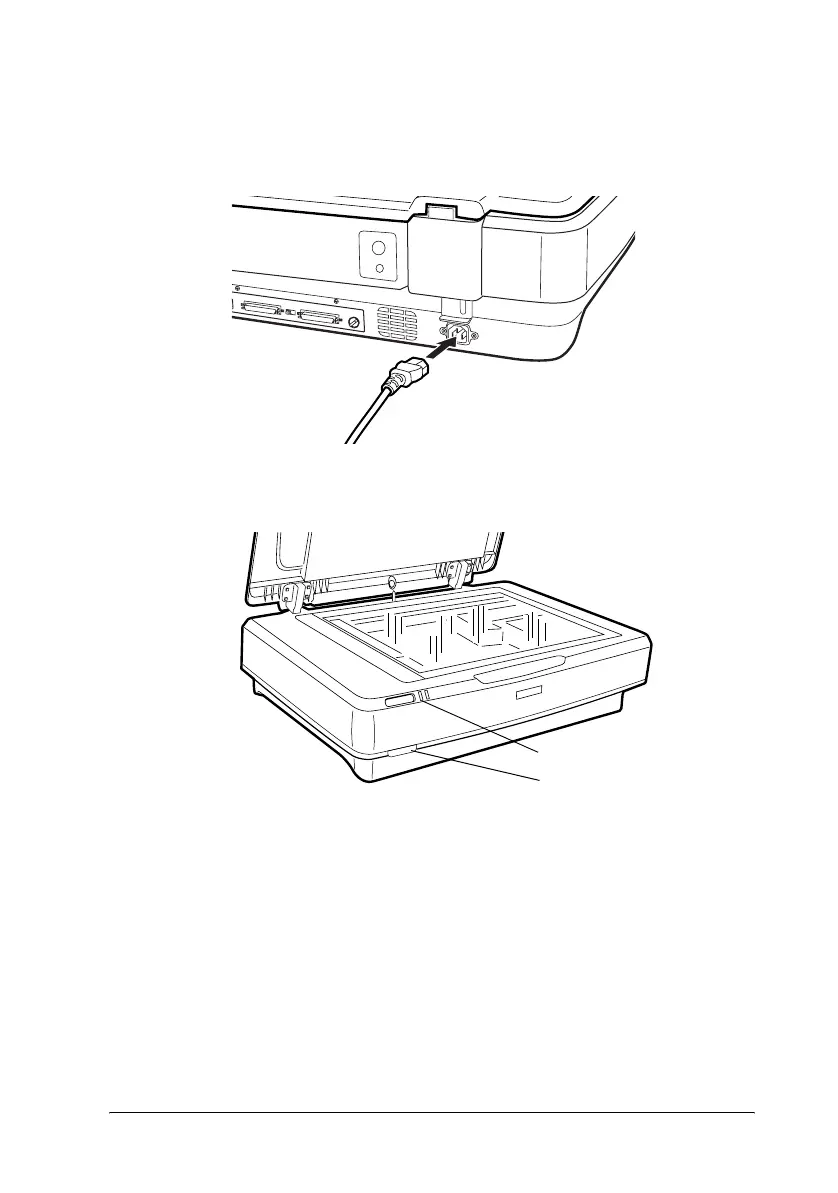Setting up the Scanner 11
R
R4CA100
Setup Guide Rev. D
SETUP.FM A5 size
12/9/03
Proof Sign-off:
KOW M. Tago K. Yoda
T. Takahashi
NOC K. Lee
3. If the power cord is not attached to the scanner, connect it to
the AC socket on the back of the scanner, and plug the other
end into an electrical outlet.
4. Turn on the scanner by pressing the Power button.
The scanner turns on and starts initialization. The Ready light
flashes in green until the scanner finishes initialization; it then
stops flashing and stays green. This indicates that the scanner
is ready for use.
Caution:
Whenever you turn off the scanner, wait at least 10 seconds before
turning it back on.
Power button
Ready light
