Do you have a question about the Epson GT-S50 and is the answer not in the manual?
Details how to scan documents using the carrier sheet for irregular or large originals.
Explains how to sharpen text and increase accuracy during scanning.
Identifies and labels the physical components of the scanner.
Describes the buttons, lights, and LCD screen on the scanner's control panel.
Provides step-by-step instructions for loading documents into the input tray.
Instructions for initiating scans directly from the scanner's control panel.
Guide to launching and using the Epson Scan software for scanning.
Workflow for scanning documents using Document Capture Pro on Windows systems.
Details on configuring file naming, location, and format options in Epson Scan.
Explains how to adjust advanced scanning parameters like resolution and image adjustments.
Describes the steps to complete after the scanning process is finished.
Guidance for scanning irregular, folded, or valuable documents using a carrier sheet.
Instructions on improving text clarity and recognition during scans.
Steps for creating PDF files from scanned documents.
How to use the scanner to create copies via a connected printer.
Process for scanning documents and attaching them directly to an email.
Using OCR software to convert scanned documents into editable text.
Specific instructions for scanning and processing business cards.
How to configure jobs and actions for the scanner's LCD screen menu.
Uploading scanned images to SharePoint or cloud services from Windows.
Scanning multi-page documents into individual files using Windows.
Procedure for cleaning the exterior of the scanner.
Instructions for cleaning internal scanner components like glass and rollers.
Guidelines for safely preparing and packing the scanner for transport.
Steps for replacing the roller assembly kit after heavy usage.
Information on using an optional security lock with the scanner.
Troubleshooting common scanner issues, including light indicators and errors.
Solutions for issues related to paper jams and double feeds.
Details the hardware and software requirements for using the scanner.
Technical details about the scanner's hardware, performance, and interfaces.
Crucial safety guidelines and warnings for operating and handling the scanner.
Legal information regarding the publication, software, and product branding.
| Scanner Type | Sheetfed |
|---|---|
| Optical Resolution | 600 dpi |
| ADF Capacity | 75 sheets |
| Connectivity | USB 2.0 |
| Duplex Scanning | Yes |
| Color Depth | 48-bit input / 24-bit output |
| Scan Speed | 25 ppm (black and white), 8 ppm (color) |



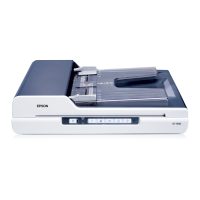








