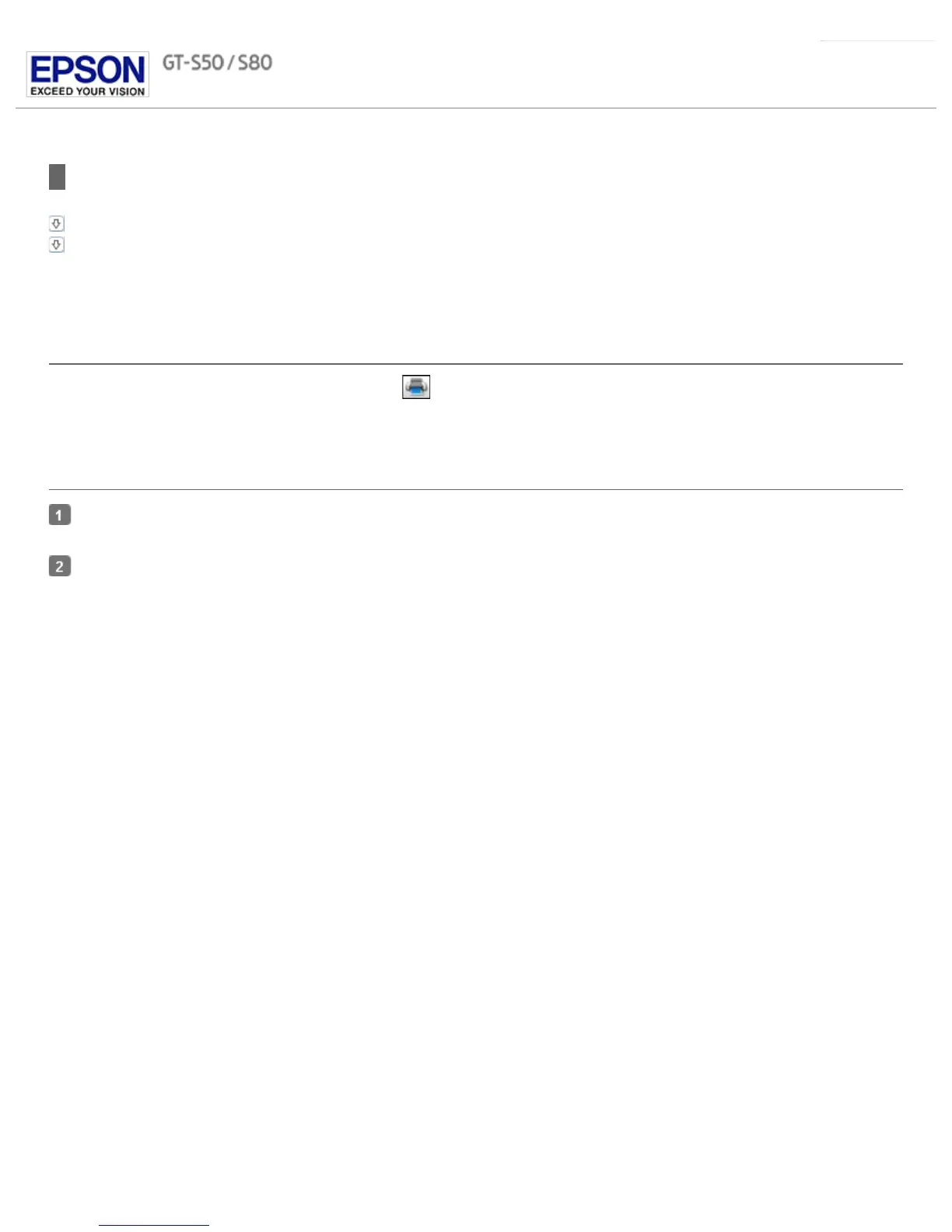Home > Scanning Special Projects
Using the Scanner as a Copier
Windows
Mac OS X
You can use your scanner along with a printer connected to your computer just like you would use a copy machine. You can even enlarge and
reduce, enhance text, and adjust image brightness as you copy.
Windows
You can make copies using Document Capture Pro. Click the icon after you scan your document. See Scanning Documents Using Document
Capture Pro (Windows only) for instructions.
Mac OS X
Load your documents (up to 75 pages) into the input tray with the printed side facing down and the top edge facing into the feeder. See
Loading Documents for instructions.
Select Applications > Epson Software > Copy Utility, and double-click the Copy Utility icon.
You see a window like this:
