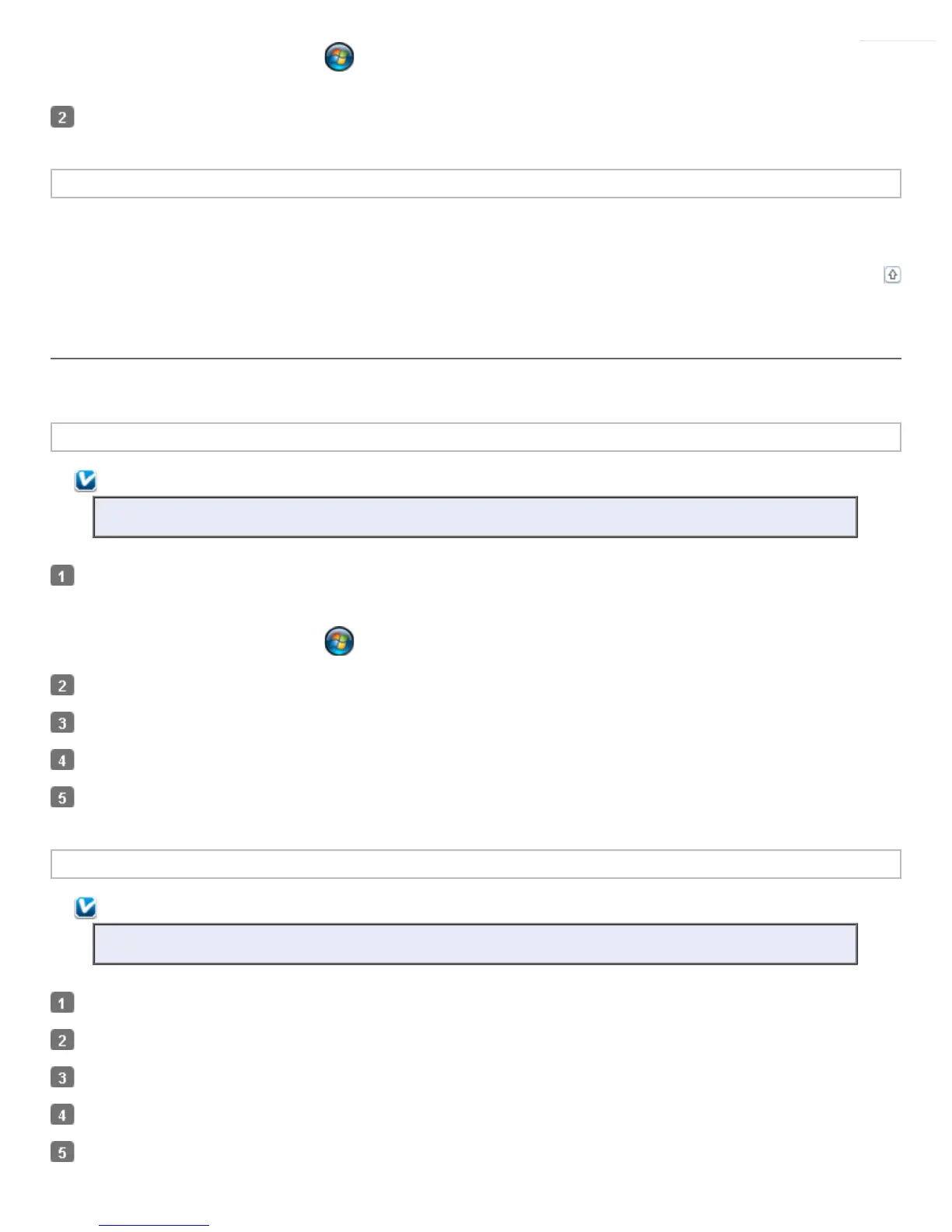Windows (other versions): Click the start button icon or Start > All Programs or Programs > Epson > GT-S50_S80
User’s Guide > GT-S50_S80 User’s Guide Uninstaller.
Follow the on-screen instructions to uninstall the User’s Guide.
Uninstalling the Online User’s Guide for Mac OS X
Drag the gts50-s80_el folder and the GT-S50_S80 User’s Guide icon in the Applications/Epson Software/Guide folder into the
Trash.
Top
Uninstalling Other Epson Applications
Follow these steps to uninstall applications you do not need.
For Windows 8, Windows 7, and Windows Vista
Note:
You need an administrator account and password if you log on as a standard user.
Do one of the following:
Windows 8.x: Navigate to the Apps screen and select Control Panel.
Windows (other versions): Click the start button icon and select Control Panel.
Click Uninstall a program from the Programs category.
Select the application you want to uninstall from the list.
Click Uninstall/Change or Uninstall. In Windows Vista, click Continue when you see the User Account Control window.
Follow the on-screen instructions to uninstall the application.
For Windows XP
Note:
You must log on to a Computer Administrator account.
Click Start and select Control Panel.
Double-click the Add or Remove Programs icon.
Select the application you want to uninstall from the list.
Click Remove or Change/Remove.
Follow the on-screen instructions to uninstall the application.
