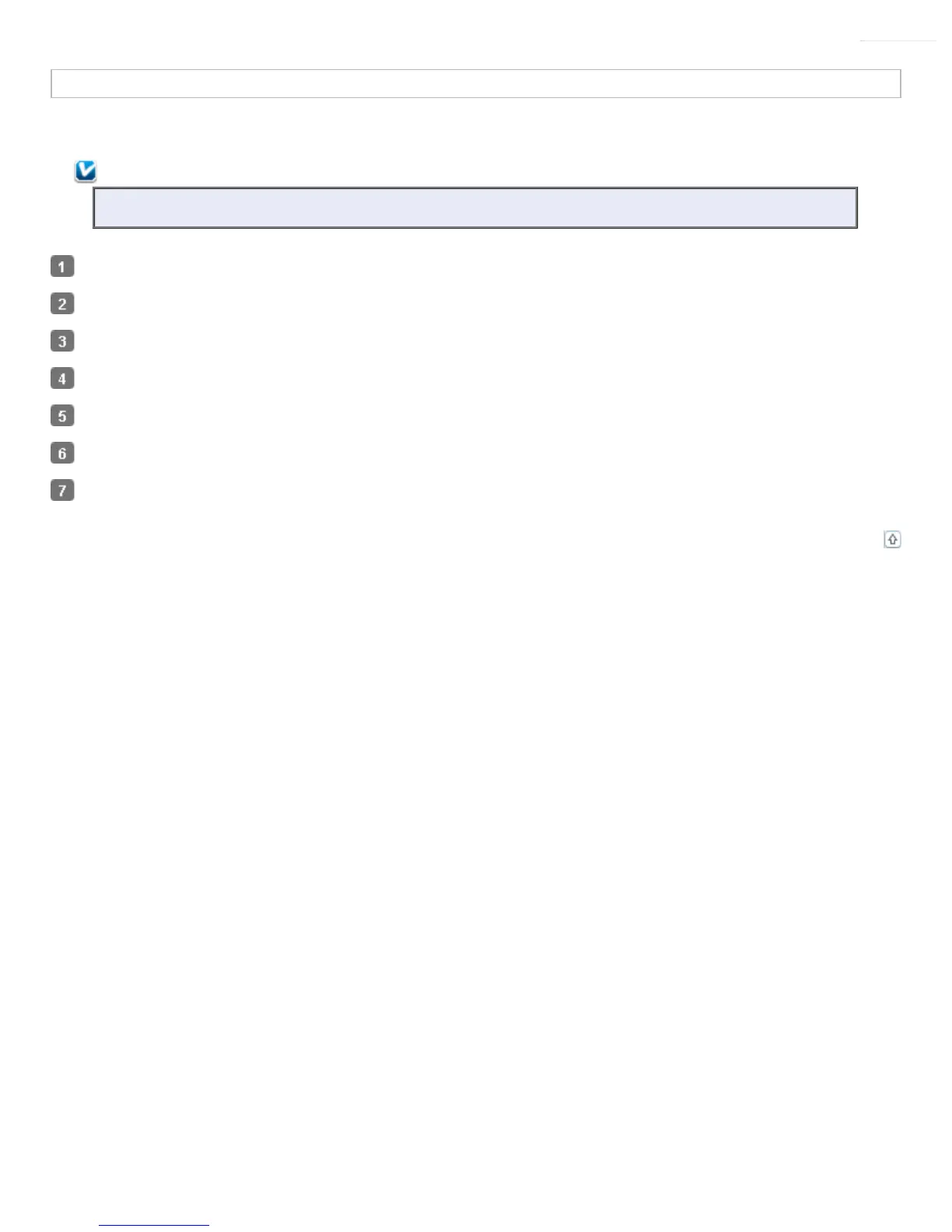For Mac OS X
In most cases, you do not need to uninstall your scanner software before re-installing it. However, you can download the Uninstaller utility
from the Epson support website to uninstall your scanner software as described here.
Note:
If you find that re-installing your scanner software does not solve a problem, contact Epson for assistance.
To download the Uninstaller utility, visit Epson’s support website (U.S. downloads or Canadian downloads).
Follow the instructions on the screen to install the Uninstaller utility.
Quit all applications currently running on your Mac.
Double-click the Uninstaller icon.
In the Epson Uninstaller screen, select the checkbox for each software program you want to uninstall.
Click Uninstall.
Follow the on-screen instructions to uninstall the software.
Top
