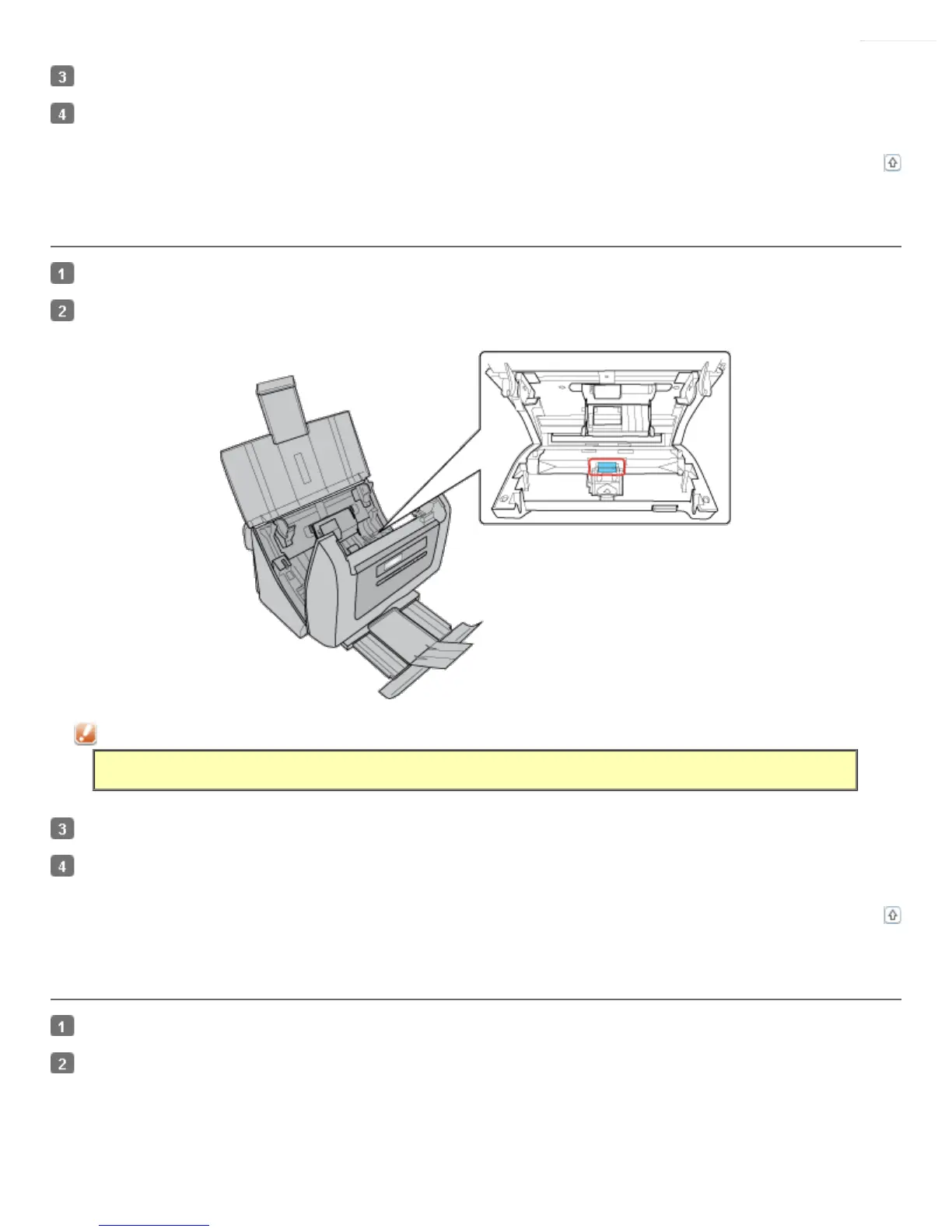Wipe off all remaining liquid with a soft, dry, lint-free cloth.
Make sure that the rollers are completely dry before using the scanner.
Top
Cleaning the Separation Pad
Open the scanner cover. See Opening the Scanner Cover for instructions.
Wipe the separation pad downward with a lint-free cloth dampened with water and thoroughly wrung out.
Caution:
Be careful not to get the cloth caught on the pick spring.
Wipe off all remaining liquid with a soft, dry, lint-free cloth.
Make sure that the separation pad is completely dry before using the scanner.
Top
Cleaning the Paper Feed Roller
Open the scanner cover. See Opening the Scanner Cover for instructions.
Wipe the roller lightly with a lint-free cloth dampened with water and thoroughly wrung out.
