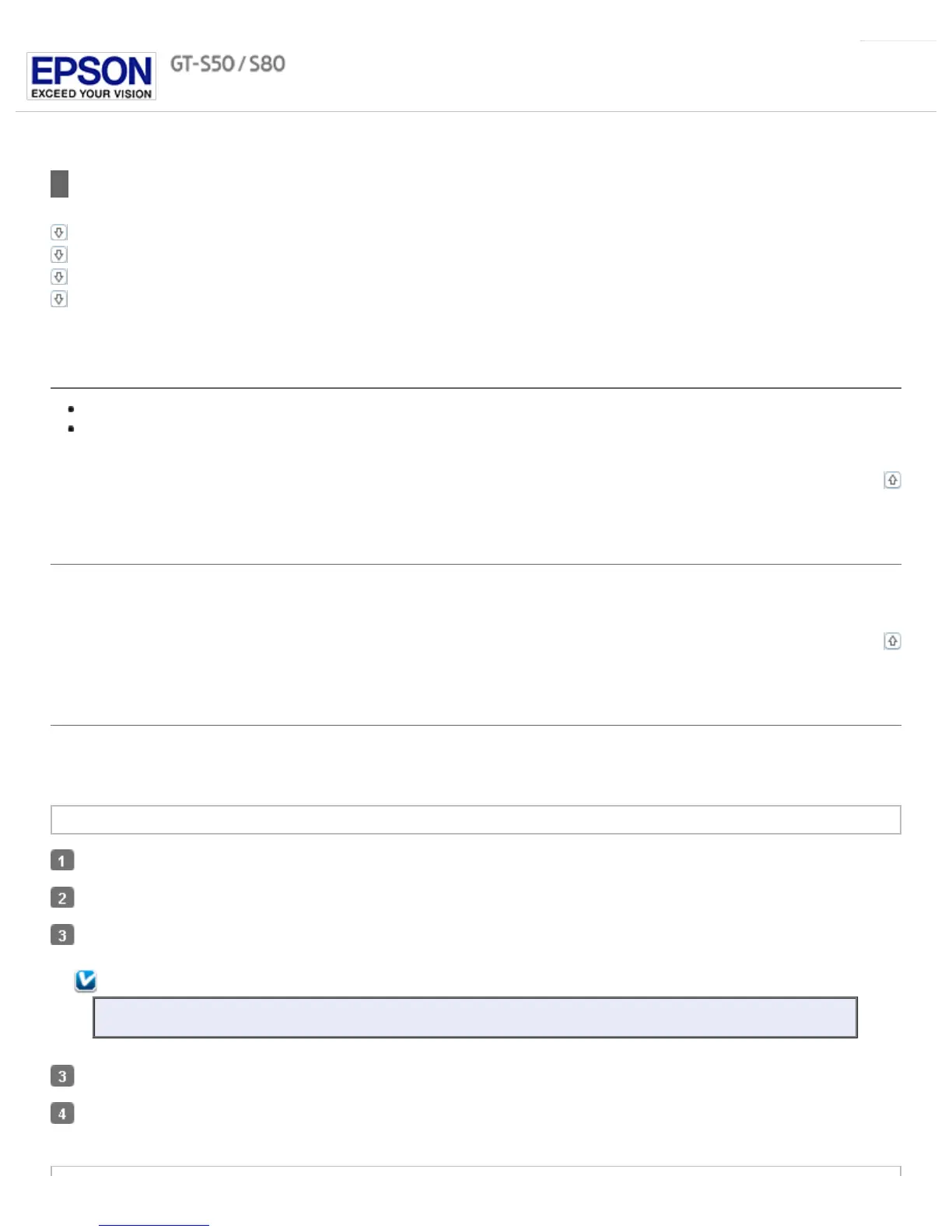Home > Solving Problems
Scanning Problems
Scanning Takes a Long Time
Only Part of the Document is Scanned
Event Manager Does Not Open
The LCD Screen Is Not Displaying Your Language
Scanning Takes a Long Time
Try scanning your original at a lower resolution setting to speed up scanning. See Selecting the Scan Resolution for instructions.
Computers with USB 2.0 (high speed) ports can scan faster than those with USB 1.1 ports. If you are using a USB 2.0 port with
your scanner, make sure it meets the system requirements. See System Requirements for details.
Top
Only Part of the Document is Scanned
If your scanned image is not the correct size or only part of your document scanned, open Epson Scan or Document Capture Pro and make
sure the Size or Document Size setting is correct.
Top
Event Manager Does Not Open
If you have clicked the Keep Blocking button in the Windows Security Alert window during or after installation of the Epson Software,
follow the steps below to unblock Event Manager.
Windows 8.x
Navigate to the Apps screen and select Control Panel.
Select System and Security > Allow an app through Windows Firewall.
Click the Allow another app button.
Note:
You may need to click the Change settings button first.
Select Event Manager from the Add an app list, and then click Add.
Confirm that the check box for Event Manager is selected in the Allowed apps and features list, and then click OK.
