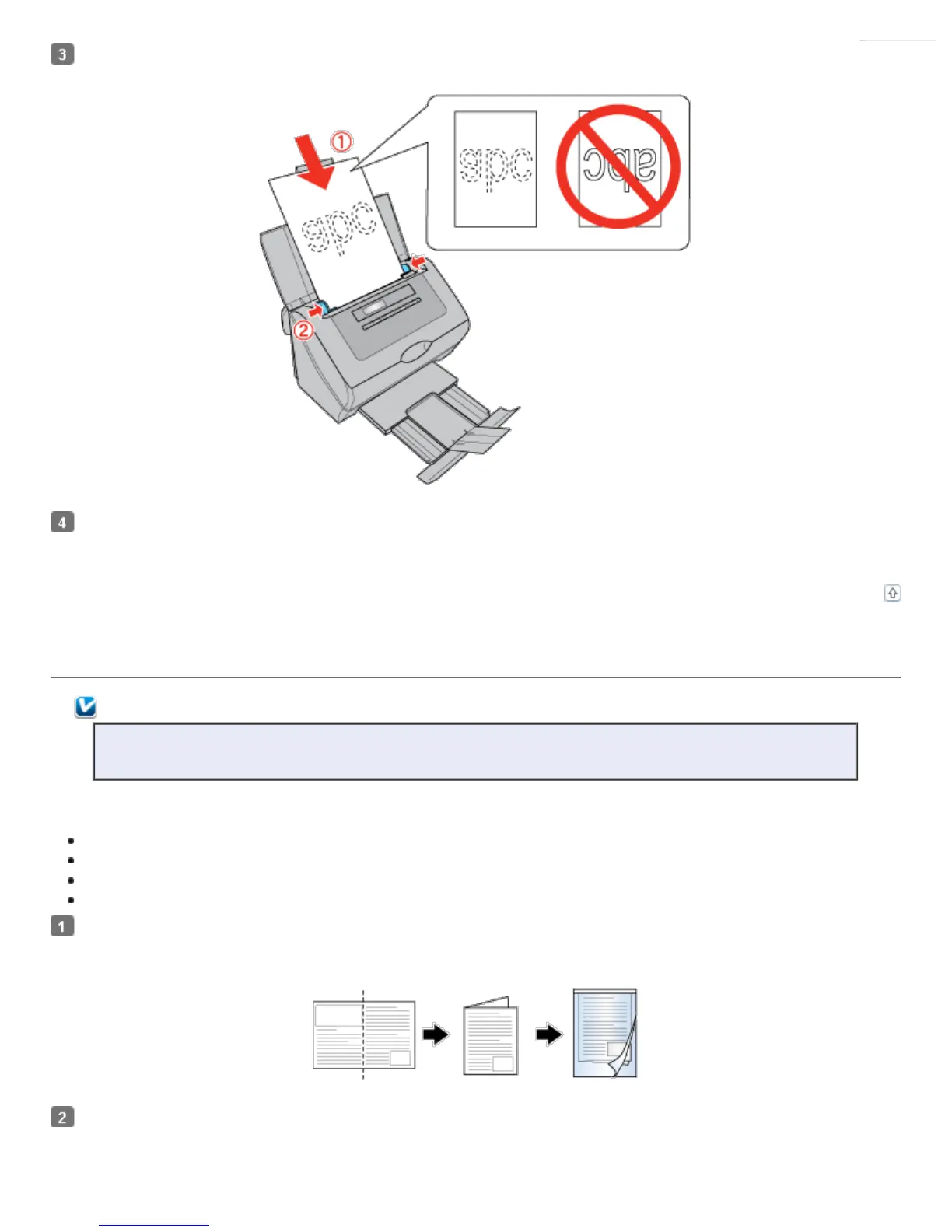Load your documents into the input tray with the printed side facing down and the top edge facing into the feeder.
Slide the paper into the feeder until it meets resistance. Then slide the edge guides over to fit the edge of the paper.
To start scanning, see Starting a Scan Using Epson Scan for instructions.
Top
Loading Documents With the Carrier Sheet
Note:
Remove the protective film on both sides of the carrier sheet. These may damage the feeder mechanism or cause the
feeder to jam.
You can scan the following types of documents using the carrier sheet:
Documents larger than letter- or A4-size.
Documents having irregular shape.
Documents with folds or wrinkles.
Photos or other valuable originals.
Open the carrier sheet and place the document inside on the top-center of the carrier sheet.
If the document is larger than letter- or A4-size, neatly fold the document with the printed side facing outward.
Load the carrier sheet into the input tray with the printed side facing down and the top edge facing into the feeder.
If you placed a folded document into the carrier sheet, load the carrier sheet into the input tray with the left side of the original
document facing down and the top edge facing into the feeder.
