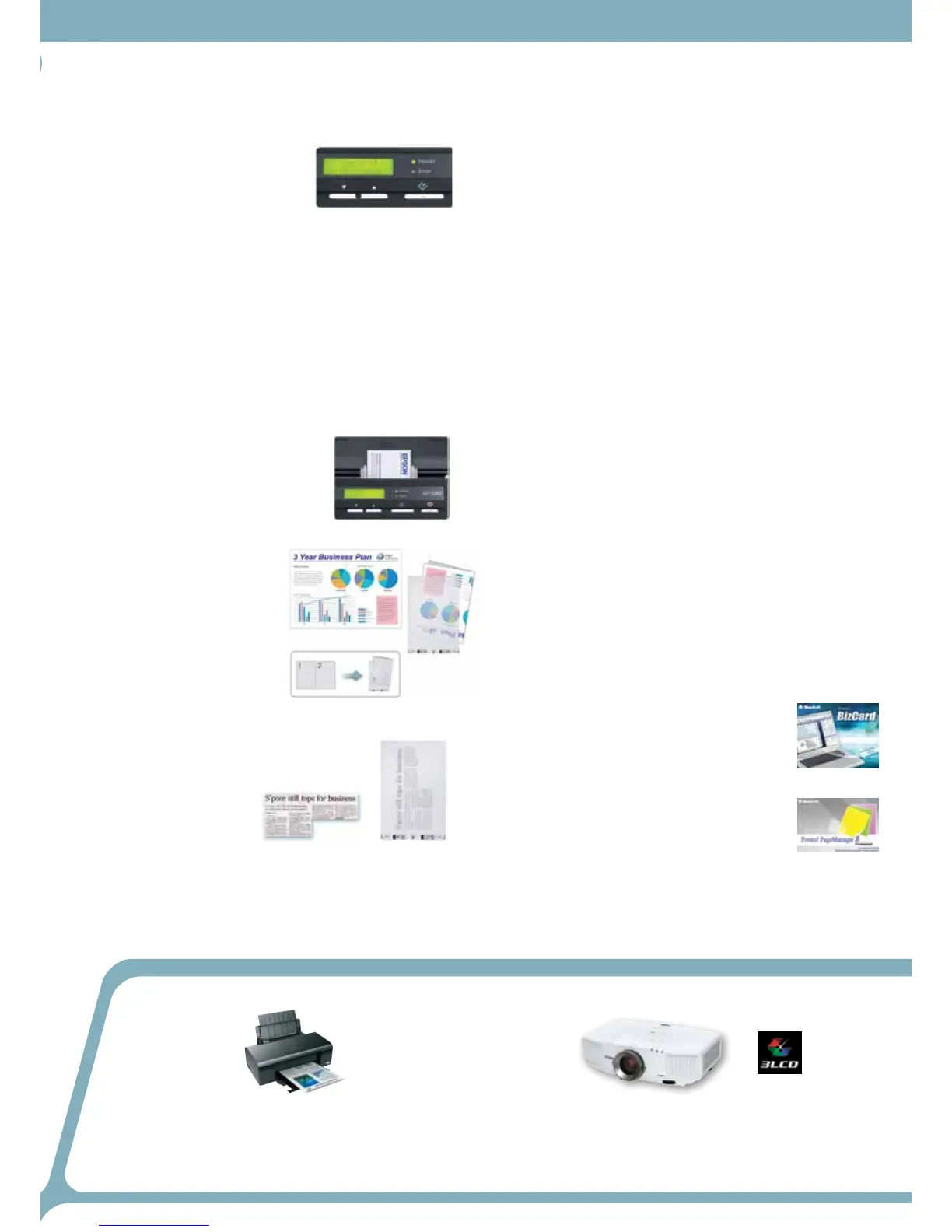Easy Document Digitisation with
Epson Event Manager
For a faster and more efcient
workow, Epson Event Manager
allows you to customise up to 10
different job settings with one-touch
access. You will be able to easily
view, navigate and select each job
settingdisplayedonthe2-lineLCDpanel.Thisisidealforroutine
scanningtasks.
In addition, Epson Event Manager also allows direct scanning
toallEpsonprojectorsor folders such as MicrosoftSharePoint,
NetworkorFTPfolders.SimplyassignaVBScripttotheLaunch
ActioninEpsonEventManager.
Scans a Variety of Document Formats
Epson GT-S50 and GT-S80 can scan almost anything from
businesscardstoA3sizedocuments.
Business Card
Businesscardscanbescannedoneata
timeinportraitposition.Upto10business
cardsmaybescannedatanyonetime.
A3/B4 Sheet Documents
With Epson’s uniquely designed
carrier sheet, scanning A3/B4
sheetdocumentsisabreeze.
FoldtheA3paperintoA4sizeand
place it into the carrier sheet to
scan.
Simply select “Carrier Sheet
(Stitch Images)” under document
sourceforscanning.Thescanned
outputwillbe“stitched”intoanA3
sizedocumentinasinglepass.
Irregular Shaped
Documents
Odd-shaped photographs,
magazines and newspaper
cut-outs can also be easily
scanned using the carrier
sheet. Besides holding the
documents in place, the
carrier sheet will double
up as a protecting shield
preventing scratches to your
documents.
Double Feed Detection with
Ultrasonic Sensor (exclusive to Epson GT-S80 only)
When scanning multiple pages, the ultrasonic sensor detects
double feed quickly thus allowing rectication to be done
immediately.
Comprehensive Document Imaging
Solution
EpsonGT-S50andGT-S80comewithacomprehensivesuiteof
documentdigitisationsoftwarethatincludesthefollowing:
Document Enhancement with Epson Scan 3.6
A powerful and easy-to-use document enhancement solution,
Epson Scan Version 3.6 features text and colour enhancement
capabilities. It works by enhancing the sharpness of text and
removingunwantedshadowsandimagesfromthereversesideof
aprinteddocument.PrimarycoloursofRed,GreenandBluecan
alsobeenhancedordroppedfromascanneddocument.
Other useful features include Punch Hole Removal, Correct
DocumentSkewandSkipBlankPage.
Useful PDF Options
SavingPDFlesassearchablePDF
#
(forWindowsonly)allowsfor
theeasysearchforscannedtextdocumentsusingkeywordsor
phrases.
Scanned documents can also be saved as Encrypted PDF. The
end-user can set a password to the document to prevent
unauthorised access or operations such as printing, editing,
adding/removingpages.
Additional Bundled Software
Easilyconvertscanneddocumentsintoeditable
textformatwithNewsoftMaxReader4.5Lt.
Presto!BizCard5 allows you to convert scanned
business card information into editable format
andforeasyorganisation.
Presto!PageManager
®
8
^
allowssimpledocument
management to be performed. The end-user
may organise documents for fast retrieval and
management or share with other applications
suchasMicrosoftWordorExcel.
^
StandardversionisbundledforGT-S50
^
ProfessionalversionisbundledforGT-S80
Partners in Perfection
Epson Stylus Inkjet Printers
EpsonStylusInkjetPrintersofferunsurpassedqualityandvaluefor
everyprintout.Beassuredofhighprintqualitywithoptimised5760dpi
resolution.EpsonDURABrite
TM
Ultrainksofferlonglastingprintsthatare
waterandsmudge-resistant.AvailableinINKdividualcartridges,therewill
benowastageasyouonlyneedtoreplacetheinkyouused.
Epson 3LCD Multimedia Projectors
High-powerprojectionsolutionsthatofferreliabilityandoutstanding
performanceineveryenvironment.3LCDprojectorsoffersuperior
colourluminance,producingvividandsharpcolourimages.
A3document
Insertingfolder
A3documentinto
carriersheet
Newspapercutout Newspapercutout
placedincarriersheet
#
InstallationofNewsoftMaxReader4.5LtsoftwareisnecessaryforthissearchablePDFtoworkonEpson
Scan.
