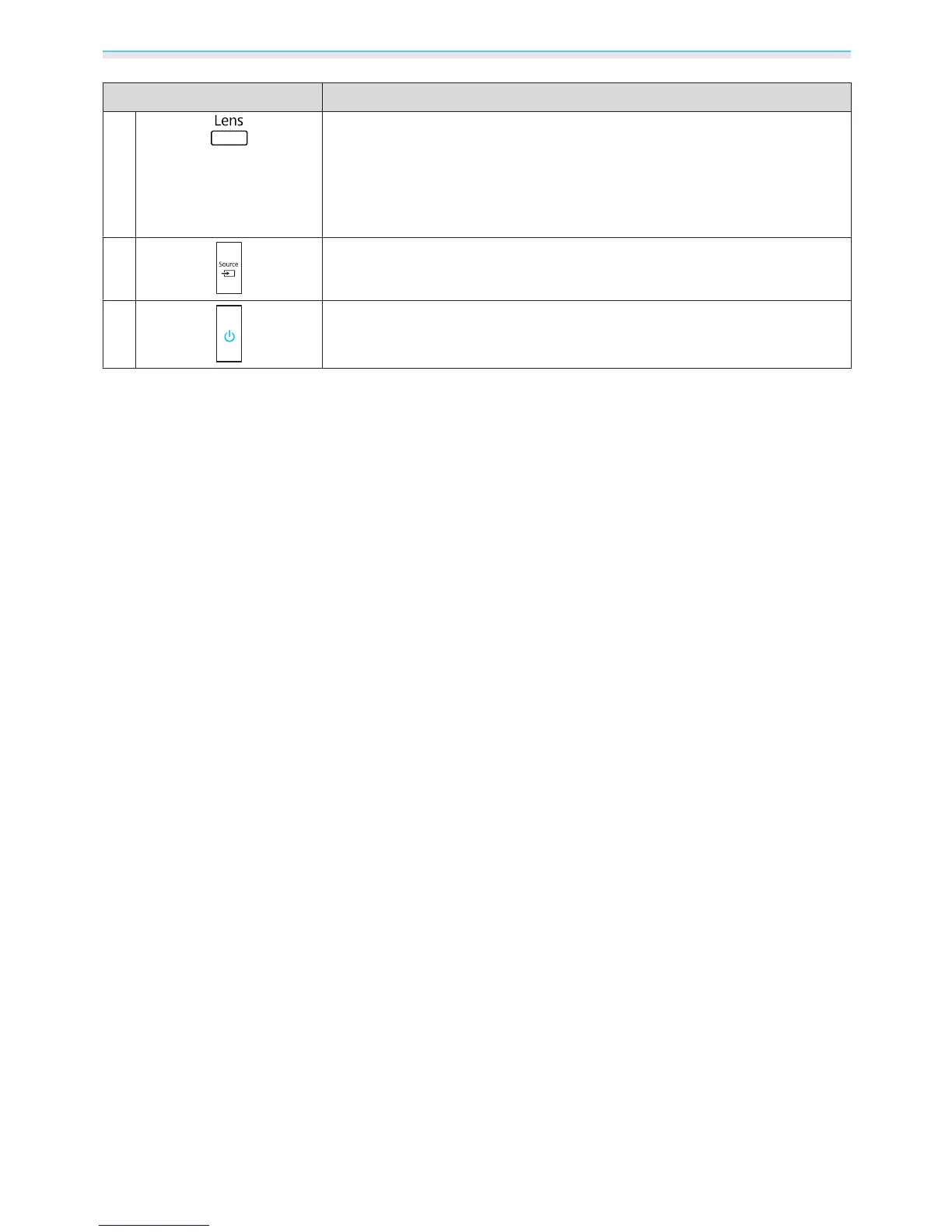Introduction
8
Buttons/Indicators Function
j
Changes the adjustment items for the motorized lens function.
The adjustment items are as follows.
•
Focus s p.29
•
Zoom s p.29
•
Lens shift s p.30
k
Changes to the image from each input port. s p.26
l
Turns the projector on or off. s p.25
Lit when the projector is on. Shows the projector's errors through a combina-
tion of other indicators lit and flashing.
s p.87