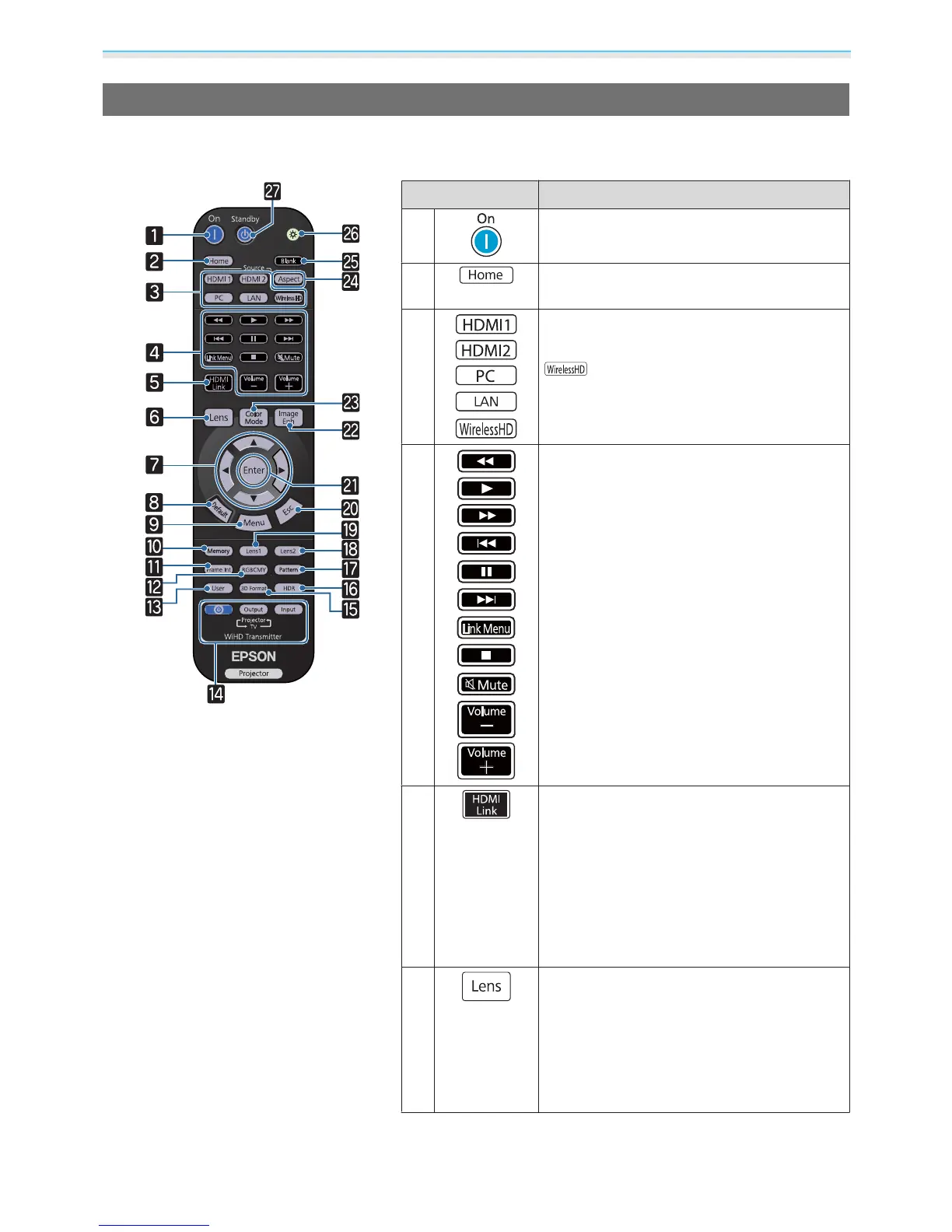Introduction
9
Remote Control
The remote control varies depending on the projector model you are using. This examples in this section are
for the remote control for the EH-TW9400W/EH-TW8400W.
Button Function
a
Turns the projector on. s p.25
b
Displays and closes the Home screen.
s p.26
c
Changes to the image from each input port.
s p.26
is only available for the EH-TW9400W/
EH-TW8400W.
d
Performs operations such as play, stop, and
volume adjustment for connected devices
that meet the HDMI CEC standards.
s p.61
e
•
When HDMI Link is On
sSettings - HDMI Link - HDMI Link p.75
Displays the device connections list.
•
When HDMI Link is Off
sSettings - HDMI Link - HDMI Link p.75
Displays the HDMI link settings menu.
s p.61
f
Changes the adjustment items for the motor-
ized lens function.
The adjustment items are as follows.
•
Focus s p.29
•
Zoom s p.29
•
Lens shift s p.30