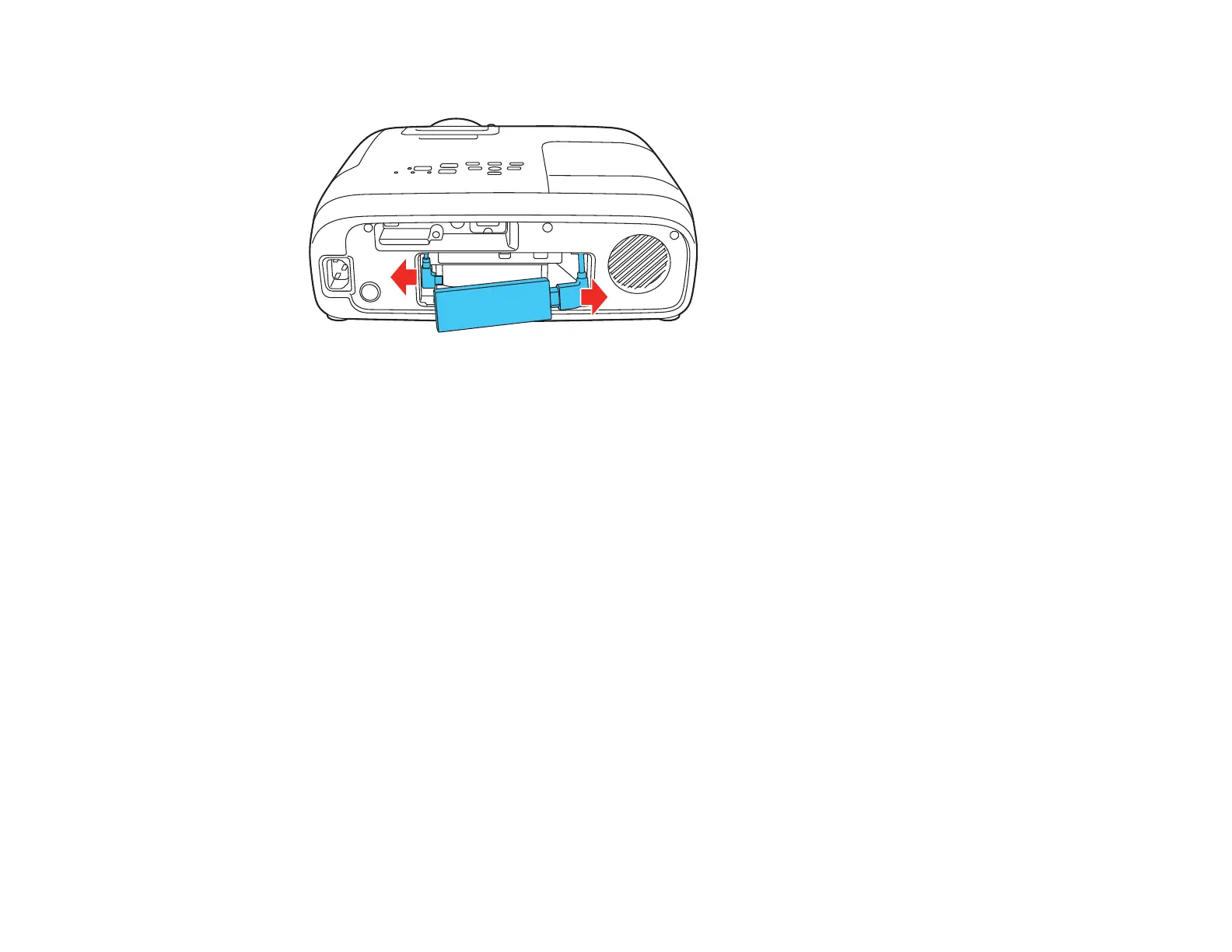96
4. Disconnect the streaming device from the USB power cable and HDMI cable.
5. Replace the streaming device cover and the rear cover.
Parent topic: Maintaining and Transporting the Projector
Related references
Where to Get Help (U.S. and Canada)
Where to Get Help (Latin America)
Transporting the Projector
The projector contains precision parts, some of which are glass. Follow these guidelines to transport,
ship, or store the projector safely:
• Close the lens cover to protect the lens.
• Remove any equipment connected to the projector.
• When transporting the projector a long distance or as checked luggage, pack it in a firm box with
cushioning around it and mark the box "Fragile."
• When shipping the projector for repairs, place it in its original packing materials, if possible, or use
equivalent materials with cushioning around the projector. Mark the box "Fragile."
Note: Epson shall not be liable for any damages incurred during transportation.
Parent topic: Maintaining and Transporting the Projector
