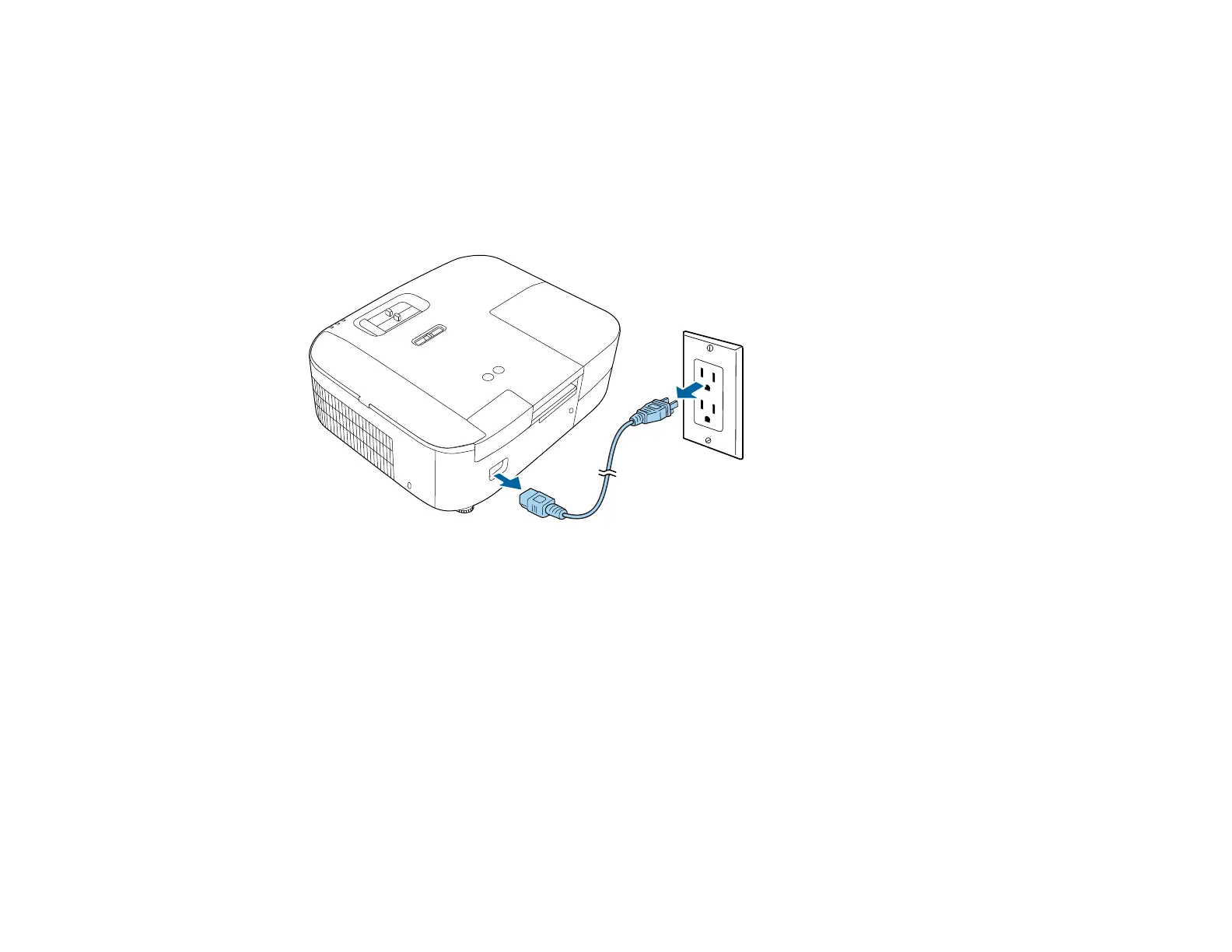41
Caution: Do not turn the projector on immediately after turning it off. Turning the projector on and off
frequently may shorten the life of the lamp.
Note: To supply power to the streaming media player even when the projector is turned off, select
Always On as the USB Power setting. This shortens the start up time for the streaming media
player and lets it perform automatic updates over a network if necessary.
3. To transport or store the projector, make sure the status light is off, then unplug the power cord.
4. Replace the projector's lens cover.
Parent topic: Using Basic Projector Features
Related references
Projector Setup Settings - Extended Menu
Projector Light Status
Remote Control Operation
The remote control lets you control the projector from almost anywhere in the room. You can point it at
the screen, or the front or back of the projector.
Make sure that you aim the remote control at the projector's receivers within the distance and angles
listed here.
