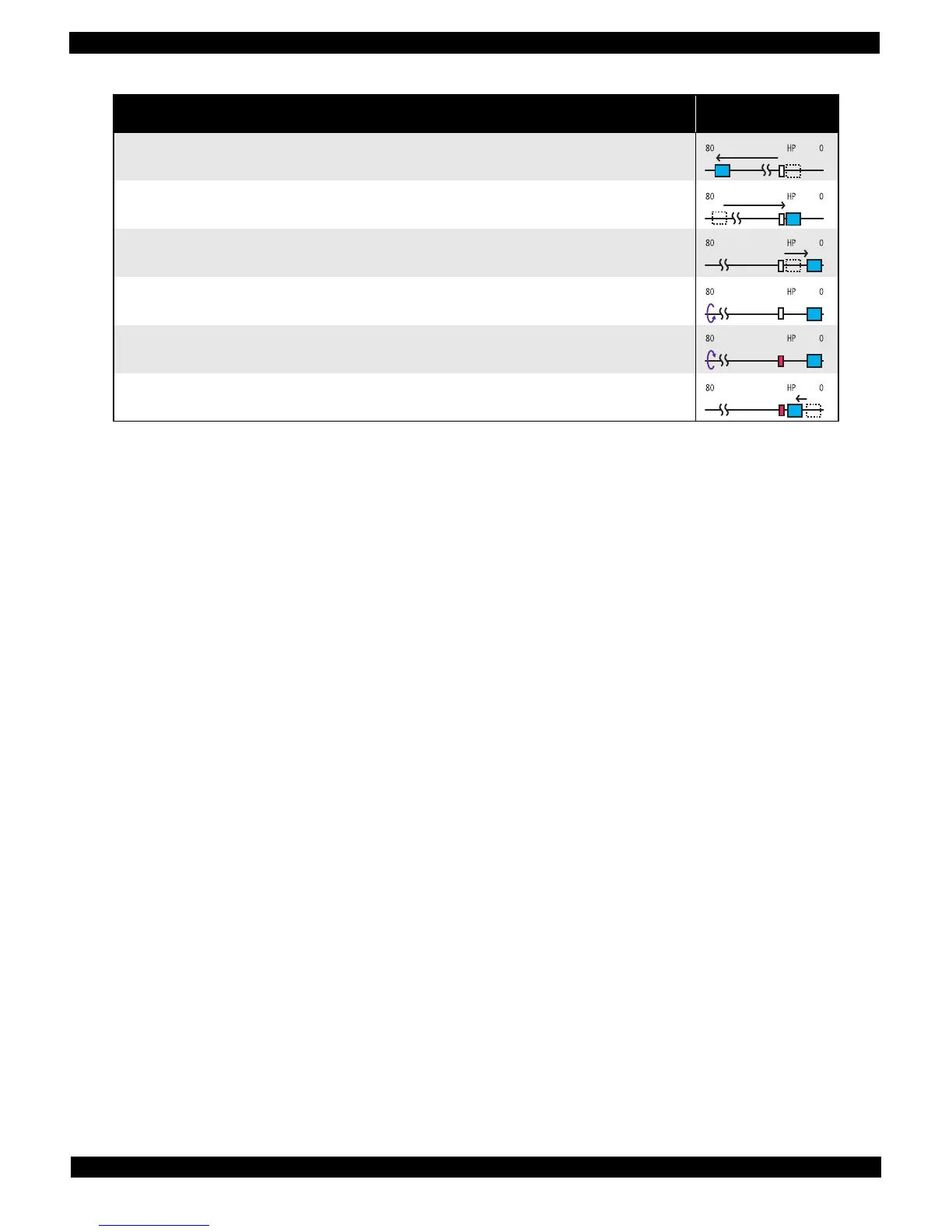Confidential
Appendix Power-On Sequence 43
L200/L201/L100/L101 Revision A
Note *1: The rotation direction of the PF Motor is as follows.
Clockwise direction : Paper is fed normally
Counterclockwise direction : Paper is fed backward
*2: The conditions of the CR lock are as follows.
Red: CR lock is set
White: CR lock is released
*3: Executed when the detected temperature is under 5
o
C (41
o
F) by the thermistor on the Printhead.
*4: The empty sanction operation may occur depending on the situation.
4. Detecting ink cartridge and initializing ink system
* 4
4-1.The carriage moves to the 80-digit side for IES detection.
4-2.The carriage returns to its home position.
4-3.The carriage slowly moves to the CR lock set position.
4-4.The PF Motor rotates clockwise.
4-5.The PF Motor rotates counterclockwise and sets the CR lock.
4-6.The carriage slowly returns to its home position.
Table 4-1. Operation of the power-on sequence
Operation
*1
Carriage/PF roller
movement and position
*2
