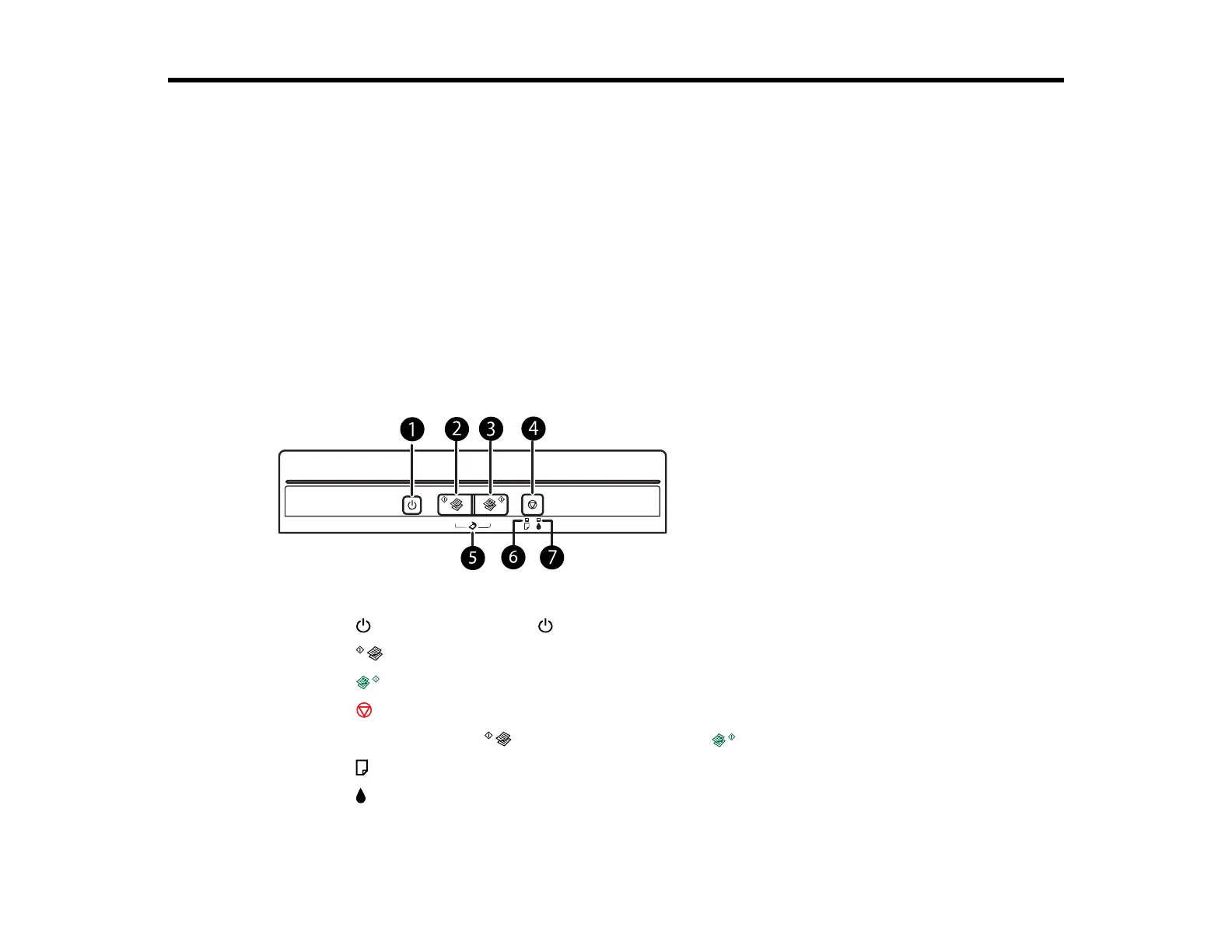Product Basics
See these sections to learn about the basic features of your product.
Using the Control Panel
Product Parts Locations
The Power Off and Sleep Timers
Using the Control Panel
See these sections to learn about the control panel and select control panel settings.
Control Panel Buttons and Lights
Parent topic: Product Basics
Control Panel Buttons and Lights
1
The power button and the power light
2
The B&W copy button
3 The color copy button
4
The stop button
5
Scan by pressing the B&W copy button and the color copy button simultaneously
6
The paper light
7
The ink light
Parent topic: Using the Control Panel
10
