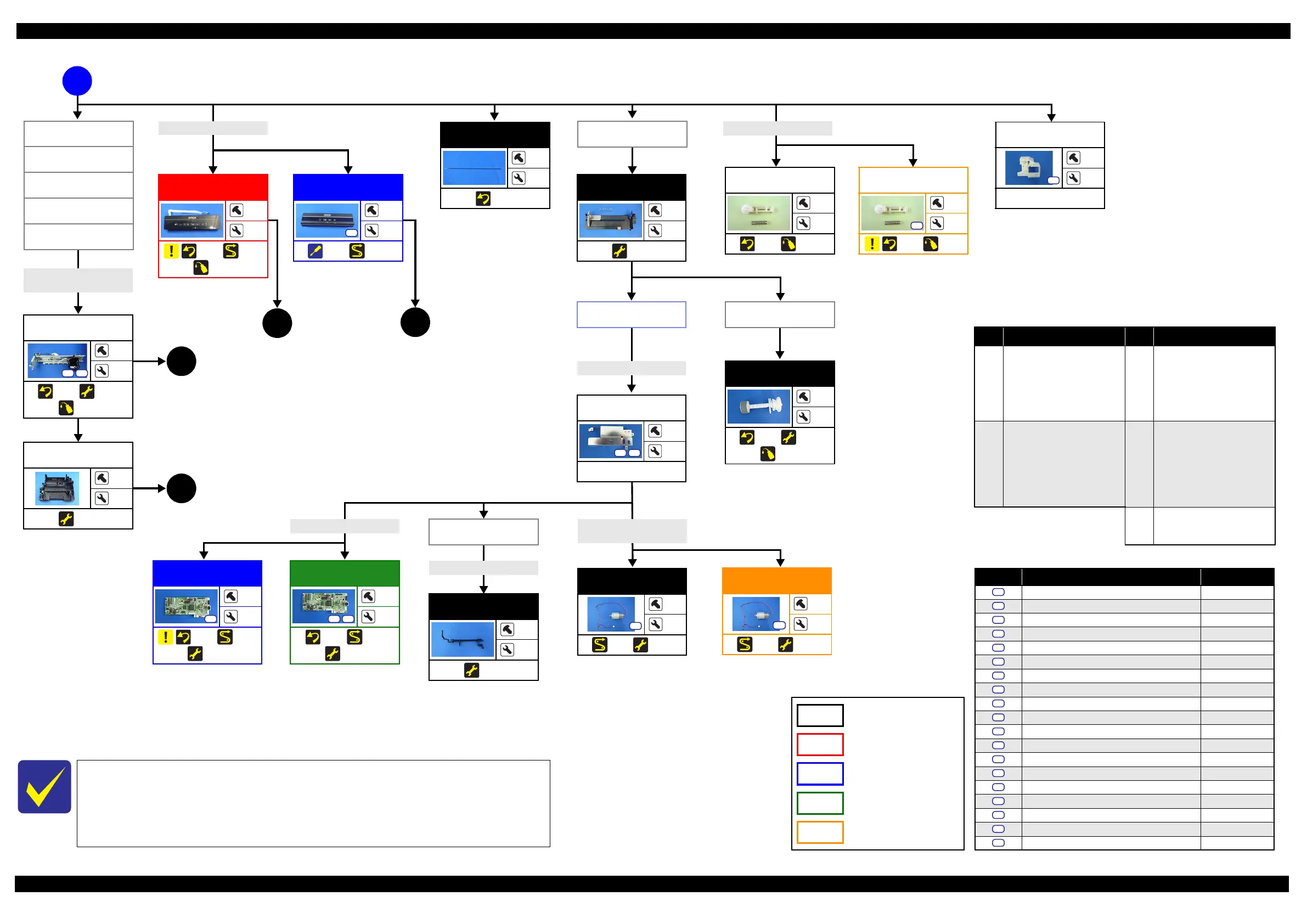L365/L366,L360/L362,L310/L312,L220/L222,L130/L132 Series Revision A
Confidential
Disassembly/Reassembly 35
Main Board
1
---
(p 43)
(p 50)
(p 53)
S7
Flowchart 2-3. Disassembly Flowchart (3)
LD Roller Assy
---
2
(p 43)
(p 53)
(p 65)
Main Frame Assy
5
---
(p 44)
(p 53)
(p 65)
S4 S6
CR Driven Pulley
Assy
---
4
(p 45)
(p 65)
A
7
(p 38)
(p 39)
Paper Support
Assy (p33)
8
(p 39)
Hopper
---
2
(p 53)
CR Motor
2
---
(p 51)
(p 53)
S8
PE Sensor Lever
---
2
(p 53)
FFC/Cable* 3
Extension Spring (x3)
CR Timing Belt
FFC/Cable* 6
PF Encoder
Sensor (p36)
PF Scale (p36)
CR Scale (p35)
CR Driven
Pulley Assy (p35)
LD Roller Cover
(p35)
LD Roller Cover
(p35)
FFC Holder MB
(p33)
L365/L366,L360/L362,L220/L222 Series: (p 33)
L310/L312,L130/L132 Series: (p 34)
CR Driven Pulley
Assy
1
4
(p 45)
(p 65)
S6
FFC /Cable* 2
Shield Plate
3
---
---
S6
S13
FFC/Cable* 4
Main Board
2
---
(p 43)
(p 50)
(p 53)
S6 S7
FFC/Cable* 5
FFC/cable list
No. FFC/Cable No. FFC/Cable
2
Remove/disconnect the
following.
Panel FFC (CN2)
(double-sided tape)
4
Remove/disconnect the
following.
Head FFC (CN102)
CR Encoder FFC (CN6)
PF Motor cable (CN13)
PS Unit cable (CN501)
3
Remove/disconnect the
following.
Panel FFC (CN2)
(double-sided tape)
PF Motor cable (CN13)
PS Unit cable (CN501)
CR Motor cable (CN12)
5
Remove/disconnect all FFCs/
cables.
6
Release the CR Motor cable
from the hooks of the Main
Frame and Frame Base.
When the CR Unit or the Head FFC is removed from the Main Frame Assy, remove the
following parts before removing the Main Frame Assy.
FFC Cover Outer
Holder Board
Printhead
CR Scale
---
2
(p 41)
LD Roller Cover
1
1
---
S4
CR Timing Belt
5
6
(p 38)
Frame Base Assy
---
---
(p 53)
CR Motor
2
---
(p 51)
(p 53)
S12
Extension Spring
LD Roller Cover
(p35)
Panel Unit
---
4
(p 42)
(p 50)
(p 65)
Panel Unit
2
4
(p 42)
(p 50)
S4
L365/L366 Series specific parts/
unit
L365/L366,L360/L362,L220/
L222 Series specific parts/unit
L310/L312,L130/L132 Series
specific parts/unit
L210/L222,L130/L132 Series
specific parts/unit
Common parts/unit
Screw type/torque list
Symbol Screw Type Torque
C.B.P-TITE SCREW 2.5x8 F/ZN-3C 3
±
1 kgf·cm
C.B.P-TITE SCREW 2x8 F/ZN-3C 4
±
1 kgf·cm
C.B.P-TITE SCREW 3x10 F/ZN-3C 5
±
1 kgf·cm
C.B.P-TITE SCREW 3x10 F/ZN-3C 6
±
1 kgf·cm
C.B.S-TITE SCREW 3x6 F/ZN-3C 4
±
0.5 kgf·cm
C.B.S-TITE SCREW 3x6 F/ZN-3C 6
±
1 kgf·cm
C.B.S-TITE SCREW 3x8 F/ZN-3C 6
±
1 kgf·cm
C.P SCREW 3x4 F/ZN-3C 4
±
1 kgf·cm
C.P.F.B-TITE SCREW 2x8 F/ZN-3C 4
±
1 kgf·cm
C.P.S-TITE (P2) SCREW 3x6 F/ZN-3C 7
±
1 kgf·cm
C.B.P-TITE SCREW 2.5x8 F/ZN-3C 5
±
0.5 kgf·cm
C.P SCREW 2.6x3 F/ZN-3C 4
±
0.5 kgf·cm
C.B.S-TITE SCREW 3x4 F/ZN-3C 2
±
0.5 kgf·cm
C.B.P-TITE SCREW 2x8 F/ZN 2
±
0.5 kgf·cm
C.B.P-TITE SCREW 2x8 F/ZN 25
±
0.5 kgf·cm
C.B.P-TITE SCREW 3x6 F/ZN 4
±
1 kgf·cm
C.B.P-TITE SCREW 2.5x8 F/ZN 6
±
1 kgf·cm
C.B.P-TITE SCREW 2.6x5 F/ZN 3
±
0.5 kgf·cm
C.B.P-TITE SCREW 3x6 F/ZN 3
±
0.5 kgf·cm
S1
S2
S3
S4
S5
S6
S7
S8
S9
S10
S11
S12
S13
S14
S15
S16
S17
S18
S19