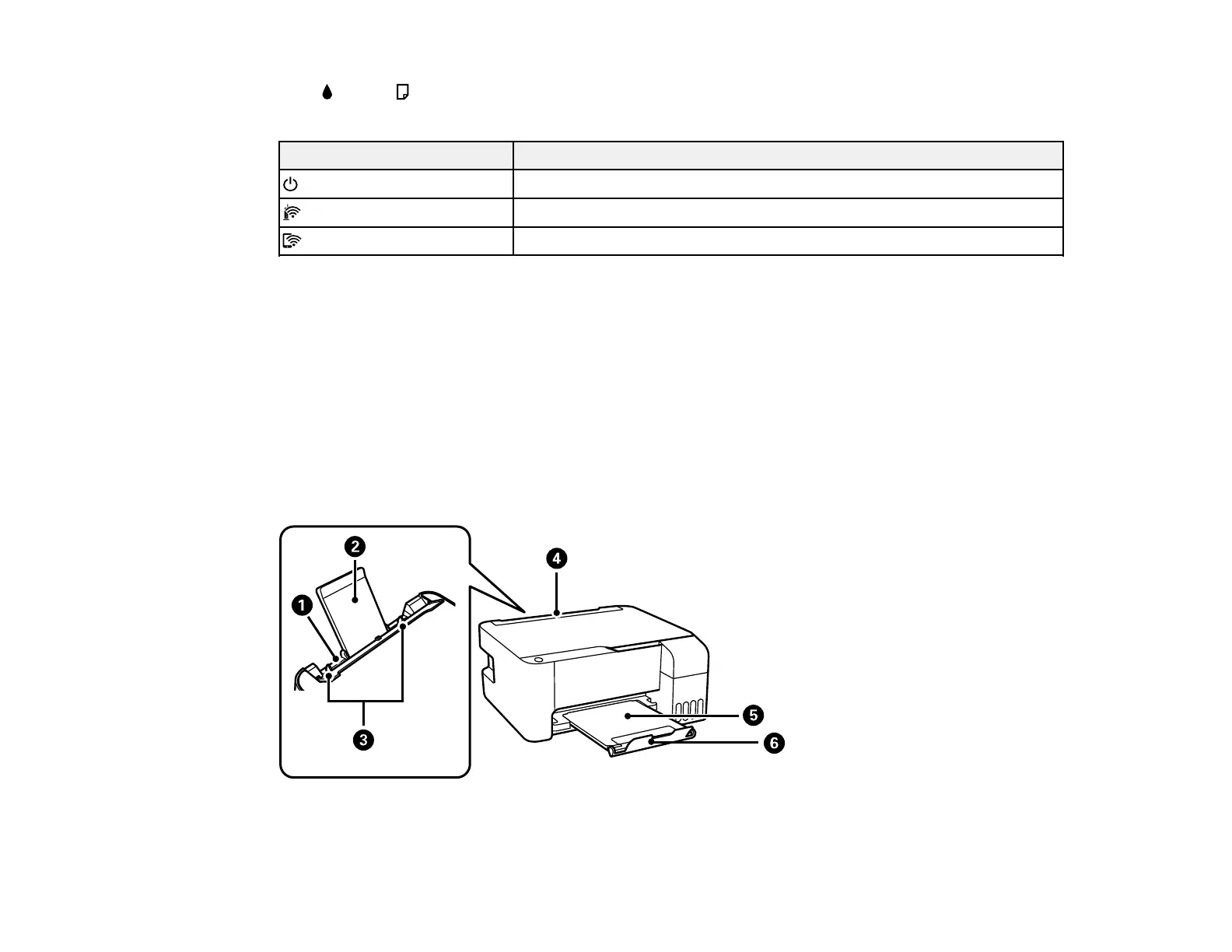13
8
ink and paper lights
Light status Condition/solution
power light is on
The product is turned on.
Wi-Fi light is on
The product is connected to a wireless network.
Wi-Fi Direct light is on The product is connected to a device using Wi-Fi Direct.
Parent topic: Product Basics
Product Parts Locations
See these sections to identify the parts on your product.
Product Parts - Front
Product Parts - Inside
Product Parts - Back
Parent topic: Product Basics
Product Parts - Front
1 Rear paper feeder
