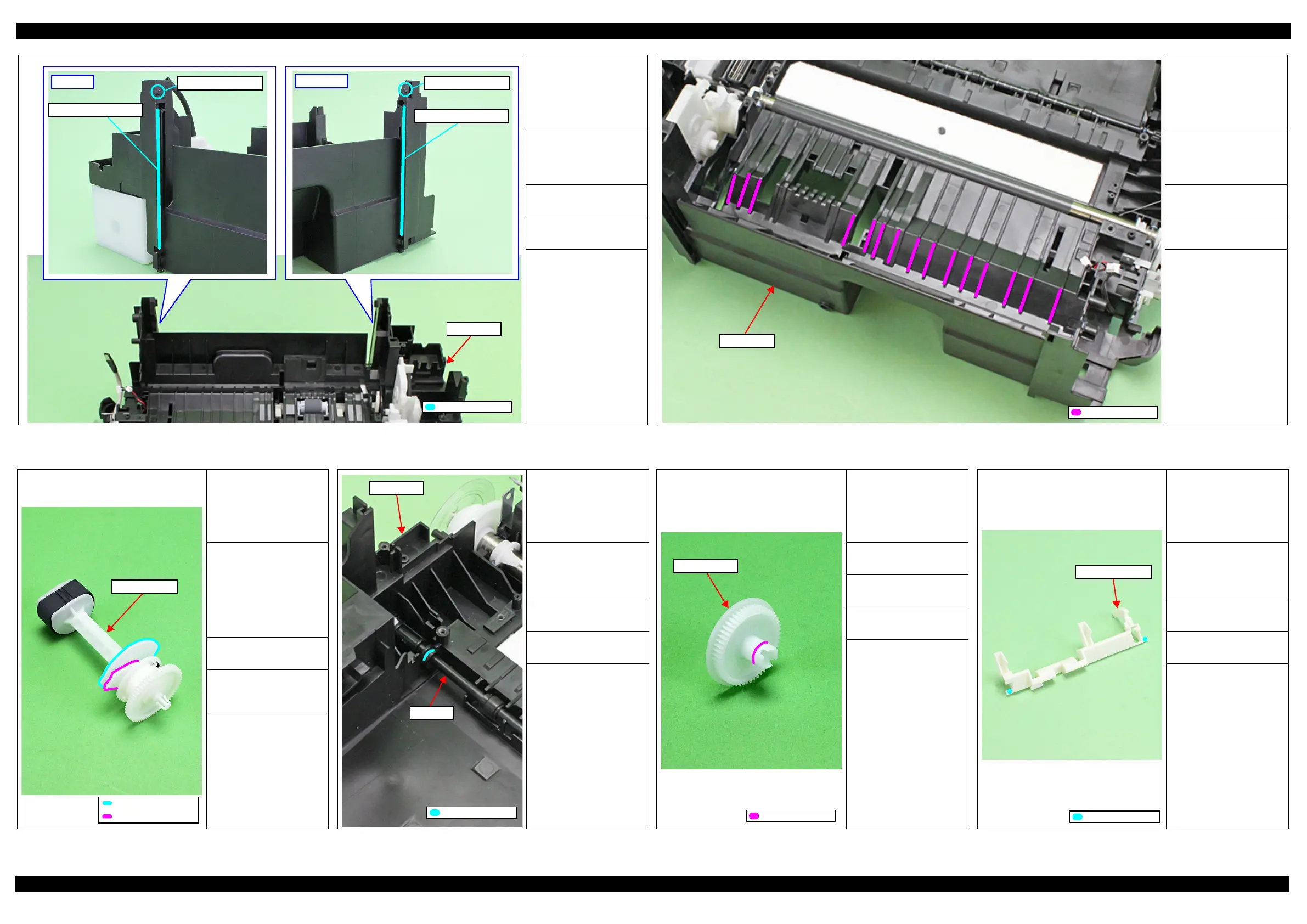L365/L366,L360/L362,L310/L312,L220/L222,L130/L132 Series Revision A
Confidential
Maintenance Lubrication Points and Instructions 68
Figure 4-4. Lubrication of the Frame Base (4)
<Part supply as ASP>
None
<Lubrication status when
supplied as ASP>
---
<Lubrication Point>
Contact points (x4) on the
Frame Base with the Paper
Support Assy
<Type>
G-74
<Application Amount>
Appropriate amount
<Remarks>
Apply with flux
dispenser.
Stir G-74 before use.
Frame Base
Rear left
Apply inside the groove
Apply grease on rib
Rear right
Apply inside the groove
Apply grease on rib
Application Point
Figure 4-5. Lubrication of the Frame Base (5)
<Part supply as ASP>
None
<Lubrication status when
supplied as ASP>
---
<Lubrication Point>
Contact points (x15 on the
ribs) on the Frame Base
with the Hopper
<Type>
G-74
<Application Amount>
Appropriate amount
<Remarks>
Apply with flux
dispenser.
Stir G-74 before use.
Application Point
Frame Base
Figure 4-6. Lubrication of the LD Roller Assy Figure 4-7. Lubrication of the EJ Roller
<Part supply as ASP>
Yes
<Lubrication status when
supplied as ASP>
Not lubricated
<Lubrication Point>
1. Cam of the LD Roller
Assy (contact point with
the Hopper)
2. Cam of the LD Roller
Assy (contact point with
the Paper Back Lever)
<Type>
G-71
<Application Amount>
Circumference of each
cam (0.05 g each)
<Remarks>
Apply with injector.
Lubricate before
attaching the part.
LD Roller Assy
2. Application Point
1. Application Point
<Part supply as ASP>
Yes
<Lubrication status when
supplied as ASP>
Not lubricated
<Lubrication Point>
Contact point (x1 on the
shaft) on the EJ Roller with
the Frame Base
<Type>
G-71
<Application Amount>
0.06 g
<Remarks>
Apply with injector.
Lubricate before
attaching the part.
EJ Roller
Application Point
Frame Base
Figure 4-8. Lubrication of the EJ Roller Gear Figure 4-9. Lubrication of the Paper Back Lever
<Part supply as ASP>
Yes
<Lubrication status when
supplied as ASP>
Not lubricated
<Lubrication Point>
Shaft on the EJ Roller Gear
<Type>
G-71
<Application Amount>
φ 1 mm x 1 circle
<Remarks>
Using injector, apply
grease along the tier on
the shaft.
Lubricate before
attaching the part.
EJ Roller Gear
Application Point
<Part supply as ASP>
Yes
<Lubrication status when
supplied as ASP>
Not lubricated
<Lubrication Point>
Contact points (x2) on the
Paper Back Lever with the
Frame Base
<Type>
G-71
<Application Amount>
0.06 g x 2 points
<Remarks>
Apply with injector.
Lubricate before
attaching the part.
Paper Back Lever
Application Point
