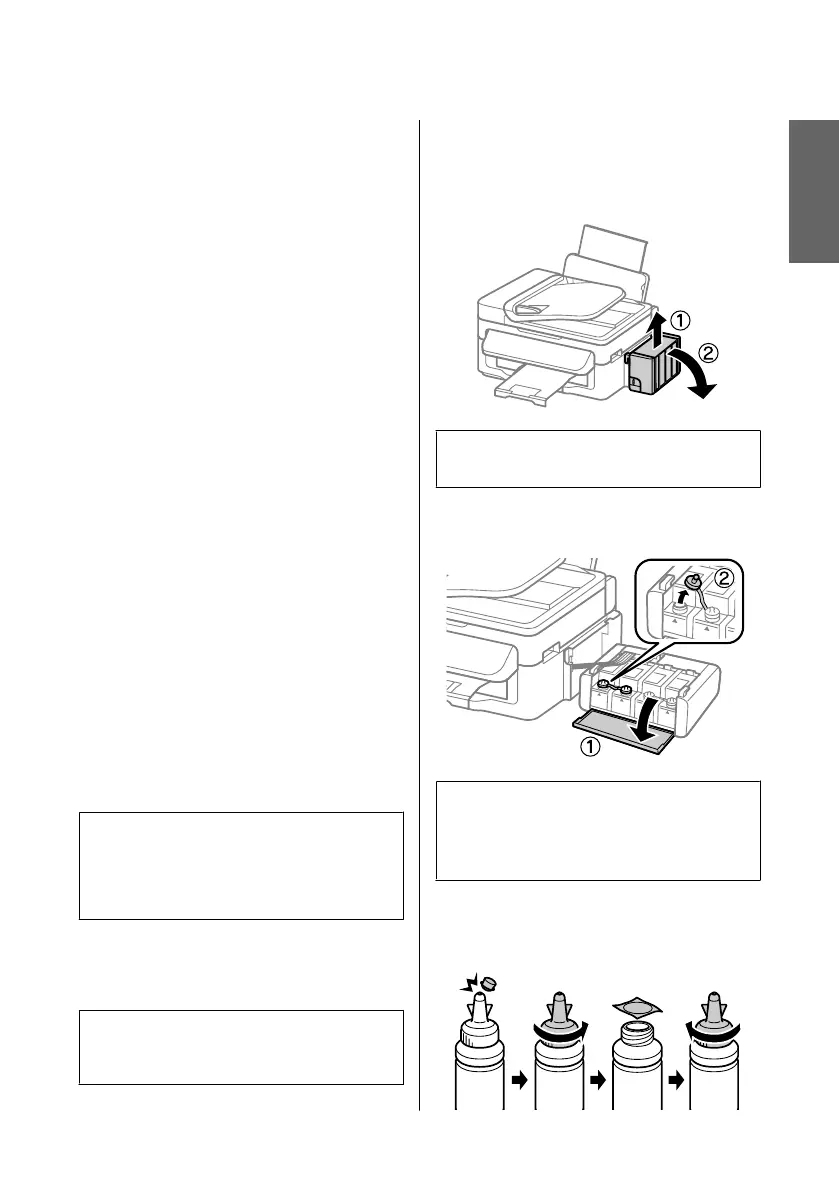❏ To maintain optimum print head performance,
some ink is consumed from all ink tanks not only
during printing but also during maintenance
operation such as print head cleaning.
❏ Do not open the ink bottle package until you are
ready to fill the ink tank. The ink bottle is vacuum
packed to maintain its reliability. If you leave an ink
bottle unpacked for a long time before using it,
normal printing may not be possible.
❏ Do not continue printing when the ink level is
below the lower line on the ink tank. Continued use
of the product when the ink level is below the lower
line could damage the product. Epson recommends
filling all ink tanks to the upper line when the
product is not operating to reset the ink levels. If the
ink tank is filled as specified above, this product
provides an alert and stops operating at the
estimated time so that the ink levels do not fall
below the lower line on the ink tank.
❏ Store the ink bottles in the same environment as the
product. When storing or transporting an ink bottle
after removing its seal, do not tilt the bottle and do
not subject it to impacts or temperature changes.
Otherwise, ink may leak even if the cap on the ink
bottle is tightened securely. Be sure to keep the ink
bottle upright when tightening the cap, and take
measures to prevent ink from leaking when you
transport the bottle.
Checking the Ink Levels
To confirm the actual ink remaining, visually check the
ink levels in the product’s ink tanks.
c
Important:
If the ink level is below the lower line on the ink tank,
fill it to the upper line on the ink tank. Continued
use of the product when the ink level is below the
lower line on the tank could damage the product.
Refilling the Ink Tanks
Note:
The illustrations show how to refill the cyan ink.
However, the instructions are the same for all of the inks.
A
Make sure the P light is on, but not flashing.
B
Unhook the ink tank unit from the product and
lay it down.
Note:
Do not pull the tubes.
C
Open the ink tank unit cover, and then remove
the cap of the ink tank.
Note:
❏ Be careful not to spill any ink.
❏ Make sure that the color of the ink tank matches the
ink color that you want to refill.
D
Snap off the top of the cap, remove the cap of the
ink bottle, remove the seal from the bottle, and
then install the cap.
English
Basic Guide
Refilling Ink
13
