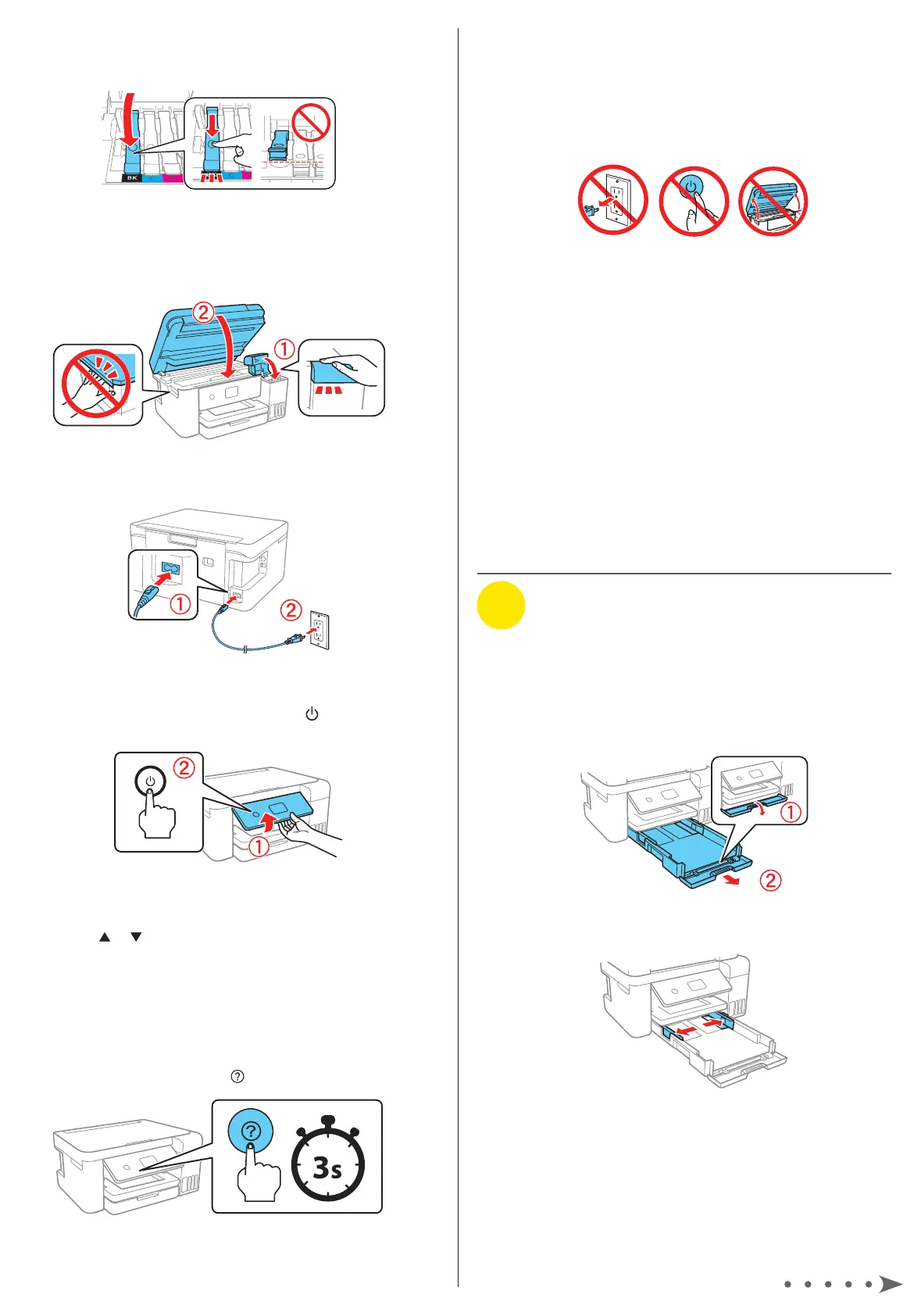12 When the message to start initialization appears on
the LCD screen, press the OK button to start charging
the ink. Ink charging takes approximately 10 minutes.
A message appears when ink charging is complete.
Press the OK button to continue.
Caution: Do not turn off the product, raise the scanner unit,
or load paper while the product is charging or you’ll waste ink.
Note: After some ink is used for charging, the rest is available
for printing.
13 To complete filling the ink tanks, repeat steps 1 through 6
using the remaining ink in the bottles.
Note: Replace the bottle cap before disposing of the bottles.
14 Close the ink tank cover and scanner unit.
15 Select Next and press the OK button. Follow the
on-screen instructions to reset the ink levels.
16 Follow the on-screen instructions to adjust the print
quality. Press the OK button to continue.
Note: You can change these settings later using the product’s
control panel. For more information, see the online User’s Guide.
3
Load paper
See the online User’s Guide for information about loading
capacity and available paper types and sizes.
1 Make sure the product is not charging, and then open
the front of the paper cassette and pull out the paper
cassette.
2 Slide the side edge guides all the way out.
5 When the ink tank is full, remove the ink bottle and
securely close the ink tank cap. Place the remaining ink
aside; you will need it later.
Note: Replace the bottle cap and tighten it.
6 Repeat the previous steps for the other colors.
7 Close the ink tank cover and then the scanner unit.
8 Connect the power cord to the back of the product and to
an electrical outlet.
Caution: Do not connect to your computer yet.
9 Raise the control panel, then press the power button to
turn on the product.
Note: If an error message appears, turn off the product and
check that no protective material has been left inside the product.
10 Press or to select your language on the LCD screen,
then press the OK button. Follow steps 11 and 12 to
continue ink charging.
Note: You can change this setting later using the product’s
control panel. For more information, see the online User’s Guide.
11 When the message to see the Start Here sheet appears
on the LCD screen, press the OK button. On the next
screen, press and hold the help button for 3 seconds.
