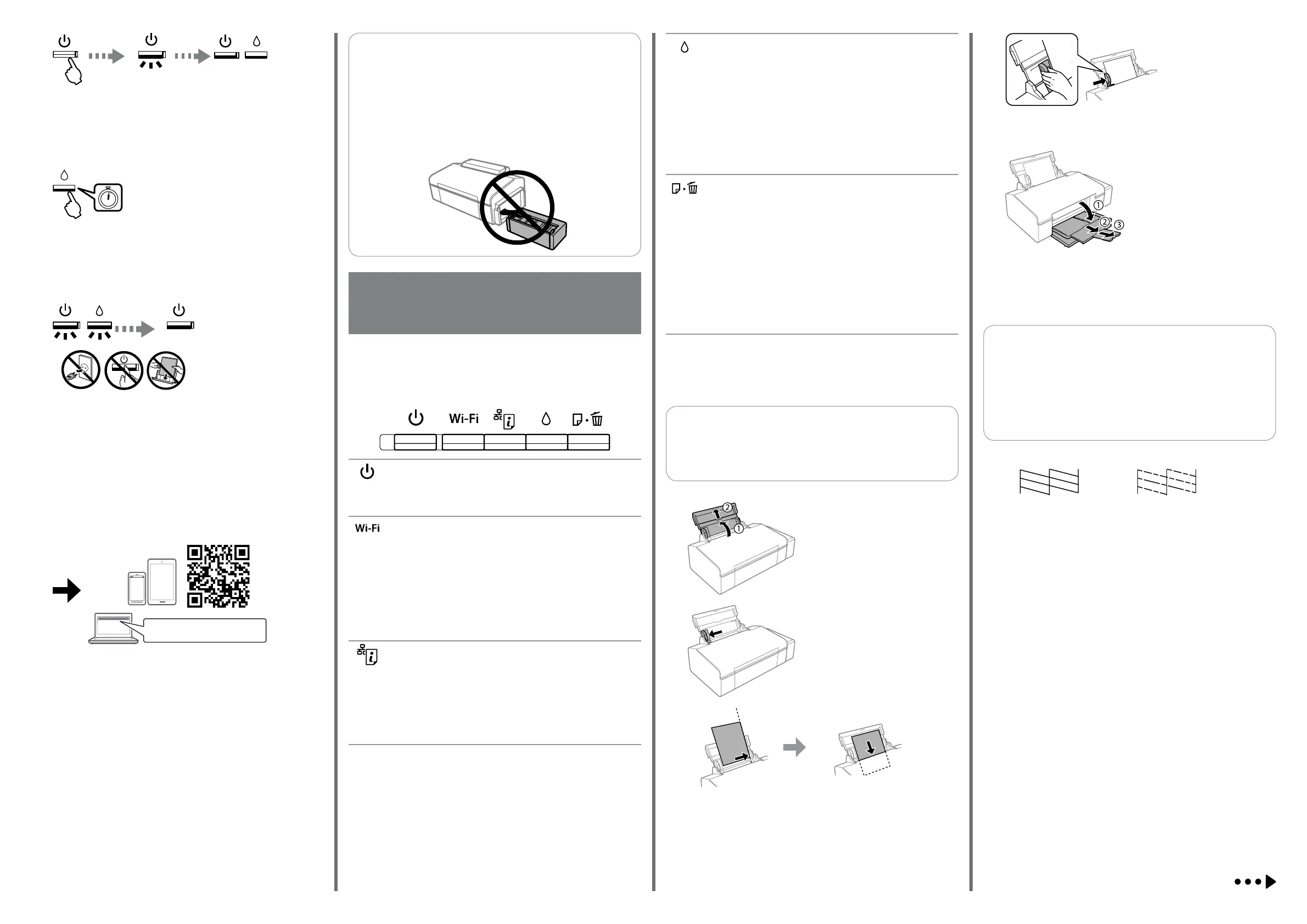http://epson.sn
(a) (b)
Basic Operations / /
Operasi Asas / Các Thao các Cơ bản
Guide to Control Panel / /
Panduan kpd Panel Kawalan / Hướng dẫn về Bảng
Điều khiển
Loading Paper / / Mengisi Kertas /
Nạp giấy
A
Slide out.
Trượt ra.
C
Load paper with the printable side face-up.
Nạp giấy có mặt in úp xuống dưới.
D
Slide the edge guide against
the paper.
Trượt thước canh vào lề giấy.
E
Turns the printer on or o.
Bật hoặc tắt máy in.
Clears a network error. Hold down for more than 3 seconds to
make network settings using the WPS button on a access point.
See the Network Guide.
3 saat
Xóa một lỗi mạng. Nhấn giữ lâu hơn 3 giây để tạo cài đặt mạng
bằng nút WPS thông qua một điểm truy cập. Xem Sổ hướng dẫn
mạng.
Prints a network status sheet. While pressing, turn on the product
to return the network settings to their defaults.
In bảng trạng thái mạng. Khi đang bấm, hãy bật máy in để đưa cài
đặt mạng về các giá trị mặc định.
Q
Do not load paper above H mark inside the edge guide.
H
H
Không nạp giấy vượt quá dấu H bên trong thước canh.
Windows (No CD/DVD drive)
Mac OS X
iOS/Android
Visit the website to start the setup process, install the Epson iPrint application,
and congure network settings.
Hãy truy cập trang web để bắt đầu quá trình cài đặt, cài ứng dụng Epson iPrint
và thiết lập cài đặt mạng.
N
B
Slide the edge guide to the left.
Trượt thước canh về phía trái.
Slide out.
Trượt ra.
c
Make sure to hook the tank unit before printing. Do not lay the unit
down, or position it higher or lower than the printer.
Hãy chắc chắn móc hộp mực trước khi in. Không để bình nằm
xuống, hoặc đặt ở vị trí cao hơn hoặc thấp hơn máy in.
Print Quality Help / /
Bantuan Kualiti Cetakan / Trợ giúp về Chất lượng In
Q
If you see missing segments or broken lines in your printouts, try
the following solutions.
Nếu phát hiện các đoạn còn thiếu hoặc đường đứt đoạt trong bản
in thì hãy thử các cách khắc phục sau.
Charging ink takes about 20 minutes. Wait until the light turns on.
Quá trình nạp mực mất khoảng 20 phút. Hãy đợi cho đến khi đèn sáng.
M
Turn on the printer and wait until P stops ashing.
P
P
Bật máy in và đợi cho P dừng nhấp nháy.
K
L
Press H for 3 seconds until P starts ashing. Ink charging starts.
HP
H3 saatP
Bấm H khoảng 3 giây cho tới khi P bắt đầu nhấp nháy. Việc nạp mực bắt đầu.
Press to return the print head to its home position. When the ink
light is o, press and hold for
3 seconds to start initial charging
or to clean the head.
3 saat
Nhấn để đưa đầu in về vị trí ban đầu. Khi đèn mực in tắt, hãy bấm
và giữ khoảng 3 giây để khởi động quá trình nạp mực lần đầu hoặc
vệ sinh đầu in.
Press to load or eject paper. Press to resume printing after a paper
out error or multiple page feed error. Press to cancel printing
during a print job. For more details, see the User’s Guide.
Nhấn để nạp hoặc đẩy giấy ra. Nhấn để tiếp tục in sau khi có lỗi
giấy ra hoặc lỗi nạp nhiều trang giấy. Nhấn để hủy lệnh in khi đang
thực hiện in. Để biết thêm thông tin hãy xem Sổ hướng dẫn sử dụng.
Print a nozzle check pattern to check if the print head nozzles are clogged.
Turn o the printer, and then turn it back on while holding down P and I.
If you notice any missing segments or broken lines as shown in (b), go to
step B.
PI
B
PI
B
In mẫu kiểm tra đầu phun xem các đầu phun của máy in có bị kẹt không. Tắt
máy tin và sau đó bật lại máy trong khi đang bấm P và I. Nếu bạn phát hiện
các đoạn bị mất hoăc dòng bị ngắt như trong hình (b) thì hãy chuyển đến
bước B.
A
