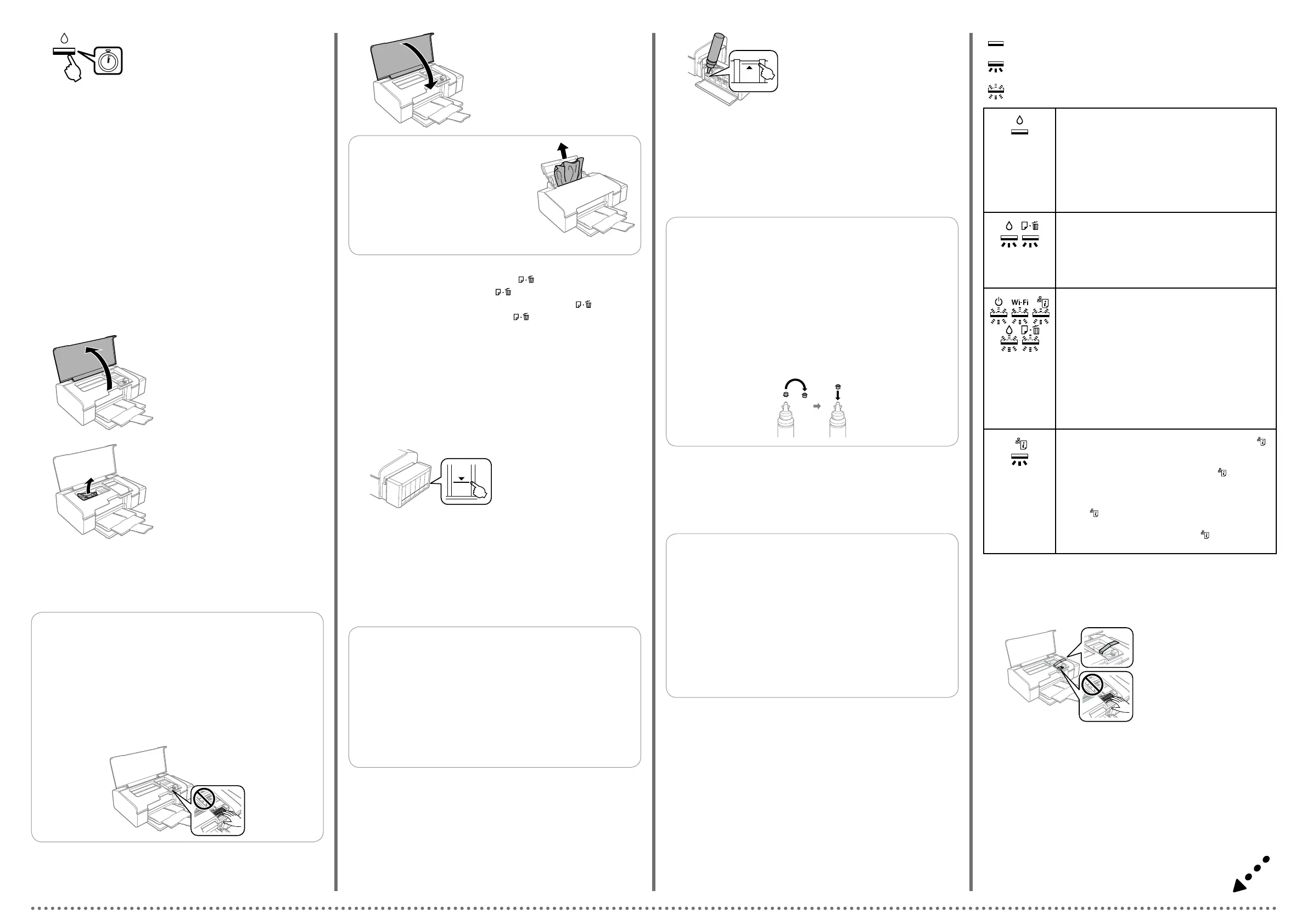Remove all of the paper inside, including any torn pieces.
Lấy toàn bộ giấy bên trong ra, bao gồm cả các mẩu giấy bị rách.
A
B
C
Open.
Mở.
Close.
Đóng.
D
Load paper correctly, and then press the button.
Nạp giấy đúng cách và sau đó bấm nút
.
Checking Ink Levels and Relling Ink /
/
Memeriksa Paras Dakwat dan Menambah
Dakwat /
Kiểm tra Lượng mực và Đổ mực
c
Continuing to use the printer when the ink level is below the lower
line could damage the printer. Make sure you visually check the ink
levels.
Tiếp tục sử dụng máy tin khi lượng mực thấp hơn vạch dưới có thể
làm hỏng máy in. Hãy chắc chắn kiểm tra lượng mực bằng mắt.
Visually check the ink levels of all ink tanks. If the ink level is below the lower line
on the tanks, go to step B to rell the tanks.
B
B
Kiểm tra lượng mực tất cả các hộp mực bằng mắt. Nếu lượng mực ở dưới vạch
dưới trên hộp mực thì chuyển đến bước B để đổ hộp mực.
A
Refer to steps B to I in section 3 of the front page to rell the tanks to the
upper line.
BI
BI
Tham khảo các bước từ B đến I trong phần 3 của trang trước để đổ hộp mực
tới vạch bên trên.
Q
If any ink remains in the ink bottle after lling the ink tank up to the
upper line, install the cap securely and store the ink bottle upright
for later use.
Nếu lọ mực vẫn còn mực sau khi đã đổ vào hộp mực đến vạch trên
thì đóng nắp lọ cẩn thận, đặt lọ mực đứng thẳng để sử dụng sau
này.
B
c
Do not touch the white at cable, translucent part, and ink tubes
inside the printer. Doing so may cause a malfunction.
Không được chạm vào cáp dẹt màu trắng, phần trong suốt, và ống
mực bên trong máy in. Làm như vậy có thể gây hỏng hóc.
Q
If paper still remains near the rear
paper feed, gently pull it out.
Nếu giấy vẫn còn gần khay nạp
giấy sau thì nhẹ nhàng kéo ra.
Clearing Paper Jam / /
Membersihkan Kertas Tersangkut / Xử lý Kẹt giấy
Error Indicators / /
Penunjuk Ralat / Các chỉ báo lỗi
Initial ink charging is not complete. See steps A to G in
section 3 on the front page.
AG
AG
Quá trình nạp mực lần đầu chưa kết thúc. Xem các bước
A đến G trong mục 3 của trang bìa.
The printer cover is open during printing. Close the
printer cover.
Nắp máy in đang mở khi đang in. Đóng nắp máy in.
A printer error has occurred. Remove any paper or
protective material inside the printer and turn the power
o and on again. For more details, see the User’s Guide.
Đã xảy ra lỗi máy in. Bỏ hết giấy và tấm bảo vệ bên trong
máy in ra và tắt nguồn rồi bật lại nguồn. Để biết thêm
thông tin hãy xem Sổ hướng dẫn sử dụng.
A Wi-Fi connection error has occurred. Hold down the
button for more than
3 seconds. For more details, see
the Network Guide.
3 saat
Đã xảy ra lỗi kết nối Wi-Fi. Bấm giữ nút
lâu hơn 3giây.
Để biết thêm thông tin hãy xem Sổ hướng dẫn mạng.
Q
If the product stops working and the lights are on or ashing, use
the following table to diagnose and solve the problem. For more
details, see the User’s Guide.
Nếu sản phẩm ngừng hoạt động và đèn không bật hoặc nhấp nháy
thì hãy sử dụng bảng sau để chẩn đoán và khắc phục. Để biết thêm
thông tin hãy xem Sổ hướng dẫn sử dụng.
:
Flashing slowly / / / Nhấp nháy chậm
: On / / / Bật
Transporting / / Mengangkat /
Vận chuyển
A
Secure print head with a tape.
Cố định đầu in bằng băng dính.
B
Run the print head cleaning. Hold down H for 3 seconds until P starts
ashing.
The cleaning uses some ink from all tanks, so run the cleaning only if print
quality declines on your prints.
HP
H3 saat
P
Thực hiện vệ sinh đầu in. Bấm giữ H khoảng 3 giây cho tới khi P bắt đầu nhấp
nháy. Quá trình vệ sinh sử dụng lượng mực trong tất cả các bình do đó chỉ thực
hiện vệ sinh nếu thấy chất lượng in bị giảm.
: Flashing fast / / / Nhấp nháy nhanh
