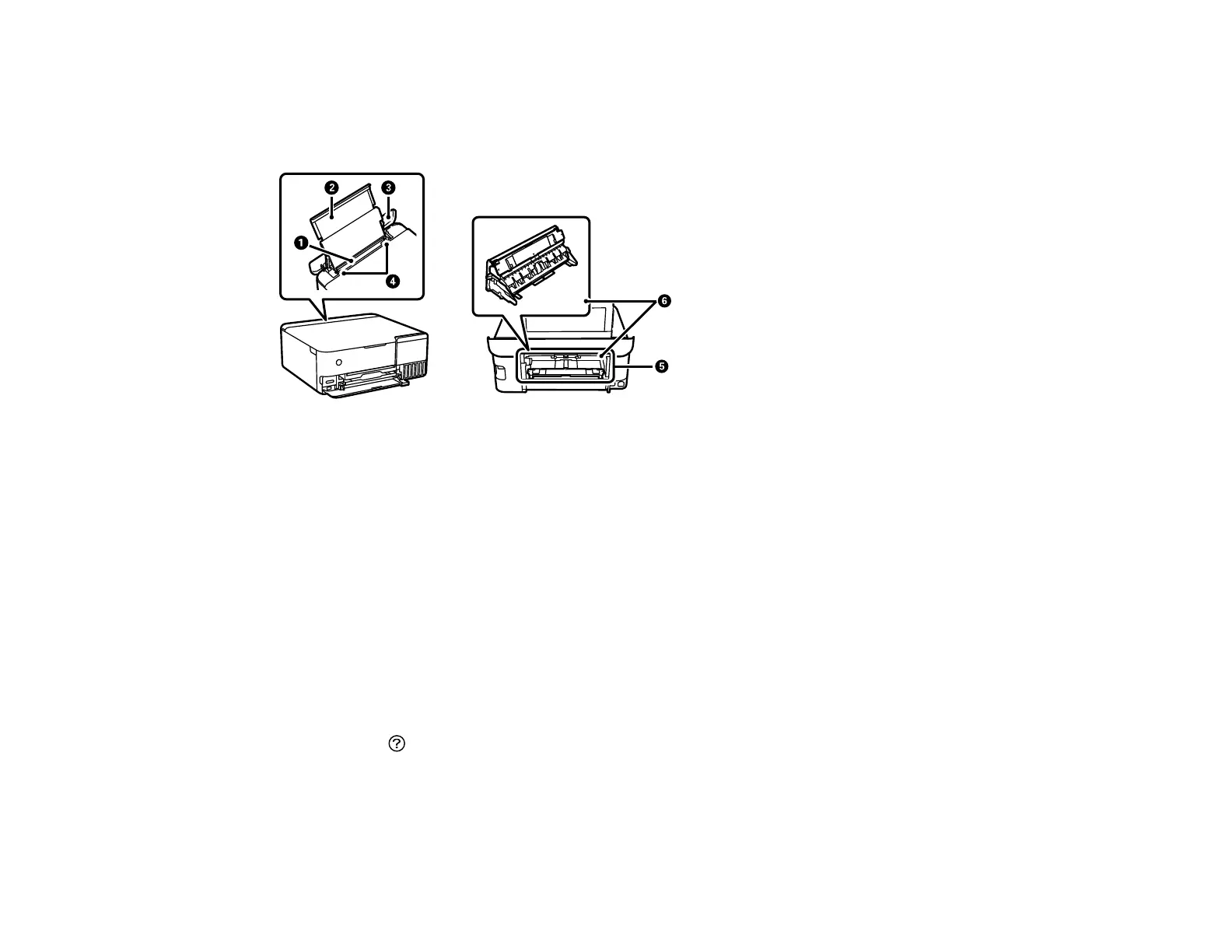68
Loading Paper in the Rear of Your Product
You can load paper in a variety of types and sizes using the rear paper feeder. You can also load one
sheet of long or specialty paper in the rear paper feed slot in the back of the product.
1 Rear paper feeder
2 Rear paper support
3 Rear paper feeder cover
4 Edge guides
5 Rear paper feed slot
6 Paper feed unit
Note: Do not load paper in the rear paper feed slot until prompted to do so. Otherwise, the blank paper
will be ejected.
You can view instructions on how to load paper in the rear paper feeder or the rear paper feed slot on the
control panel.
1. Select the icon on the LCD screen.