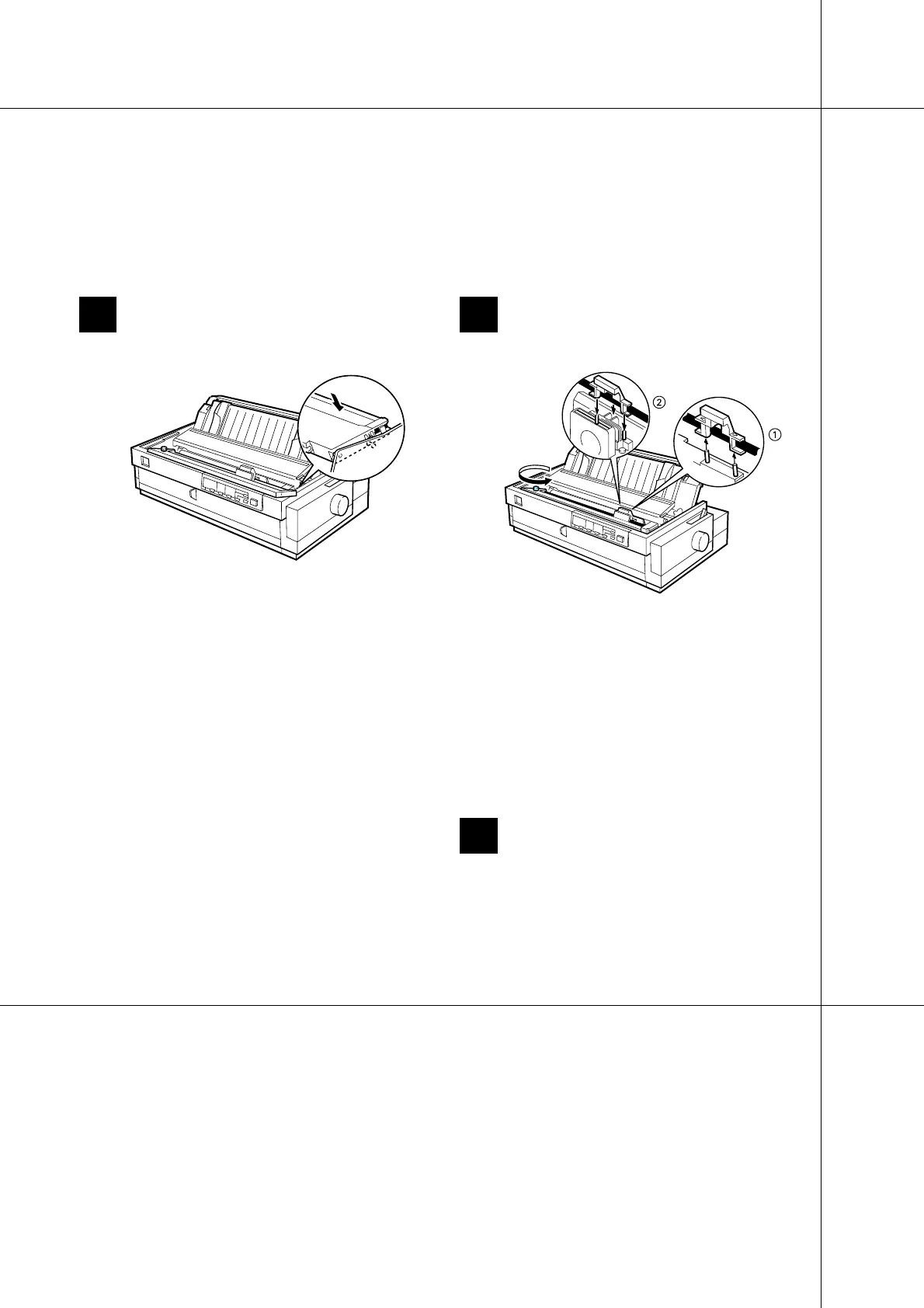11
Gently press down the cartridge until
both ends click into place.
Lift the cartridge’s ribbon guide (➀)
and insert it firmly over the metal pins
behind the print head (➁). Make sure
the ribbon is not twisted or creased and
that it is in place behind the print head.
Then press down the ribbon guide until
it clicks into place.
Turn the ribbon-tightening knob in the
direction of the arrow to remove any
slack in the ribbon.
8 9
10
Replacing the Ribbon Cartridge
