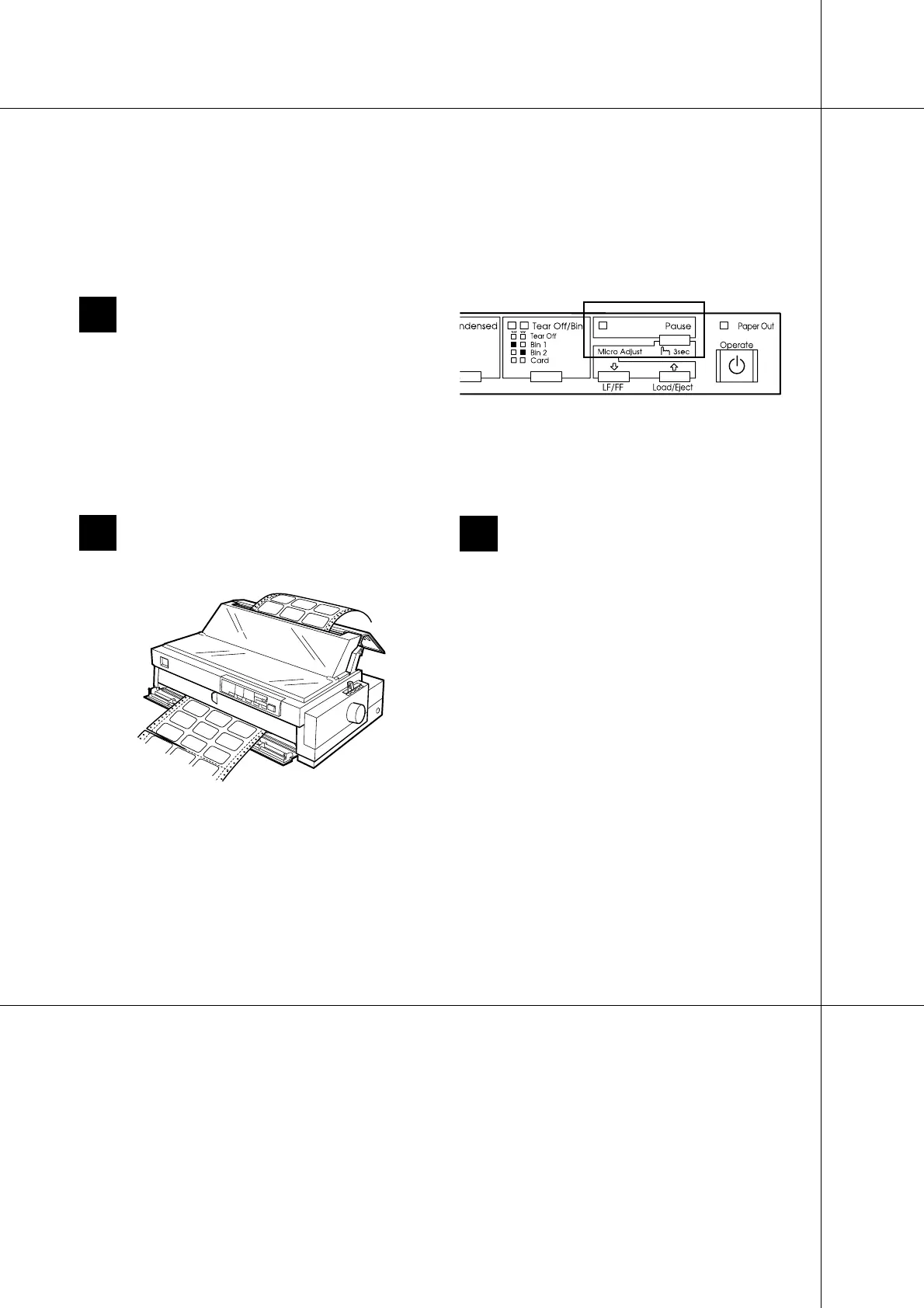7
Make sure that the printer finishes
printing. You may need to press the
Pause button to stop printing.
(When the printer is paused, the Pause
light is on.)
Tear off the fresh supply of continuous
labels at the perforation nearest the
paper entry slot.
Hold down the LF/FF button to eject the
remaining labels from the printer.
c
Caution:
When printing on labels, never press the
Load/Eject or Tear Off/Bin button.
When fed backward, labels can easily come
off the backing sheet and cause a paper
jam.
1
2
3
Removing Continuous Paper With Labels
Removing the Printed Document From the Push Tractor
Removing Continuous Paper With Labels
To avoid peeling labels off the backing sheet and jamming the printer, follow the steps below when
you remove continuous paper with labels from the front push tractor.
