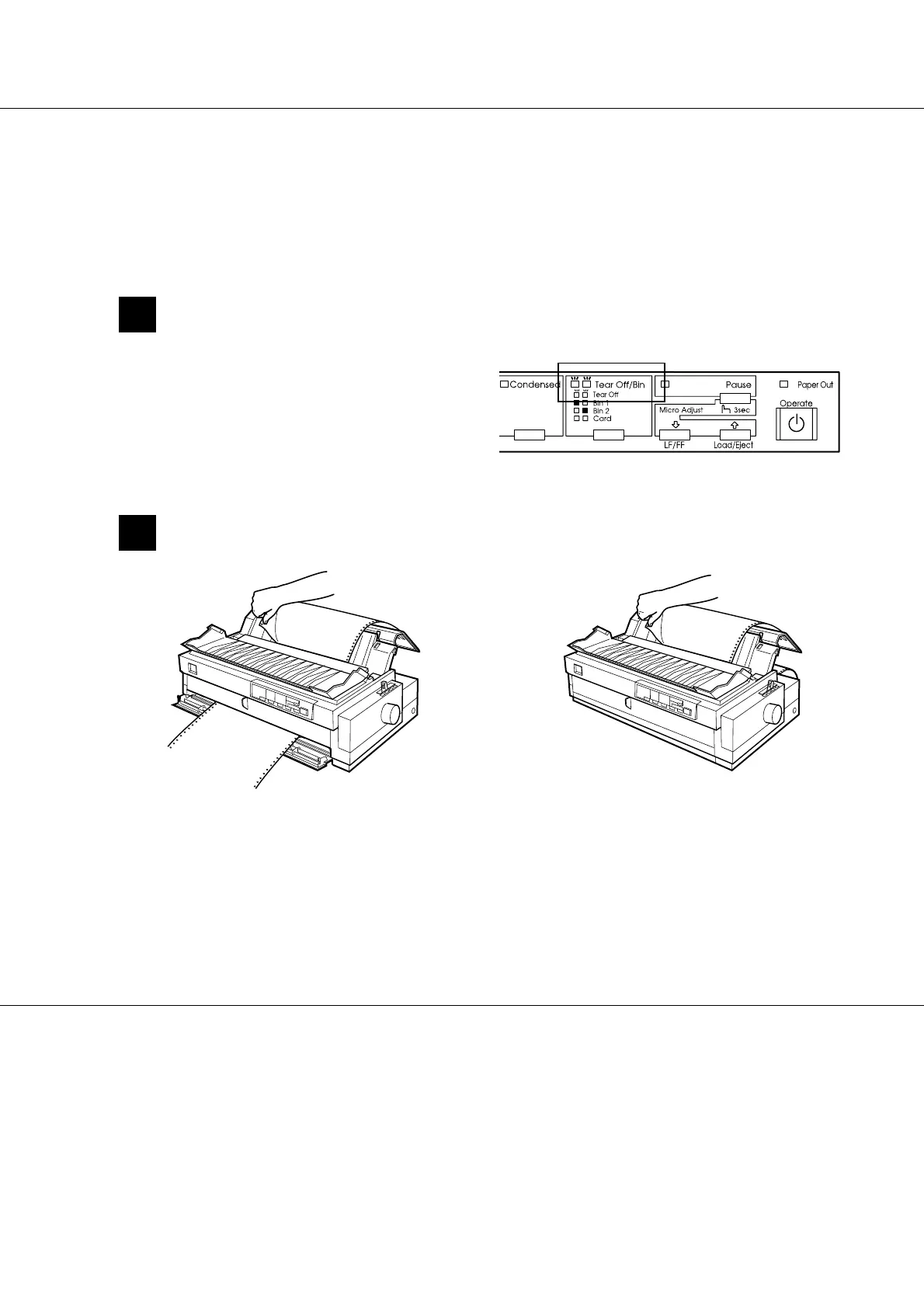6
Removing the Printed Document From the Push Tractor
Make sure the Tear Off/Bin lights are
flashing. (You may need to press the
Tear Off/Bin button.) When the Tear
Off/Bin lights are flashing, your paper
is in the tear-off position.
1
2
from the rear push tractor
Q
When you resume printing, the printer
automatically feeds the paper backward
to the top-of-form position, and starts
printing.
Q
To feed the continuous paper backward
from the tear-off position to the standby
position, press the Load/Eject button.
To remove the printed document from rear push tractor, follow the steps below. To remove con-
tinuous paper from the optional pull tractor, see Chapter 2 of the User’s Guide.
Open the paper guide cover, and tear off the printed document
using the printer’s tear-off edge.
from the front push tractor
