3
Attach the paper guide, then lift the
center section of the paper guide up
and lay it flat.
Close the paper guide cover, and make
sure the paper release lever is set to the
push tractor position.
3 4
Loading Continuous Paper Onto the Push Tractor
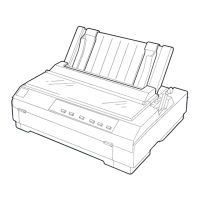
