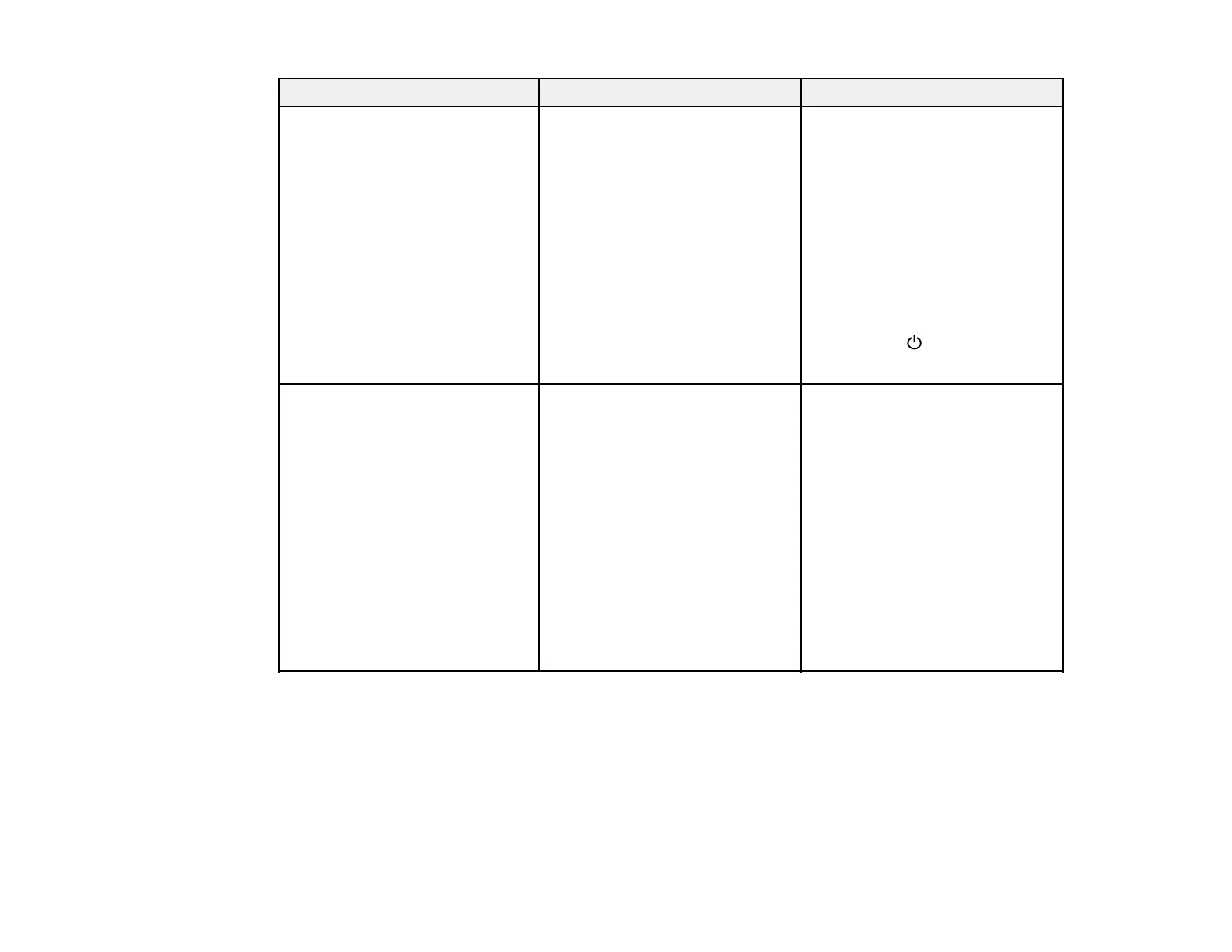106
Setting Options Description
Lock Setting Child Lock
Control Panel Lock
Controls projector button locking
to secure the projector
Child Lock: locks the power
button on the projector's control
panel to prevent children from
turning the projector on by
accident.
Control Panel Lock:
• Full Lock: locks all buttons
• Partial Lock: locks all buttons
except the Power button
• Off: no buttons locked
Memory Load Memory
Save Memory
Erase Memory
Rename Memory
Save settings and manage saved
settings
• Load Memory: loads a
memory preset saved in Save
Memory to adjust the image
settings
• Save Memory: saves the
settings made in the Image
menu to a memory preset
• Erase Memory: erases a
memory preset
• Rename Memory: renames a
memory preset
Parent topic: Adjusting the Menu Settings