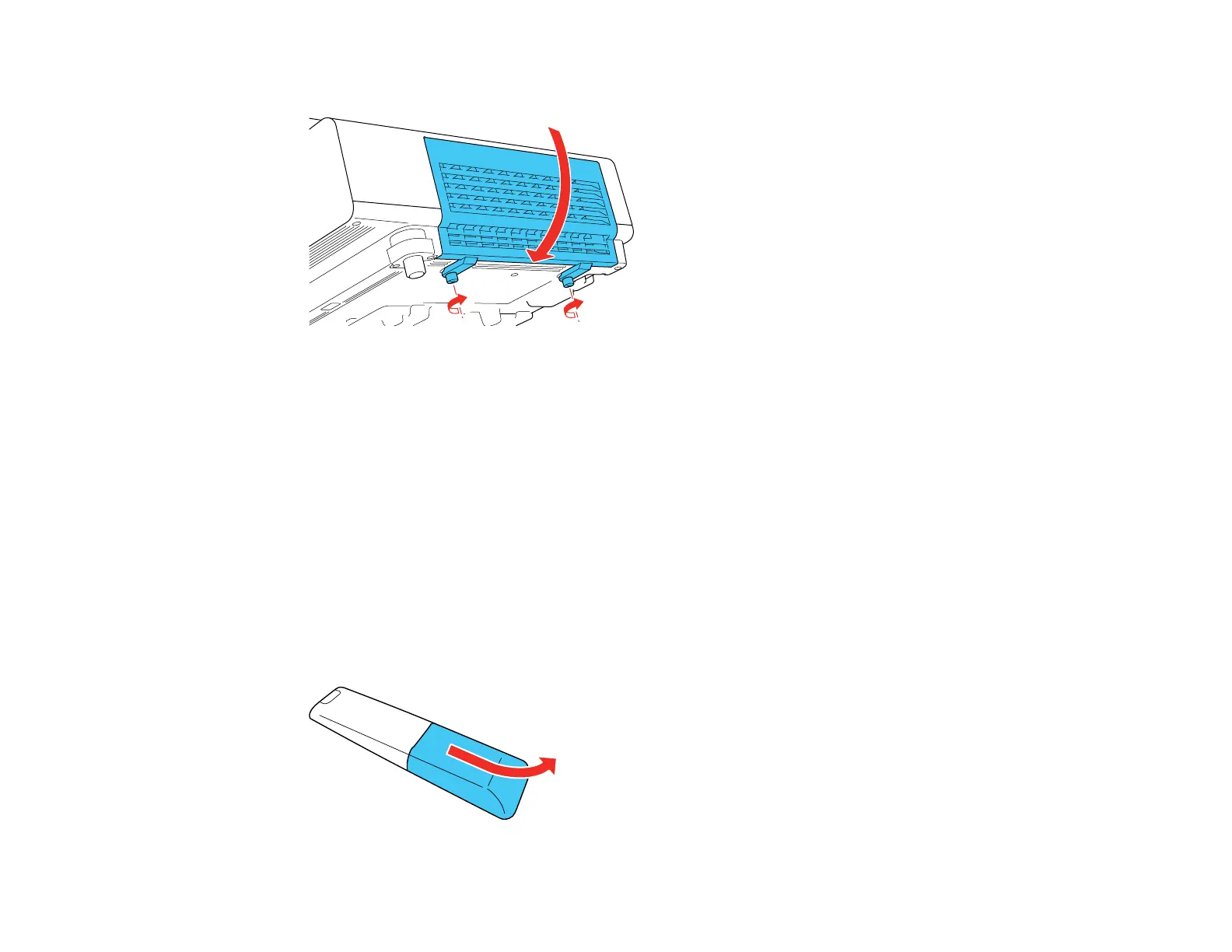125
7. Lift the projector on the side of the air filter, close the air filter cover, and tighten the screws.
Parent topic: Air Filter and Vent Maintenance
Related tasks
Turning Off the Projector
Replacing the Remote Control Batteries
The remote control uses two AAA manganese or alkaline batteries. Replace the batteries as soon as
they run out.
Caution: Use only the type of batteries specified in this manual. Do not install batteries of different types,
or mix new and old batteries.
Note: Your remote may look different but the steps are the same.
1. Remove the battery cover as shown.