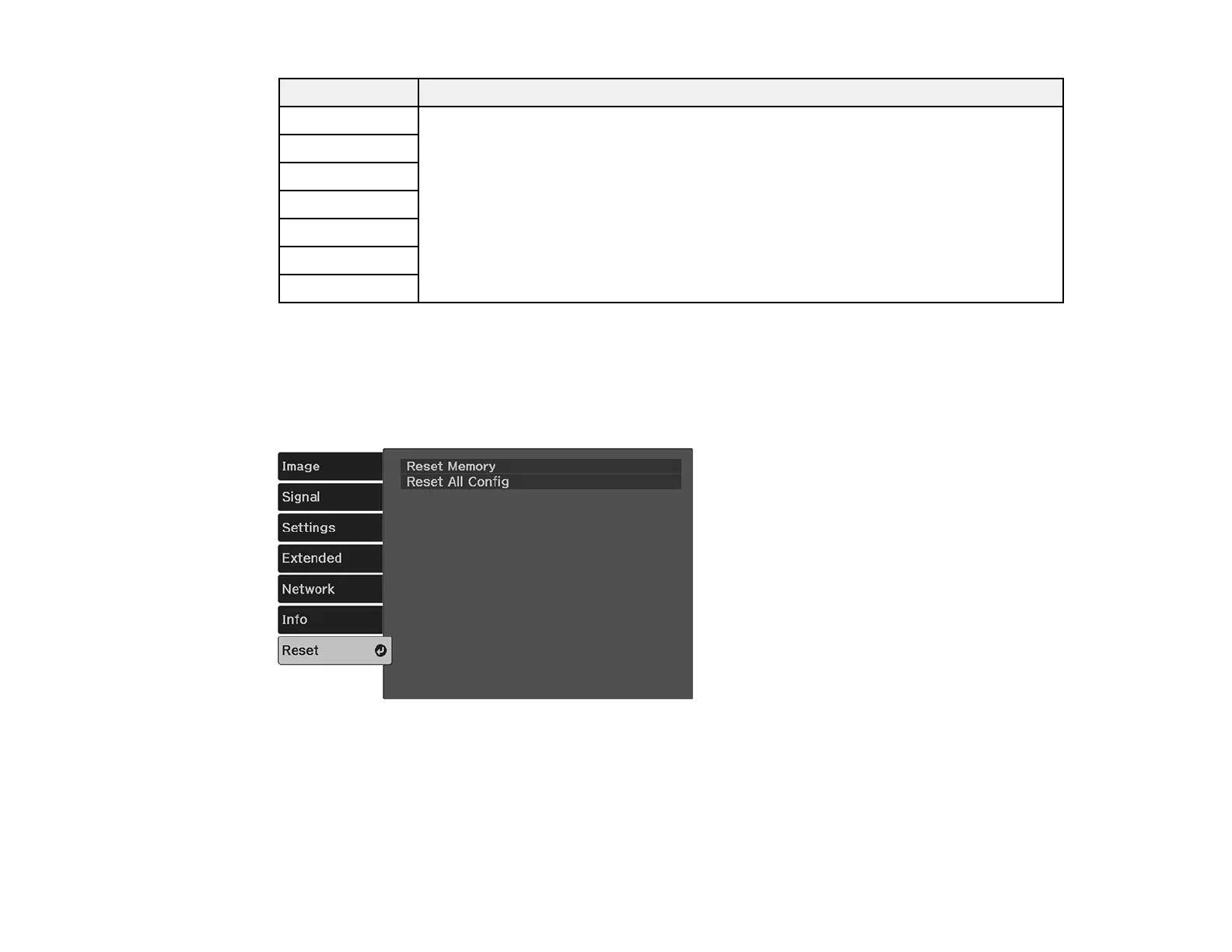115
Event ID code Cause and solution
0020 A communication error has occurred. Try restarting the network software and
restarting your projector. If that does not solve the problem, contact Epson for help.
0026
0032
0036
0037
0038
0899
Parent topic: Projector Information Display - Info Menu
Projector Reset Options - Reset Menu
You can reset the Memory settings using the Reset Memory option and reset most of the projector
settings to their default values using the Reset All Config option on the Reset menu.
You cannot reset the following settings using the Reset All Config option:
• Zoom
• Image Shift
• Memory