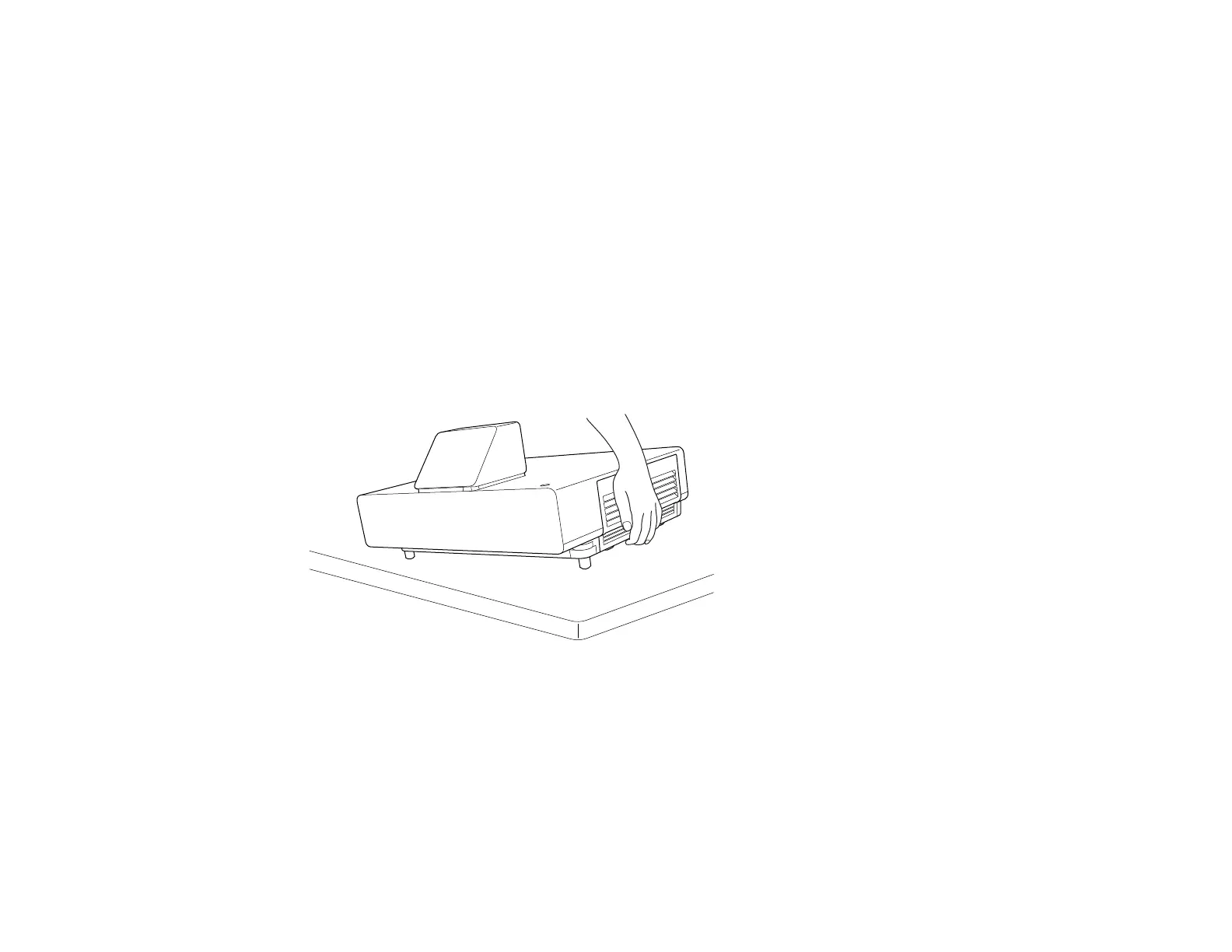119
Damage due to the failure to properly maintain the projector or its filter may not be covered by the
projector's Limited Warranty.
Cleaning the Air Filter and Vents
Replacing the Air Filter
Parent topic: Maintaining and Transporting the Projector
Cleaning the Air Filter and Vents
Clean the projector's air filter or vents if they get dusty, or if you see a message telling you to clean them.
Caution: Do not use water or any detergent to clean the air filter. Do not use canned air, or the gases
may leave a flammable residue.
1. Turn off the projector and unplug the power cord.
2. Lift the projector on the side of the air filter.