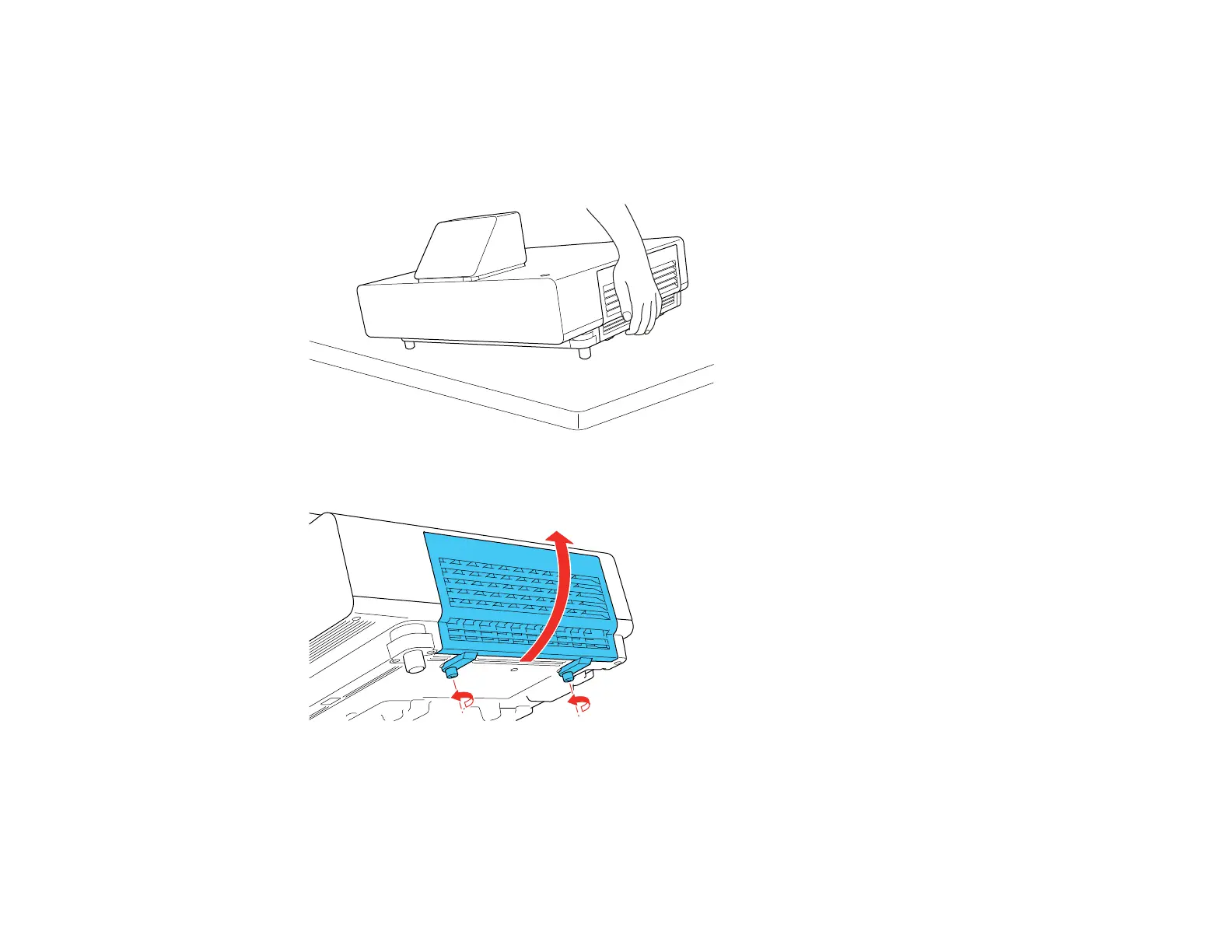123
• The air filter is torn or damaged
You can replace the air filter while the projector is placed on a table.
1. Turn off the projector and unplug the power cord.
2. Lift the projector on the side of the air filter.
3. Loosen the screws securing the air filter cover and remove the air filter cover.
4. Set the projector down.