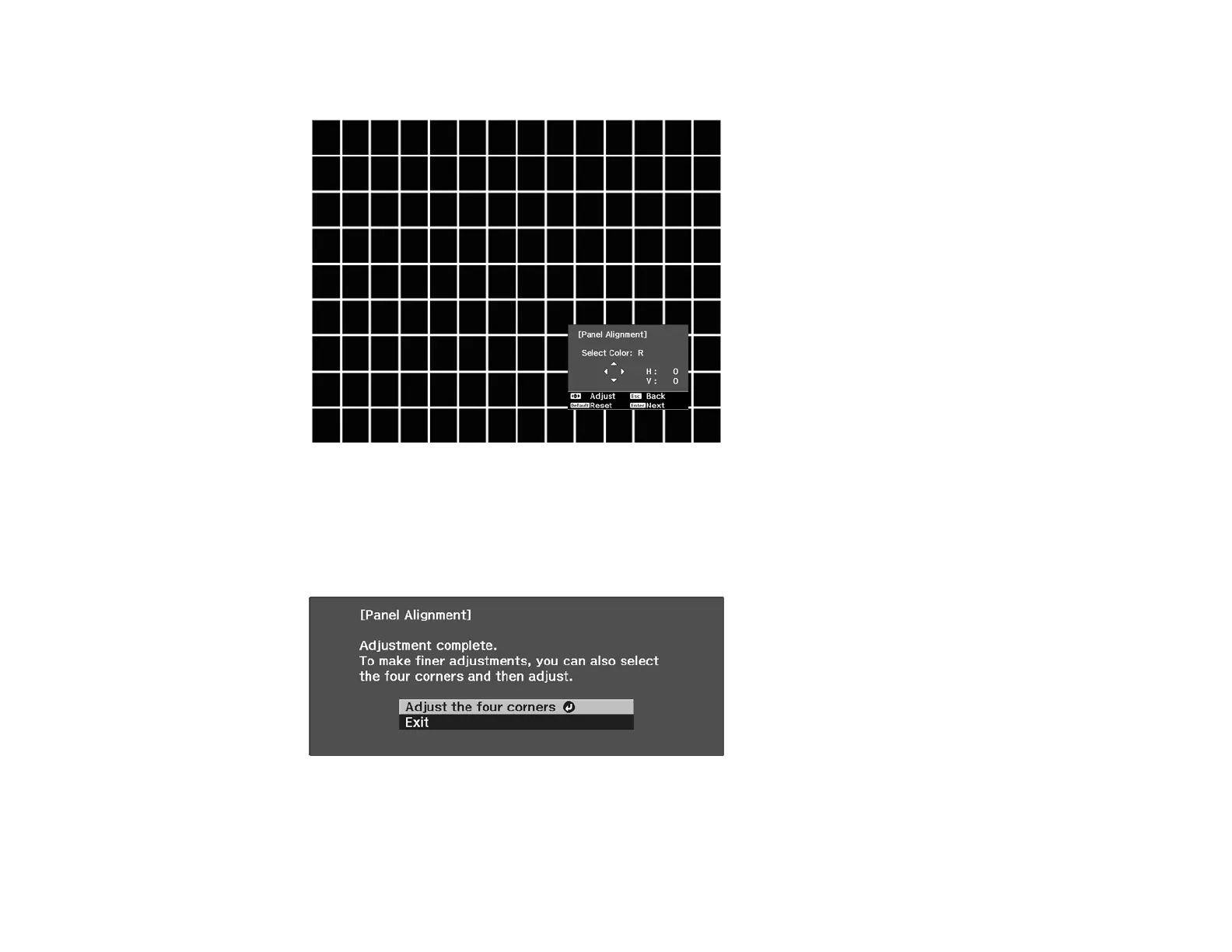90
You see a screen like this:
14. Use the arrow buttons on the remote control to adjust the color alignment of the color you selected
for the Select Color setting.
15. When you are finished adjusting the screen, press Enter.
You see this screen:
Note: The Shift the whole panel option affects the grid lines in the entire screen. To fine-tune your
adjustments, continue with the next steps.