Do you have a question about the Epson LW-K400 and is the answer not in the manual?
Identifies and explains the physical buttons and key areas of the label printer.
Details the icons and information shown on the LCD display for settings and status.
Instructions for setting up the printer using batteries or the AC adapter for initial operation.
Step-by-step guide on how to correctly insert a tape cartridge into the printer.
Steps for powering on the device and feeding the initial length of tape.
How to print labels, including single copies and multiple copies with cut marks.
Instructions for modifying the darkness or intensity of printed text.
Guidance on how to apply printed labels and proper shutdown procedures.
Covers switching case, deleting, breaking lines, and deleting text.
Explains how to add accent marks, punctuation, and symbols to label text.
How to generate labels with automatically incrementing numbers or characters.
Guide to creating and managing several distinct text items for printing.
Instructions on how to choose and print specific text items created earlier.
Customizing text appearance by adjusting font size, type, and style variations.
Details on how to utilize the extra large font feature and its requirements.
How to add frames, define label length, and adjust label margins for precise layout.
Customizing character spacing, font width, and vertical alignment for text.
Features for mirror printing, special form labels, and labels for cables/folders.
How to create special labels for ribbons and those containing barcodes.
Customizing display options and maintaining the printer's exterior and printhead.
Steps to reset the printer to factory default settings, including data deletion.
Explains various error messages and their likely causes for quick resolution.
Provides solutions for common issues like no printing, incorrect characters, or incomplete prints.
Details the printer's dimensions, weight, operating, and storage conditions.
Information on the AC adapter, battery requirements, and supported tape widths.
| Model | LW-K400 |
|---|---|
| Print Technology | Thermal Transfer |
| Print Resolution | 180 dpi |
| Tape Width | 6 mm, 9 mm, 12 mm, 18 mm |
| Label Width | Up to 18 mm |
| Keyboard | QWERTY |
| Display | LCD |
| Automatic Cutter | Yes |
| Print Speed | 6 mm/sec |
| Power | AC adapter |
| Memory | 50 label designs |



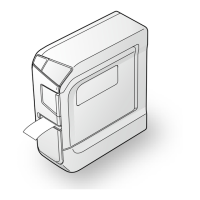








