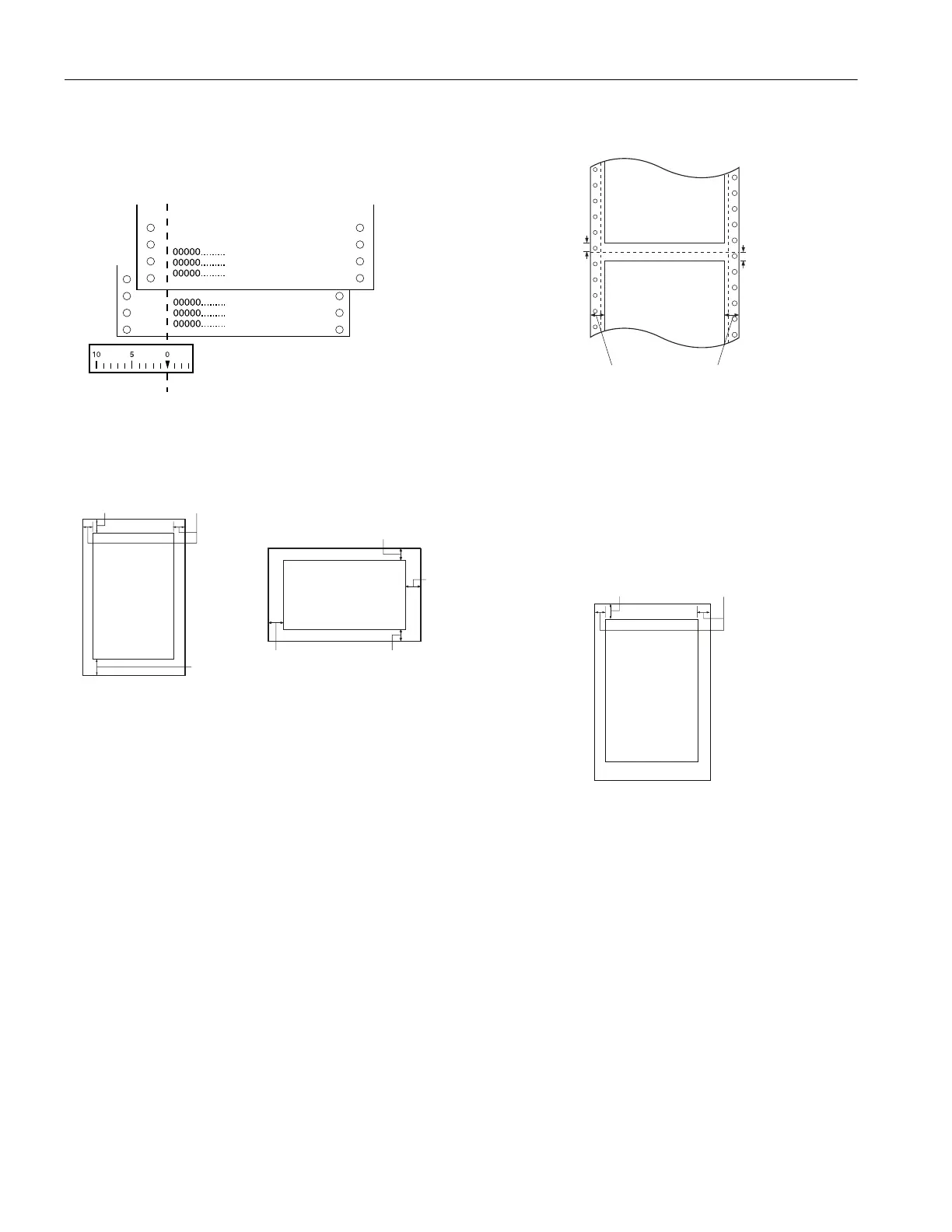EPSON LX-300+
4 - EPSON LX-300+ 5/00
Paper Alignment
Printing starts at “0” on the scale. The unprintable area is to the
left of the “0”.
Printable Area
Single sheets and envelopes
A The minimum top margin is 0.17 inch (4.2 mm).
B The minimum left and right margins are 0.12 inch (3 mm).
The maximum paper width is 10.1 inches (257 mm).
The maximum printable width is 8 inches (203.2 mm).
For single sheets wider than 8.23 inches (209.2 mm), the side
margins increase proportionally to match the width of the paper.
C The minimum bottom margin is 0.17 inch (4.2 mm).
Continuous paper
A The minimum top and bottom margins above and below the
perforation are 0.17 inch (4.2 mm).
B The minimum left and right margins are 0.51 inch (13 mm).
The maximum paper width is 10 inches (254 mm).
The maximum printable width is 8 inches (203.2 mm).
For continuous paper wider than 9 inches (229.2 mm), the side
margins increase proportionally to match the width of the paper.
Roll paper
A The minimum top margin is 0.17 inch (4.2 mm).
B The minimum left and right margins are 0.12 inch (3 mm).
The maximum printable width is 8 inches (203.2 mm).
B
A
C
A
C
B
printable
area
printable
area
B
A
A
B
B
printable
area
B
A
printable
area
