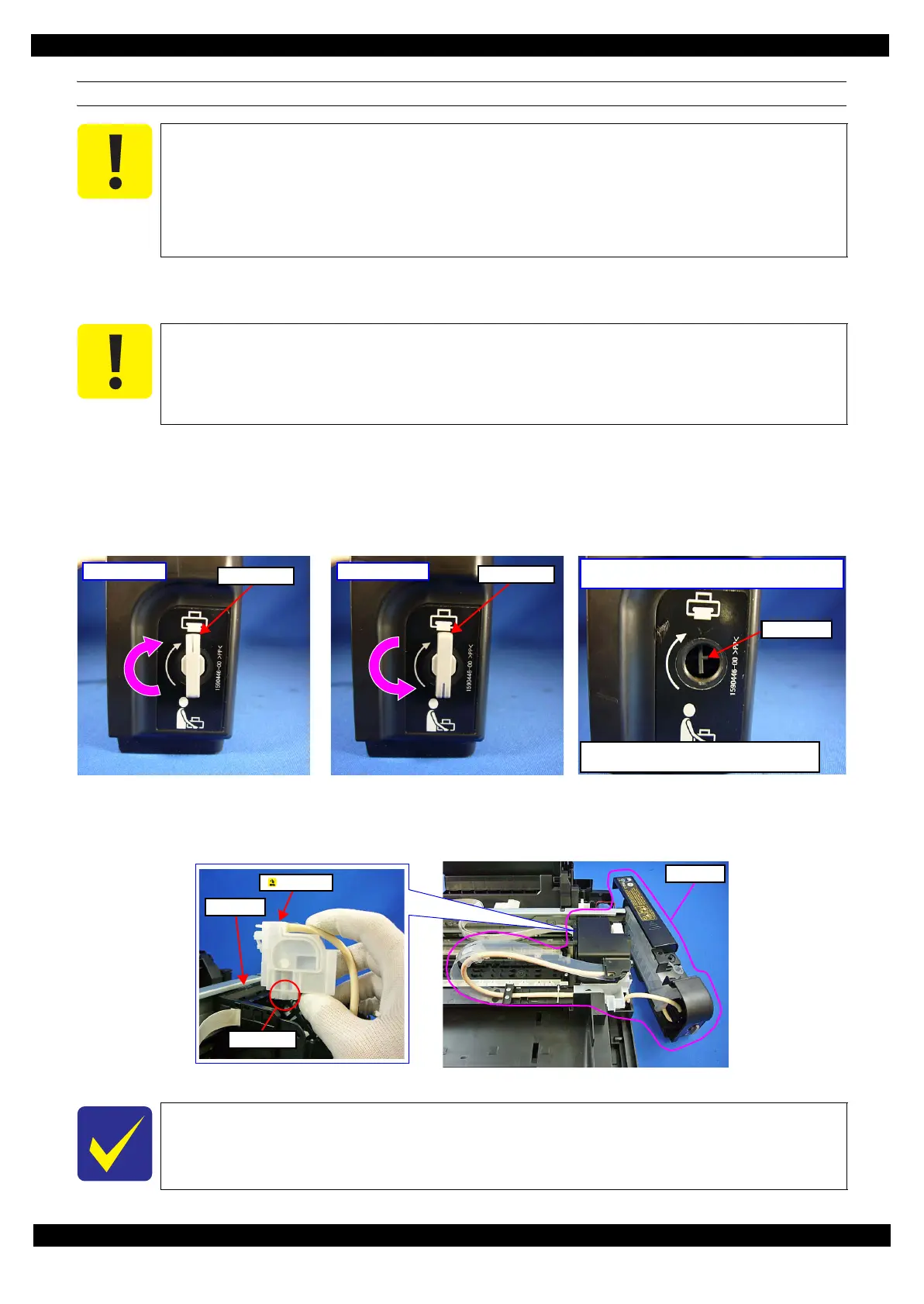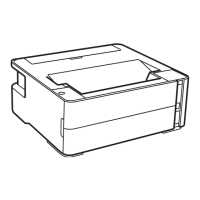Confidential
Disassembly/Reassembly Overview 28
M200 / M205 / M100 / M105 Series
Revision A
MEANS DO TO MINIMIZE THE INK SPILL
Before disassembling, confirm that the printer is in the following condition.
Choke Valve is closed
Before disassembling:
Turn the Valve Lever and be sure to close the Choke Valve.
After reassembling is complete:
Open the Choke Valve to perform the print inspection.
Before returning the printer to the user after repairing:
Make sure to turn the Valve Lever up to the choke position to close the Choke Valve before packing the printer.
Figure 2-9. Opening/closing the Choke Valve
Adapter is removed
Before disconnecting the joint parts of the ink path, make sure that the Adapter is removed from the Carriage.
Figure 2-10. Adapter
Even observing the points described in this section, ink may spill in the following situations.
Therefore, be careful not to contaminate the inside of the printer or its surroundings by
preparing the container to receive the leaked ink, or the like.
When removing the Ink Supply Tank Tube Assy (w/Valve Assy), some ink will spill from
both ends of the tube even the Valve Lever is closed.
When removing the Ink Supply Tube Assy, all the ink in the tube will spill.
Do not turn the Valve Lever too much when closing the Choke Valve, otherwise, the Valve
Lever and/or Valve Assy may get damaged.
The Adapter has an ink valve which cuts off the ink path when removing the Adapter from
the Carriage.
Valve Lever
Open position
Valve Lever
Choke position
Valve shaft
Choke Valve shaft is secured more tightly in
Choke position than in Open position.
Choke position
(When checking with the Valve Lever removed.)
Carriage
Ink valve
Adapter
Ink path