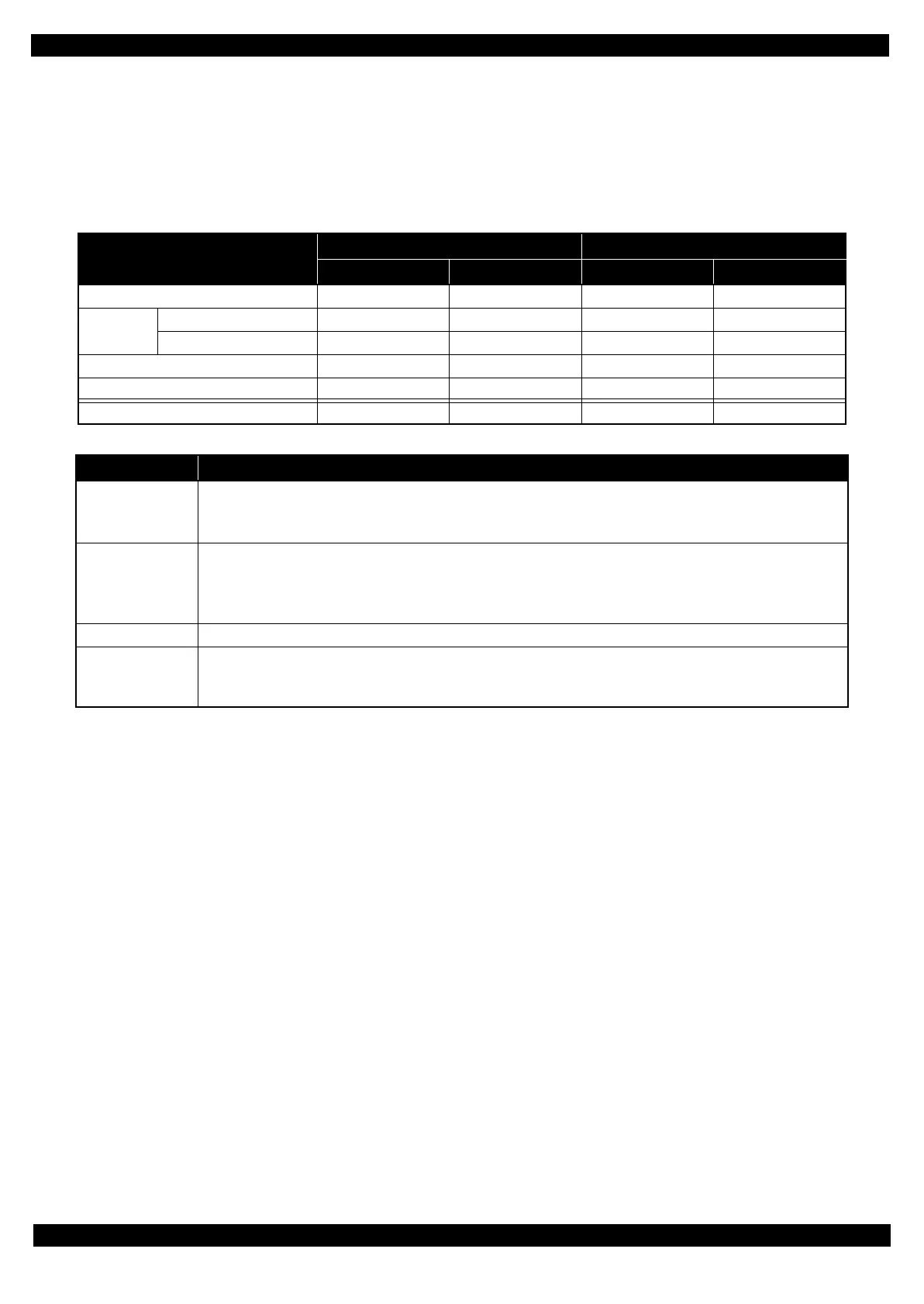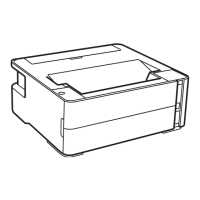Confidential
Disassembly/Reassembly Disassembly/Reassembly Procedures 32
M200 / M205 / M100 / M105 Series
Revision A
2.2.2 Disassembly Flowchart
WF-2540 / WF-2530 / WF-2520 / WF-2510 / WF-2010 series described in this manual have differences in their
structure because the same printer mechanism is used for some of them and the composition of housings or
functions differs.
The functions and differences according to the models are as follows.
Therefore, parts and units are colored and classified into 2 types in the flowchart given in this section.
Common parts/unit: Black
Model-specific parts/unit: Red
Table 2-2. Function List According to Models
Item
Multifunction Printer Singlefunction Printer
M200 Series M205 Series M100 Series M105 Series
ADF/Scanner O O --- ---
Panel
2Line Bitmap type O O --- ---
LED & Button type --- --- O O
Wireless LAN --- O --- O
Wired LAN O --- O ---
Disassembly Flowchart Start Position p 34 p 34 p 37 p 37
Table 2-3. Components According to Functions
Item Specification
ADF/Scanner
The following part is not mounted on the models without the ADF/Scanner.
• ADF/Scanner Unit
• Main Board FFC Holder
Panel
The shape and unit of components below differ due to the difference of specifications of Panel.
• Panel Unit
• Main Board
• Shield Plate
Wireless LAN The Wireless LAN Module is not mounted on the models without the Wireless LAN.
Wired LAN
The Ethernet Board Assy is not mounted on the models without the Wired LAN.
The shape and unit of components of the Housing Left Assy differ due to the support/unsupport of the Wired
LAN.
