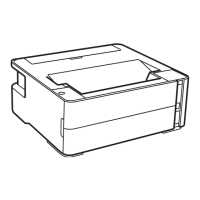Parent topic: Loading Paper
Related references
Paper Loading Capacity
Available Epson Papers
Loading Envelopes
You can print on plain paper envelopes in this size: No. 10 (4.1 × 9.5 inches [105 × 241 mm]).
1. Pull up the paper support and its extension.
2. Pull out the output tray and open the paper stopper.
3. Slide the edge guide left.
4. Load up to 10 envelopes against the right side. Load them printable side up and flap edge left.
5. Slide the edge guide against the envelopes, but not too tightly.
17
