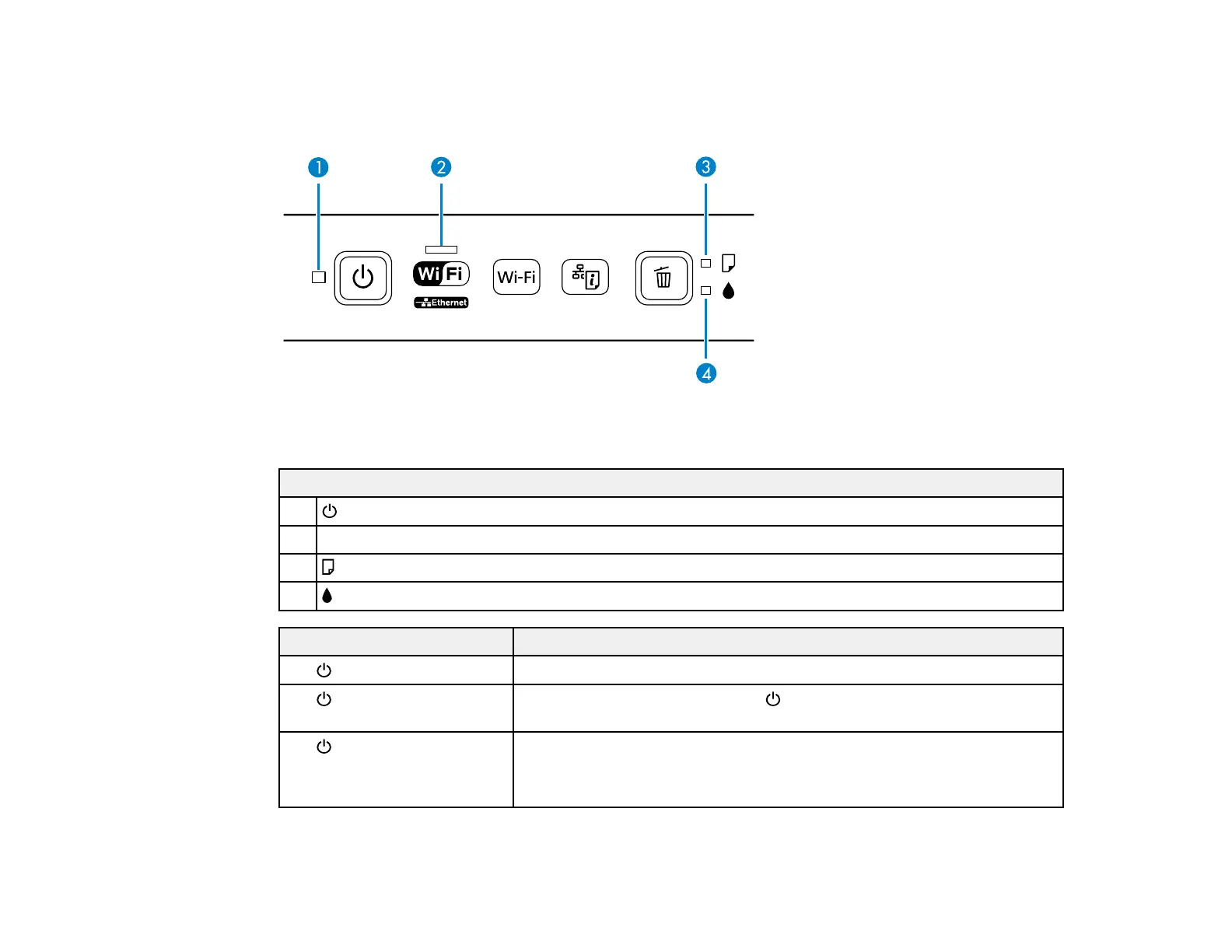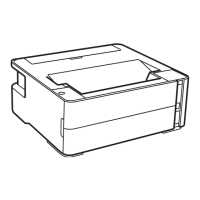Product Light Status
You can often diagnose problems with your product by checking its lights.
Note: The control panel layout varies by product.
Lights
1
power
2 WiFi (M105) or Ethernet (M100)
3
paper
4
ink
Light status Condition/solution
The product is turned on.
The power light is on
The power light is flashing The product is busy. Wait for the power light to stop flashing before
turning off the product.
A wireless connection error has occurred (M105). Press the Wi-Fi
The power light is flashing
button to try connecting again.
The WiFi light is flashing
orange (M105)
71