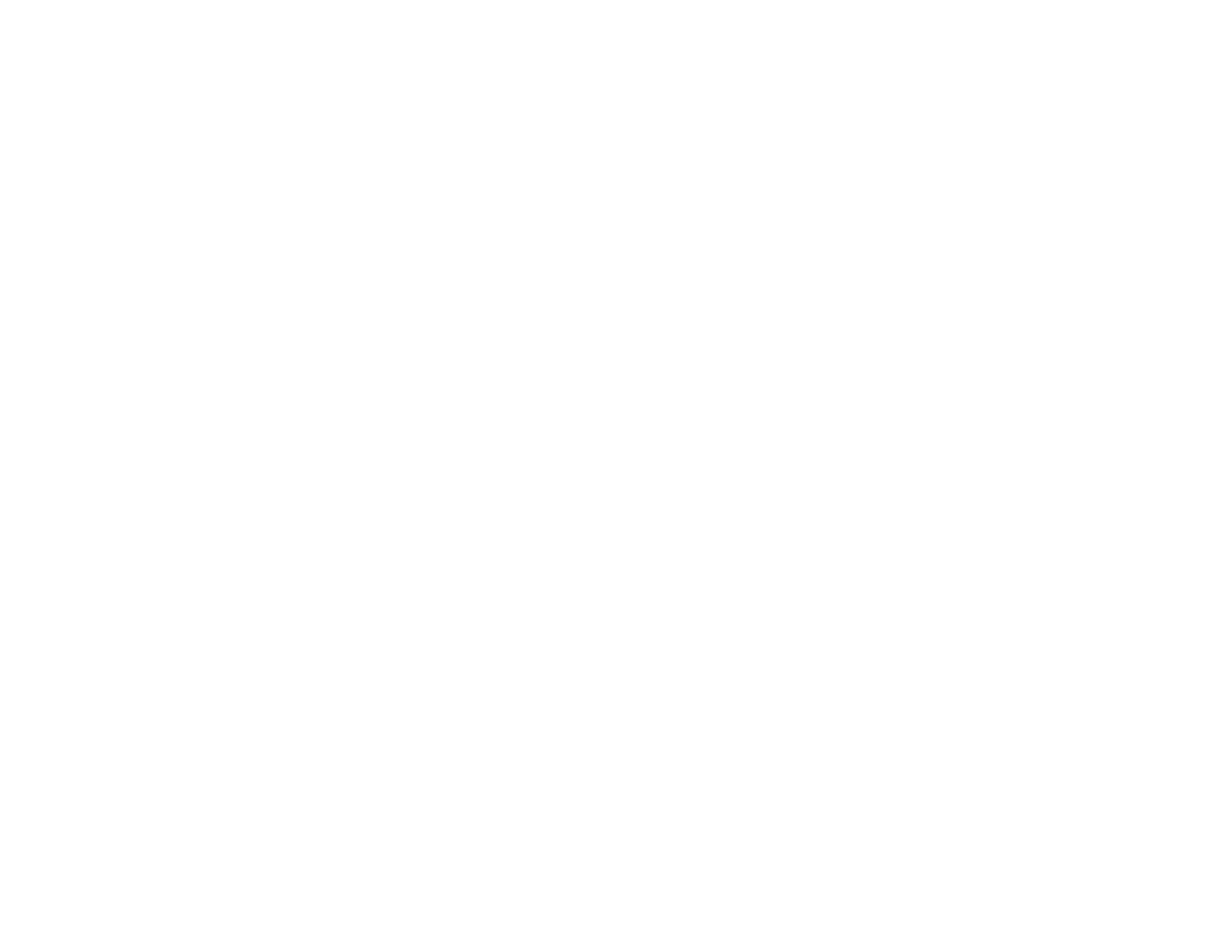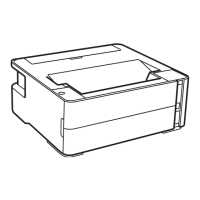Changing the Language of the Printer Software Screens ......................................................... 32
Changing Automatic Update Options ............................................................................................ 33
Checking Print Status - Windows .................................................................................................. 34
Printing with OS X .............................................................................................................................. 35
Selecting Basic Print Settings - OS X ........................................................................................... 35
Print Quality Options - OS X...................................................................................................... 39
Selecting Page Setup Settings - OS X........................................................................................... 39
Selecting Print Layout Options - OS X........................................................................................... 40
Selecting Printing Preferences - OS X........................................................................................... 41
Printing Preferences - OS X...................................................................................................... 41
Printing Your Document - OS X..................................................................................................... 42
Checking Print Status - OS X.................................................................................................... 42
Cancelling Printing Using a Product Button........................................................................................ 43
Refilling Ink................................................................................................................................................ 44
Ink Safety Precautions ....................................................................................................................... 44
Check Ink Level.................................................................................................................................. 45
Disabling Special Offers with Windows ......................................................................................... 46
Purchase Epson Ink ........................................................................................................................... 48
Ink Bottle Part Numbers................................................................................................................. 48
Refilling the Ink Tank.......................................................................................................................... 48
Adjusting Print Quality.............................................................................................................................. 52
Print Head Maintenance..................................................................................................................... 52
Print Head Nozzle Check............................................................................................................... 52
Checking the Nozzles Using the Product Buttons..................................................................... 52
Checking the Nozzles Using a Computer Utility........................................................................ 54
Print Head Cleaning ...................................................................................................................... 56
Cleaning the Print Head Using the Product Buttons.................................................................. 57
Cleaning the Print Head Using a Computer Utility..................................................................... 57
Ink Tube Flushing.......................................................................................................................... 60
Flushing the Ink Tube Using a Computer Utility ........................................................................ 60
Print Head Alignment ......................................................................................................................... 61
Aligning the Print Head Using a Computer Utility........................................................................... 62
Cleaning the Paper Path .................................................................................................................... 63
4