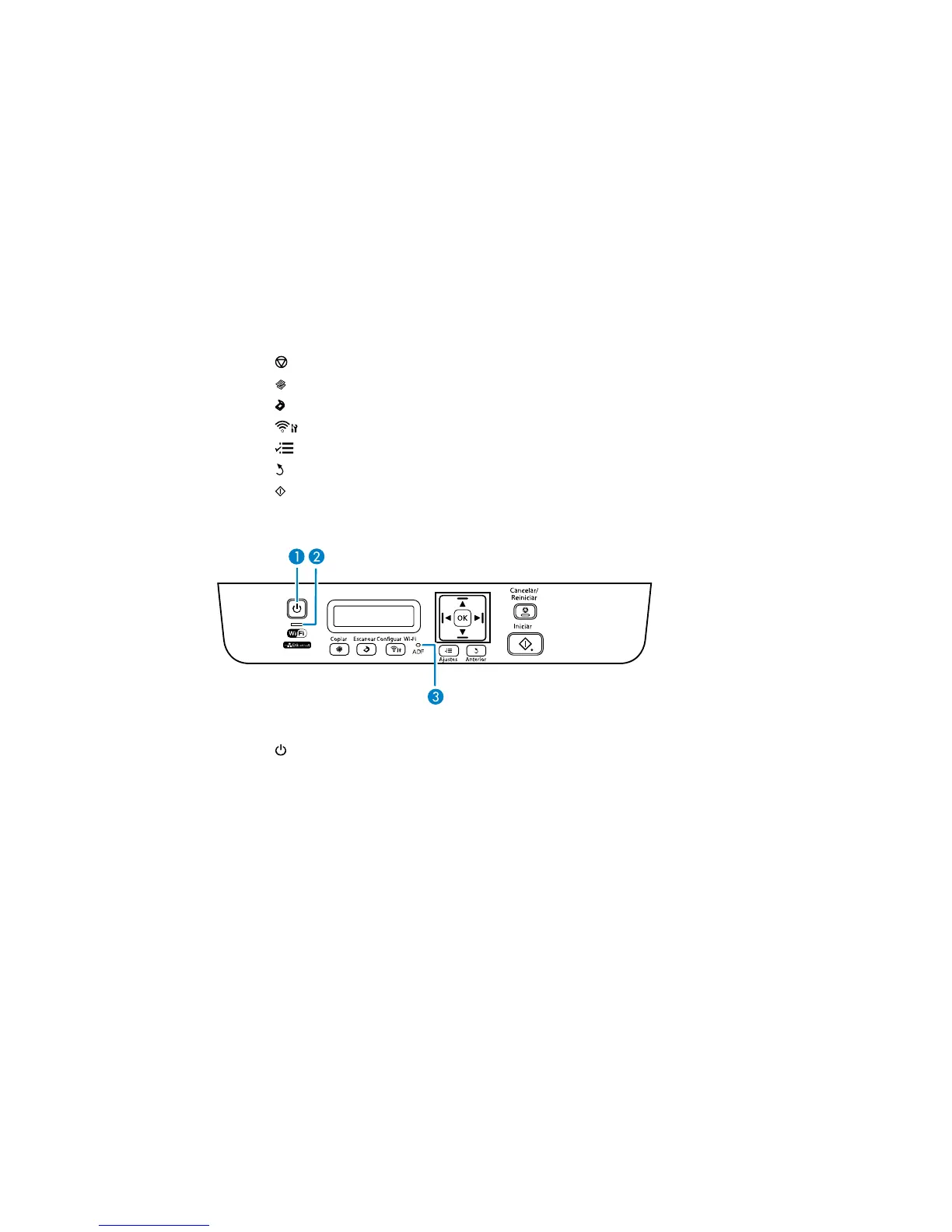2 The LCD screen
3 The arrow buttons and the OK button
4
The Cancelar/Reiniciar button
5 The Copiar button
6 The Escanear button
7
The Configurar Wi-Fi button (M205)
8 The Ajustes button
9
The Anterior button
10 The Iniciar button
Lights
1
The power light
2 The WiFi light (M205)
3 The ADF light
Parent topic: Using the Control Panel
Changing LCD Screen Language
You can change the language used on the LCD screen.
13