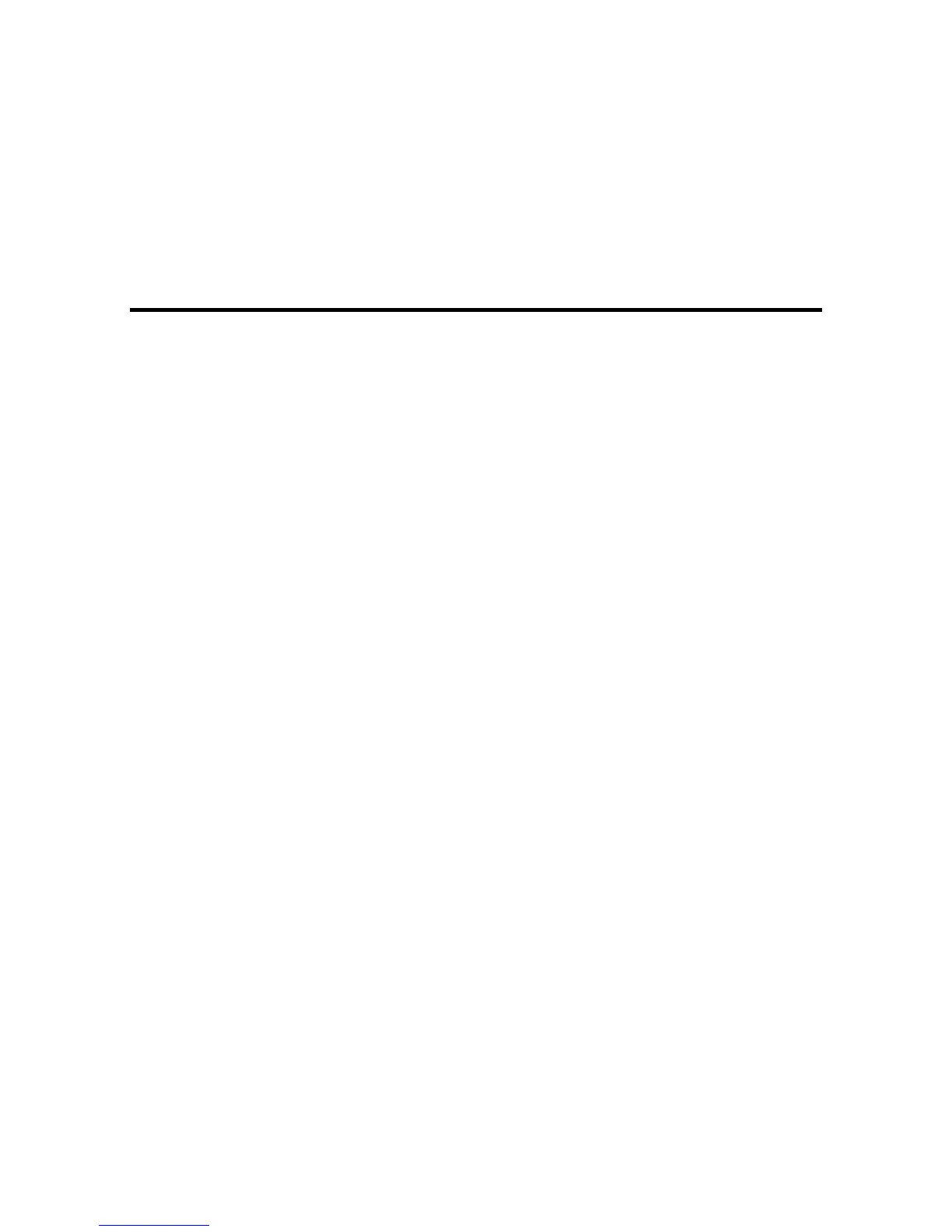Contents
M200/M205 User's Guide........................................................................................................................... 11
Product Basics .......................................................................................................................................... 12
Using the Control Panel ..................................................................................................................... 12
Control Panel Buttons and Lights .................................................................................................. 12
Changing LCD Screen Language.................................................................................................. 13
Product Parts Locations ..................................................................................................................... 14
Product Parts - Top and Front ....................................................................................................... 15
Product Parts - Inside.................................................................................................................... 18
Product Parts - Back...................................................................................................................... 19
The Power Off and Sleep Timers ....................................................................................................... 19
Changing the Power Off and Sleep Timer Settings From the Control Panel.................................. 19
Changing the Power Off and Sleep Timer Settings - Windows...................................................... 20
Changing the Power Off and Sleep Timer Settings - OS X............................................................ 22
Selecting Wireless Network Settings From the Control Panel .............................................................. 24
Loading Paper ........................................................................................................................................... 26
Loading Paper for Documents ........................................................................................................... 26
Loading Envelopes ............................................................................................................................ 29
Paper Loading Capacity..................................................................................................................... 30
Available Epson Papers ..................................................................................................................... 31
Paper or Media Type Settings............................................................................................................ 32
Placing Originals on the Product............................................................................................................. 33
Placing Originals on the Scanner Glass............................................................................................. 33
Placing Originals in the Automatic Document Feeder ........................................................................ 34
Copying...................................................................................................................................................... 37
Copying Documents or Photos........................................................................................................... 37
Copying Options............................................................................................................................ 38
Copying ID Cards............................................................................................................................... 39
Printing From a Computer ........................................................................................................................ 41
Printing with Windows ........................................................................................................................ 41
3