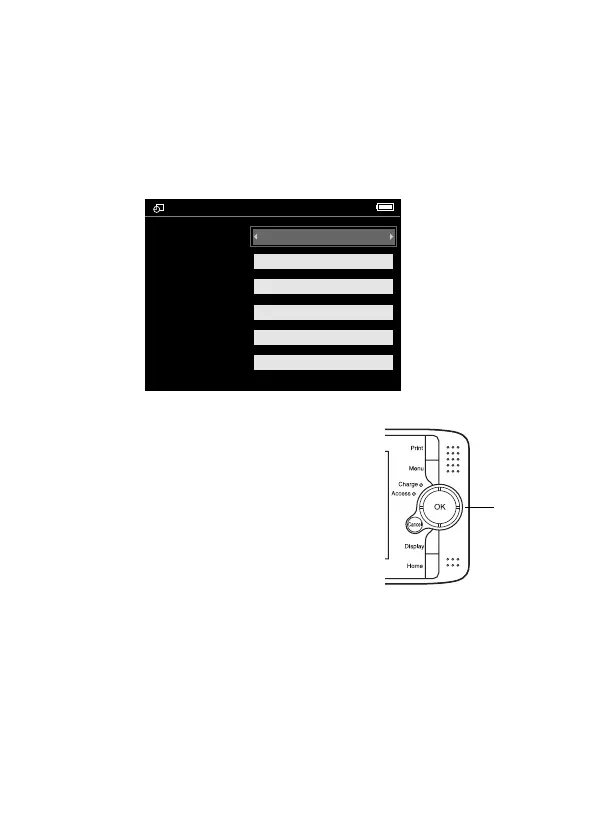13
1 Press the OK button to select English. You see a
message about setting the date.
2 Press the OK button. You see the Date and Time
screen:
3 Press right or left on the 4-way
ring to change the value for the
selected item.
4 To go to the next item, press
down on the 4-way ring. Then
press right or left to change that
setting.
5 After you complete the settings, press the OK button.
You see the Home screen. See page 15 for details.
Date and time
Date Format
Minute
Hour
Day
Month
Year
2004
Jul
26
13
07
YYYYMMDD
4-way
ring
